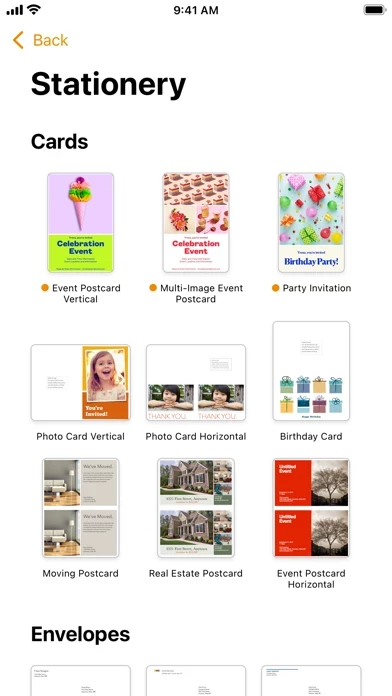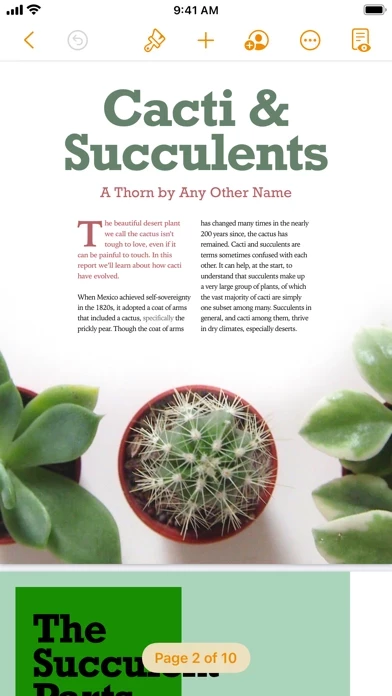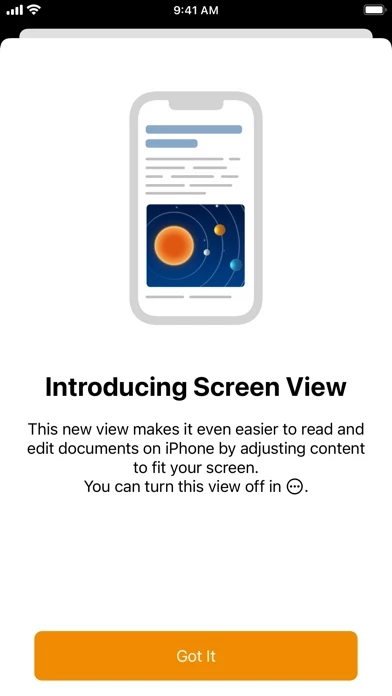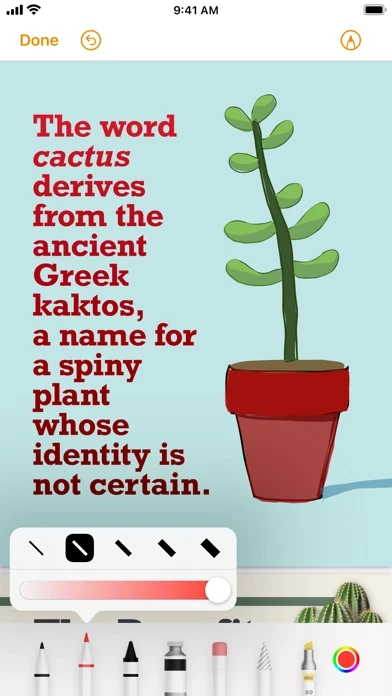Pages Software
Company Name: Apple
About: Apple is a multinational corporation that designs, manufactures, and markets consumer electronics,
personal computers, and software.
Headquarters: Cupertino, California, United States.
Pages Overview
And with real-time collaboration, your team will be able to work together at the same time on a Mac, iPad, iPhone, or iPod touch — even on a PC.
• Collaboration is built right in to Pages on the Mac, iPad, iPhone and iPod touch.
Pages has been designed exclusively for the iPad, iPhone, and iPod touch.
Official Screenshots
Product Details and Description of
this app is the most beautiful word processor you’ve ever seen on a mobile device. Start with an Apple-designed template to instantly create gorgeous reports, digital books, resumes, posters, and more. Or use a blank document and create your own design. Easily add images, movies, audio, tables, charts, and shapes. You can even draw and annotate using Apple Pencil on supported devices or your finger. this app has been designed exclusively for the iPad, iPhone, and iPod touch. Draw and annotate using Apple Pencil or your finger • Easily add drawings with pen, pencil, crayon, and fill tools, then animate them and watch them come to life • Use Smart Annotation to add comments and marks that stay anchored to their associated text • Convert your handwritten words to typed text with Scribble and Apple Pencil Collaborate with others at the same time • With real-time collaboration, your whole team can work together on a document at the same time on Mac, iPad, iPhone, and iPod touch—even on a PC • Share your document publicly or with specific people, see who’s currently in the document with you, and view other people’s cursors to follow their edits • Available on documents stored in iCloud or in Box Create beautiful documents • Use Screen View on iPhone to automatically display text, images, and other elements optimized to fit your screen • Choose from over 90 Apple-designed templates • Enhance your document with a library of over 700 editable shapes • Easily add images, video, and audio • Add an image gallery to view a collection of photos on the same page • Create interactive EPUB books that can be shared with others or published to Apple Books for download or purchase • Import and edit Microsoft Word and text files Advanced tools • Use the table of contents view to easily navigate your document or book • Add comments and join threaded conversations • Turn on change tracking to mark up a document as you edit it • Add bookmarks to easily link from one part of your document to another • Turn on facing this app to format your document as two-page spreads • Create page templates to keep the design consistent across your page layout document • Create footnotes and endnotes and view character, word, and paragraph counts • Add elegant mathematical equations using LaTeX or MathML notation • Use presenter mode to easily read and auto scroll text while giving a speech iCloud • Turn on iCloud so your documents are automatically available on your Mac, iPad, iPhone, iPod touch, and from a Mac or PC browser at iCloud.com • this app automatically saves your documents as you make changes Share a copy of your work • Use AirDrop to send your document to anyone nearby • Quickly and easily share a link to your work via Mail, Messages, Twitter, or Facebook • Export your document in EPUB, Microsoft Word, and PDF format • Print wirelessly with AirPrint, including page range selection, number of copies, and two-sided printing Some features may require Internet access; additional fees and terms may apply.
Top Reviews
By DenaSings
Great app for so many reasons
I have used this app since its inception. I’ve used it on desktops, laptops, pads and phones. Each update makes the app better. Many of the complaints listed here are easily solved by watching videos or fixes made in updates. Some of the solutions are not apparent. However, spending a bit of time trouble shooting works. It’s nice to be able to create all the documents for my three business— from letterheads to invoices to signs to booklets to labels. To be able to access them across all my devices and send them to anyone by pdf or word document is amazing. The only issue I have is with printing booklets because my color laser printer is old and does not interface well. In previous versions of the app, it was easy to invert an entire page. But believe me, all the other benefits of this program outweighs that small issue. I just need to get a new laser printer with the money I’ve saved on graphic design. Enjoy.
By WolfGirl07_YT
Would highly recommend
So, I don’t understand why people are so mad about lag. Most of the time, it has to do with their iPad being old, and I can confirm that since I use to have this app on an older iPad and it did lag, but it was the iPad not the app. I have an iPad that is from 2018, and the app works perfectly fine for me. I also really enjoy the fact that in this app, you can pretty much make a book/essay/something else with multiple people! When I do that, I FaceTime my friend and at the same time we discuss what we want to add and take away from the thing we are writing. So, in all, this app is amazing and the only way that it could not be good is because the iPad/phone the person is using is an older version. So for someone else that is going to get this app, if your device is old, or more then 4 years old I would get a newer device.
By dreamn.jane
I love this app!
Although I haven’t yet used this app’ complex templates, it has worked very well for documents of more basic to moderate levels of difficulty such as lists, outlines, handouts, posters, and letters. Notwithstanding, in creating these documents, I have made use of a number of the more creative features. I sometimes add the pre-made shapes that can be altered in a variety of interesting ways. I add rather sophisticated drawings to personal letters just for fun or to illustrate something I’m writing about. The wrap-around feature works very well when using these and other features available within the app. When creating posters I can take advantage of the many font choices, colors, sizes, and layout features to make them as lively and fun, or sophisticated and sedate, as desired. I find this app to be fairly intuitive but am able to quickly access user guidelines when needed for further instructions when needed. I sometimes, but not often, run into problems; these, however are usually corrected without much difficulty once I become more acquainted with a particular feature I’m using. All in all, I am very pleased to have discovered this app and look forward to discovering other ways in which I will be able to use its other document types and features in future.