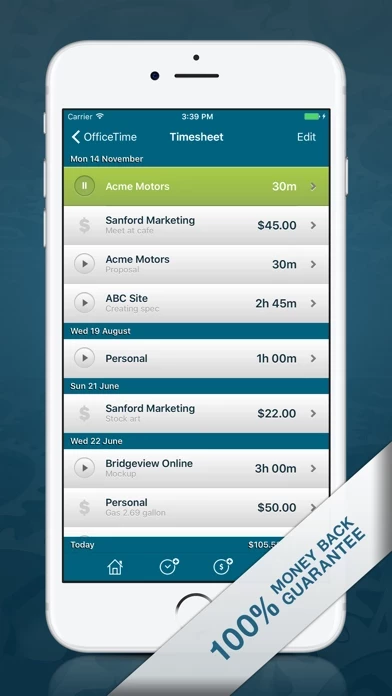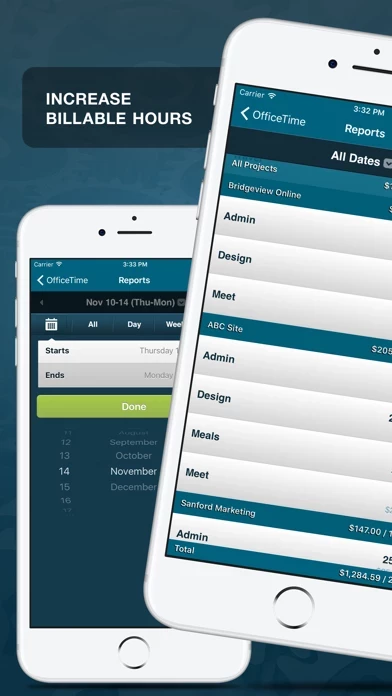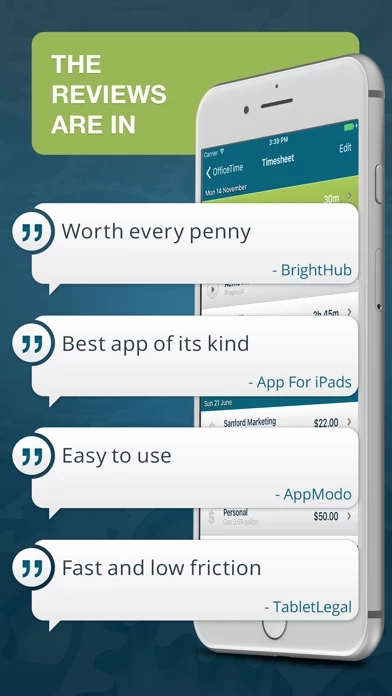- Track by project and category
- Multiple hourly rates
- Run multiple timers
- Rapidly switch tasks
- Time in the background
- Pay no monthly fees
- Work offline without WiFi or 4G
- Upgrade to the full version to access additional features such as:
- Track your day from any app and the lock screen with OfficeTime in your Today view
- Track unlimited projects and categories
- Export to Excel or Numbers
- Report by custom dates
- Round your time
- Sync to OfficeTime on your Mac or PC (sold separately)
- Get cross team reports on your Mac / PC (sold separately)
- Track your life right on your Apple Watch
- 100% happiness guarantee with a refund available upon request
- Positive reviews from PC Magazine, Tap! Magazine, Apple, and more
- Highly recommended by users for its ease of use and usefulness for freelancers and small teams.