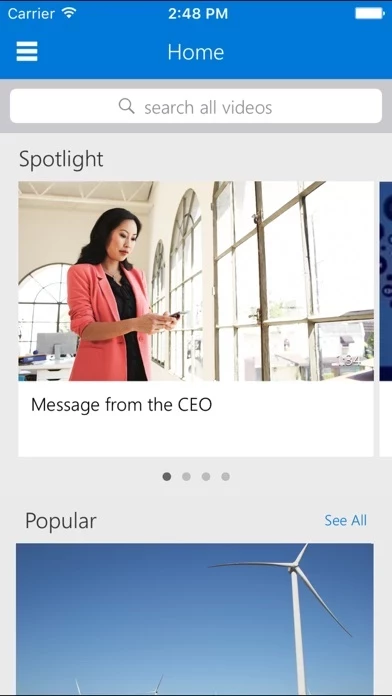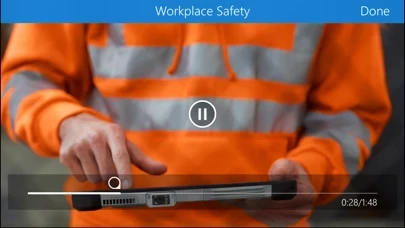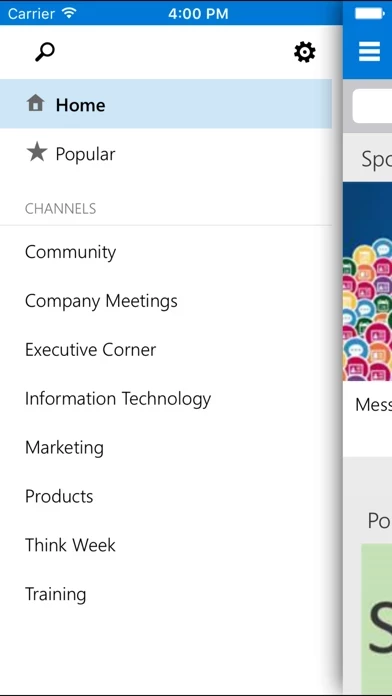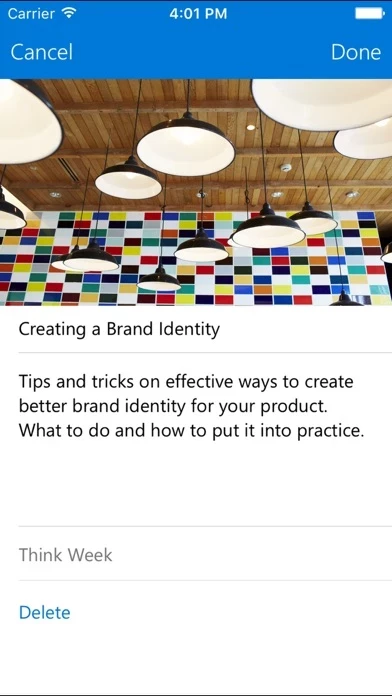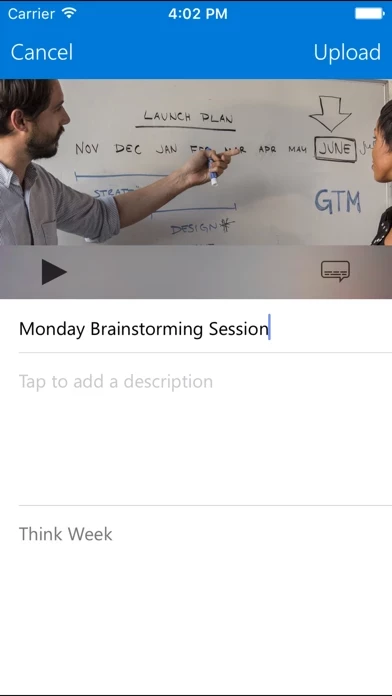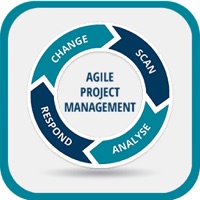Office 365 Video for iPhone Reviews
Published by Microsoft Corporation About: Office 365 Video is a video portal for communicating ideas and concepts within
your organization. It's a great way to share internal mission and vision
messaging, new employee training, recorded meetings, and more.