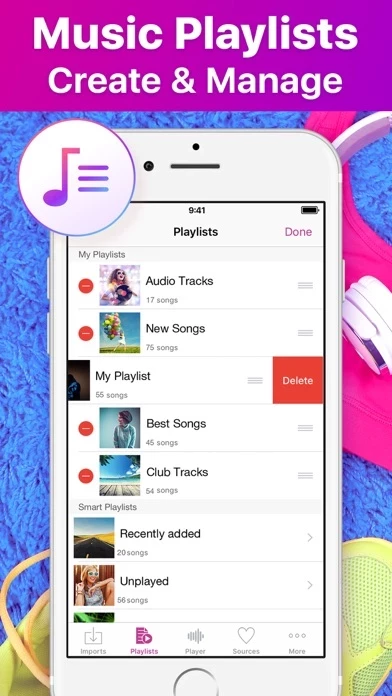- Sync and manage favorite MP3 files across all devices
- Full-featured music player
- Lock screen control
- Headphones and Air Port support
- Background music playback
- Listen to music from cloud storages such as Dropbox, Google Drive, and iCloud Drive
- Easy-to-use playlist manager
- Add, delete, modify playlists and tracks
- Sort media library to create playlists by frequency of plays, author, track name, etc.
- Weekly subscription with a 3-day free trial
- Payment charged to iTunes Account at confirmation of purchase
- Subscription automatically renews unless auto-renew is turned off at least 24-hours before the end of the current period
- Account will be charged for renewal within 24-hours prior to the end of the current period at the cost of the chosen package (weekly)
- Subscriptions may be managed by the user and auto-renewal may be turned off on the user's iTunes Account Settings after purchase
- No cancellation of the current subscription is allowed during the active subscription period
- Users can cancel a subscription during its free trial period via the subscription setting through their iTunes account
- Users can turn off the auto-renewal of their subscription via their iTunes Account Settings
- Any unused portion of a free-trial period will be forfeited when the user purchases a subscription
- Full Terms of Service and Privacy Policy available at https://levisrecs.wordpress.com/privacy-policy/ and https://levisrecs.wordpress.com/terms-of-use/