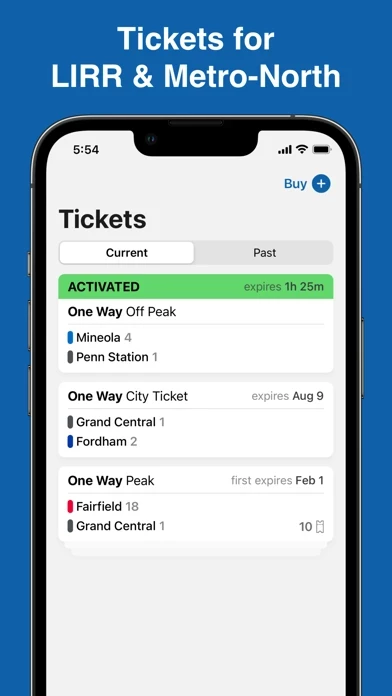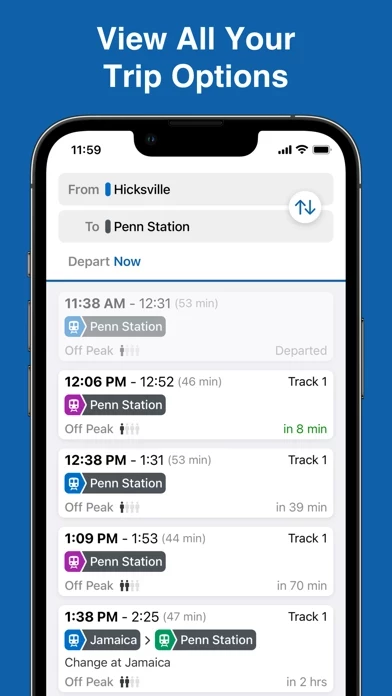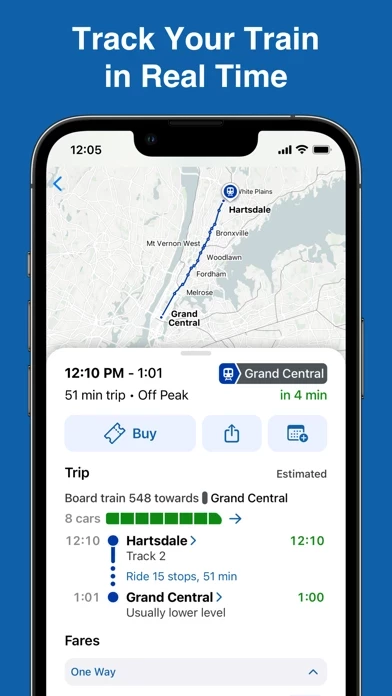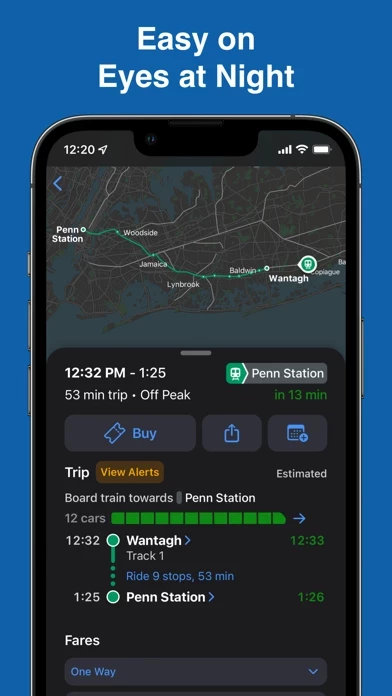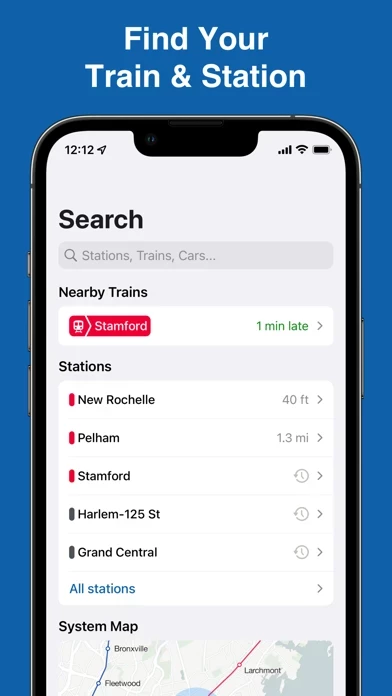- In-App Tickets: Securely buy and use Long Island Rail Road and Metro-North Railroad (East of Hudson only) tickets in the same app you use to plan your trip
- Trip Planning: Check schedules, view track assignments, and see how full trains usually are
- Realtime Train Tracking: See exactly where each train in your trip is, check when it will arrive, and follow it throughout your trip
- Realtime Seat Availability: See the list of cars on your train and how full each one is for the best chance of snagging a seat
- Alerts: Service alerts straight from the source, presented in the context of your trip
- Chat: Text with customer service without leaving the app
- Station Information: Check upcoming departures, elevator and escalator status, and ticket office hours
- Trip Sharing: Send your trip details to friends and family
- Saved Trips: Save all your favorite trips/trains for quick and easy access
- Long Press Shortcut: Long press on the app icon for a shortcut to show your tickets right away.