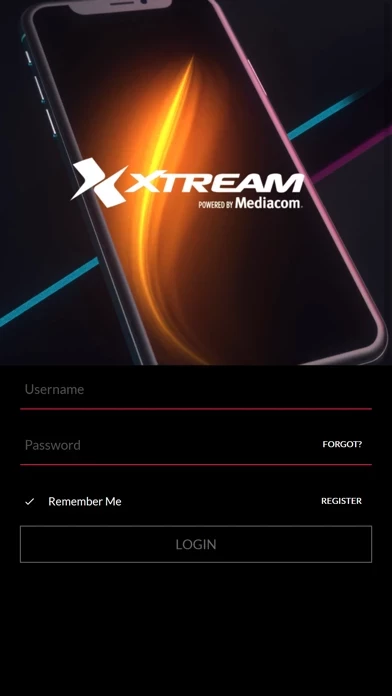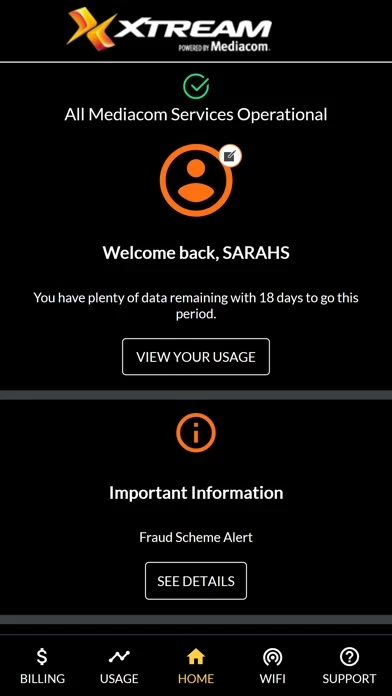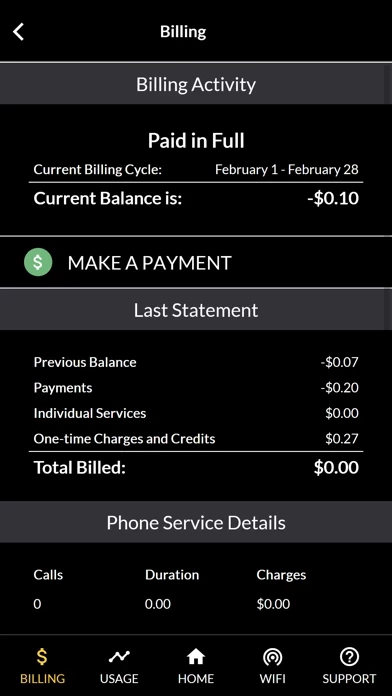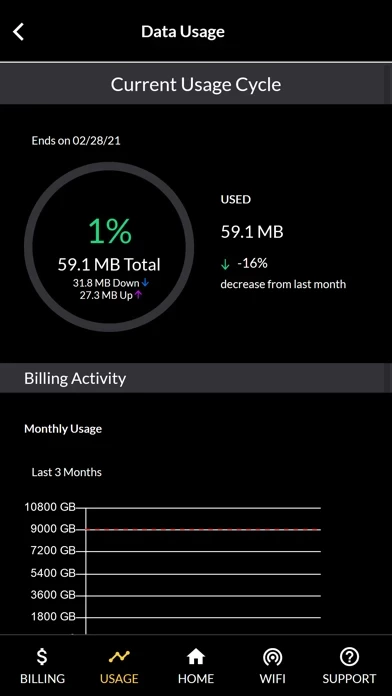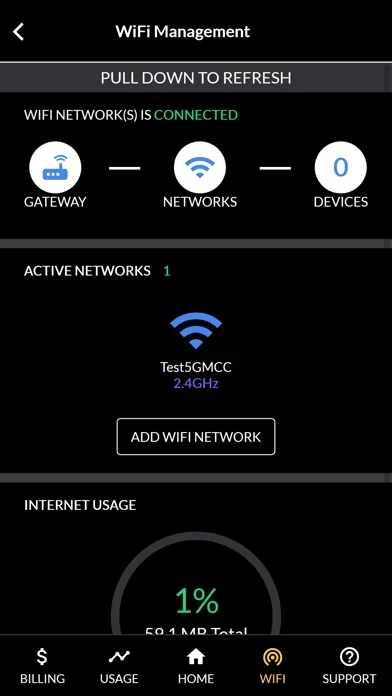MediacomConnect Overview
What is MediacomConnect?
The MediacomConnect MobileCare app is a customer service app that allows users to access their Mediacom account and manage their services without having to make a phone call. The app offers features such as account and billing management, internet data usage tracking, outage check, appointment manager, technical support, notifications, and communication options.
Features
- View current billing statement
- Pay your bill
- Store payment method on file
- Modify payment method on file
- Find a payment center
- View current Internet service level
- View Internet Data Usage allowance
- Review Internet Data Usage history
- Manage Wifi
- Check for service interruptions in your area for TV, Internet & Phone
- View upcoming service appointment
- Automatically refresh your modem or cable box to solve Internet or TV issues
- How-To's and FAQs for your TV, Internet and Phone service
- Upcoming service appointments notifications
- Account updates notifications
- Billing updates notifications
- Bill due dates notifications
- Chat with a customer service agent
- Enroll in Text Messaging
- Submit Customer feedback
- One-touch Connect-to-Agent dialing
Official Screenshots
Product Details and Description of
The this app MobileCare app is the next generation in customer service giving you the freedom to access your account whenever and wherever without ever having to make a phone call. With just one click you can view your bill, check for outages, troubleshoot and so much more! Check out all of the this app MobileCare features below: Account & Billing • View your current billing statement • Pay your bill • Store payment method on file • Modify payment method on file • Find a payment center Internet Data Usage • View current Internet service level • View Internet Data Usage allowance • Review Internet Data Usage history • Manage Wifi Outage Check • Check for service interruptions in your area for TV, Internet & Phone Appointment Manager • View upcoming service appointment Technical Support • Automatically refresh your modem or cable box to solve Internet or TV issues • How-To's and FAQs for your TV, Internet and Phone service Notifications • Upcoming service appointments • Account updates • Billing updates • Bill due dates Communications • Chat with a customer service agent • Enroll in Text Messaging • Submit Customer feedback • One-touch Connect-to-Agent dialing Note: You must have an active Mediacom account to register for and use the this app MobileCare app.
Top Reviews
By Mad Mediacom User
No longer user friendly
UPDATE: Received notification of font problems and payment selections were updated. App working correctly again. Thank you to Developers for modifications to app, now I can view and pay bills with less stress. 😊 Payment options, view bill or payment history, and select payment method ARE NOT WORKING! Login is working correctly and hitting Continue to actually pay bill are the ONLY THINGS WORKING! I can't select which payment method I want, can't even view which ones I have setup. What happened??? Font on first page is waaaaaaaay too light and too small to read!! WHY would a developer create something like this??? Horrible!
By Tine-N-Fl
Big help
I love this app! Easy to use and navigate. Paying bills has never been easier. I can pull up current and past bills with ease, check internet usage, report a problem or even schedule an appointment if necessary. No need to hunt for my credit card when I use this app it stores all my information. Actually I have several accounts stored for my payment methods. All I have to do is choose the one I want to use. The initial sign up and loading of payment methods takes a little bit of time but well worth it! 👍🏼
By IAgirl
Almost perfect...
Good app & easy to use. However, on the current usage page, I wish it would tell us the date your data allowance starts over. Currently it only says (for example): “data renews in 3 days”. That isn’t very helpful, because when you check your bill it actually starts over on the 4th day. (Depends on day you are actually looking at it.) I always end up having to open the pdf of my last billing to check the date that actually starts my new month of data. Another issue is the graph showing usage over time. It says it’s showing the last 4 months of usage. Not true! It’s showing the previous 3 months plus the current month. Also wish the print were a larger font. Fix these issues & would be 5 stars.