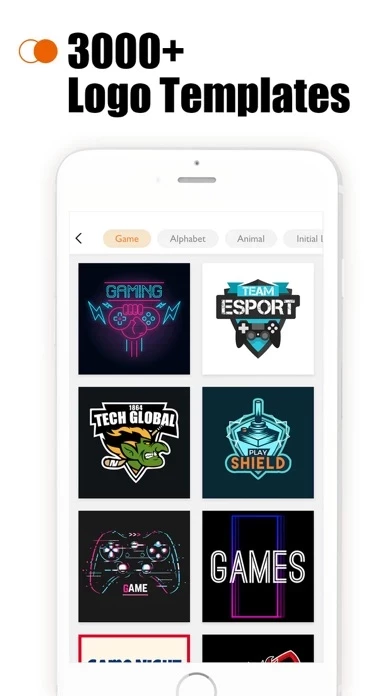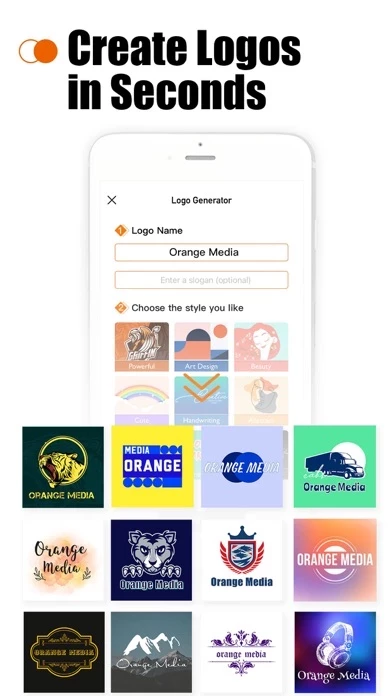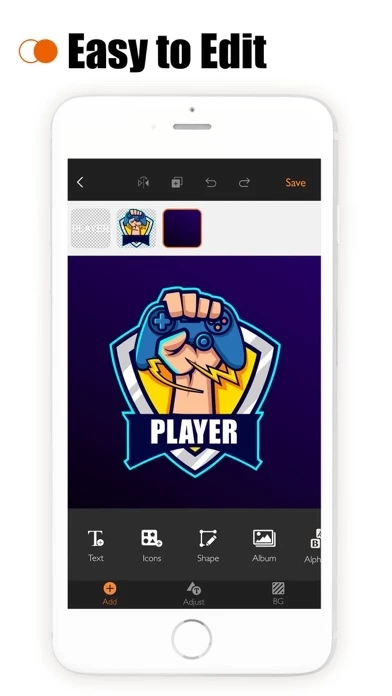Logo Maker: Watermark Designer Reviews
Published by Orange Media on 2023-12-08 About: Create your logo in five minutes!
Logo Maker offers you the quickest and easiest
way to design a logo for your business brand or personal needs even without any
design experience.
Suitable For:
-Business
owners
-Artists
-Designers
-Photographers
-Event planners
-Students
-DIY
gifts
-Social media images
-Specially festivals
Main Features:
- Generate logos
in a few steps
- High-resolution save in PNG or JPG
- 2000+ logo patte.