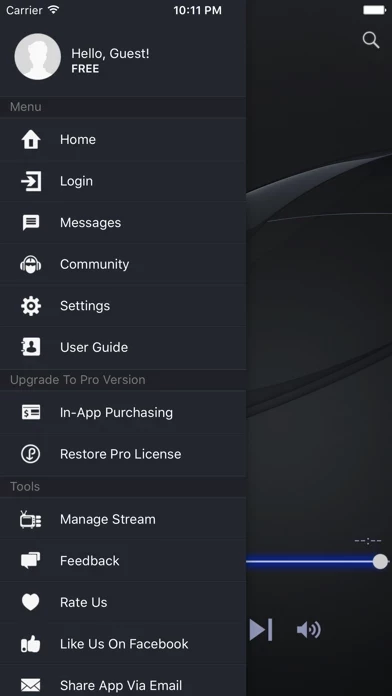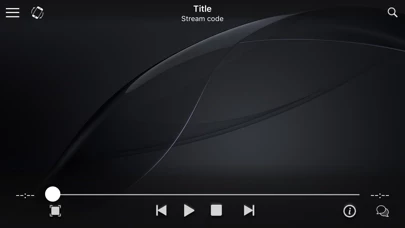Live Player Overview
What is Live Player?
Live Player is a professional streaming media player that can play most popular streaming protocols, media files on network storage devices, and cloud services. It supports a variety of media codecs and formats, including hardware-accelerated H264/H265/HEVC decoding. It also has Picture in Picture (PIP) and native Chromecast and AirPlay support. Live Player has subscription plans that offer an ad-free experience and access to native AirPlay and Chromecast features.
Features
- Plays most popular streaming protocols, including http, https, hls, mms, ums, rtmp, rtmfp, mpeg-dash
- Plays media files on network storage devices such as NAS or SMB shares (Samba)
- Plays media files on cloud services such as Google Drive, One Drive, Dropbox, One Drive
- Supports a variety of media codecs, including H264, AAC, MP3, WMV, WMA, OGG, VP8, VP9
- Supports a variety of media formats, including MP4, MOV, MKV, AVI, WMV, MPG
- Hardware-accelerated H264/H265/HEVC decoding
- Picture in Picture (PIP)
- Native Chromecast and AirPlay support
- Streams to Samsung and LG TV via AirPlay
- Streams to Roku via AirPlay
- Subscription plans: Live Player Pro 3 Months Plan, Live Player Pro 6 Months Plan, Live Player Pro Forever
- Ad-free experience with Live Player Pro subscription
- Access to native AirPlay and Chromecast features with Live Player Pro subscription
- Privacy Policy and Terms of Use available in the app.
Official Screenshots
Live Player Pricing Plans
| Duration | Amount (USD) |
|---|---|
| Billed Once | $5.15 |
**Pricing data is based on average subscription prices reported by Justuseapp.com users..
Product Details and Description of
Live Player is a professional streaming media player for your smartphone. - Live Player will play most popular streaming protocols, including: http, https, hls, mms, ums, rtmp, rtmfp, mpeg-dash... - Live Player can play media files on network storage device such as NAS, or SMB shares (Samba). - Live Player can play media files on cloud services such as Google Drive, One Drive, Dropbox, One Drive. - Live Player supports variety of media codec, including: H264, AAC, MP3, WMV, WMA, OGG, VP8, VP9.... - Live Player supports a lot for media format, including: MP4, MOV, MKV, AVI, WMV, MPG.... - Hardware accelerated H264/H265/HEVC decoding. - Picture in Picture (PIP). - Native Chromecast and AirPlay support. - Stream to Samsung and LG TV via AirPlay. - Stream to Roku via AirPlay. Live Player has the following subscription plans: - Live Player Pro 3 Months Plan: $4.99/3 months. - Live Player Pro 6 Months Plan: $7.99/6 months. Save 20% ! And a special deal: - Live Player Pro Forever: $14.99/One-Time payment. With Live Player Pro, you will receive ad free experience and access to native AirPlay and ChromeCast features. Payment will be charged to iTunes Account at confirmation of purchase. Subscription automatically renews unless auto-renew is turned off at least 24-hours before the end of the current period. Account will be charged for renewal within 24-hours prior to the end of the current period, and identify the cost of the renewal. Subscriptions may be managed by the user and auto-renewal may be turned off by going to the user’s Account Settings after purchase. Any unused portion of a free trial period, if offered, will be forfeited when the user purchases a subscription to that publication, where applicable. Privacy Policy:http://edge.mdcgate.com/livemedia/help/privacypolicy.html Terms of Use:http://edge.mdcgate.com/livemedia/help/terms.html * The screenshots are captured from Big Buck Bunny which is licensed under Creative Commons Attribution 3.0 license, and for demonstration only. (c) copyright 2008, Blender Foundation / www.bigbuckbunny.org
Top Reviews
By Alec198600000
Best one I’ve found
Was skeptical... but can find and watch almost any live event. I use it for NFL and international soccer. 4 years now. Paid one time fee for no ads and performance improved. Small price to pay for unlimited streaming. Now use a mirror app to put on my Samsung TV.
By painters laptop
Aggravating Sometimes
The app. Is great with exception of buffering, connectivity and random occurrences. It is so well worth it the minimal price paired to other streaming sources. It takes patience and creativity to locate what you are wanting to view. Provided I am using it correctly.
By CynthiaThornton
LOVE THIS APP! I REFUSE TO PAY THE RIDICULOUS RATES FOR CABLE!
Some of the channels buffer a lot or don’t work at all, but this is far outweighed by the many channels that do work. Great app!!! I recommend this app often to my friends and family. I hope the developers continue to work on this app to make it better.