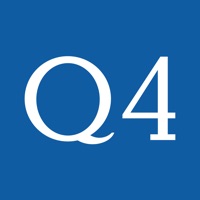Contact Jump Desktop RDP VNC Fluid Support
Published by Phase Five Systems on 2023-10-30About: Leave your laptop behind. Enjoy the freedom to work from anywhere.
How to Contact Jump Desktop RDP VNC Fluid Customer Service/Support
Listed below are our top recommendations on how to get in contact with Jump Desktop (RDP, VNC, Fluid). We make eduacted guesses on the direct pages on their website to visit to get help with issues/problems like using their site/app, billings, pricing, usage, integrations and other issues. You can try any of the methods below to contact Jump Desktop (RDP, VNC, Fluid). Discover which options are the fastest to get your customer service issues resolved..
The following contact options are available: Pricing Information, Support, General Help, and Press Information/New Coverage (to guage reputation).
NOTE: If the links below doesn't work for you, Please go directly to the Homepage of Phase Five Systems
86.96% Contact Match
Developer: PhaseFive Systems
E-Mail: [email protected]
Website: Visit Jump Desktop RDP VNC Fluid Website
57.14% Contact Match
Developer: felix.long
E-Mail: [email protected]
Website: Visit felix.long Website
More Matches
Social Support and Contacts
Phase Five Systems on Facebook!
Phase Five Systems on Twitter!
Phase Five Systems on LinkedIn!
Privacy & Terms:
Reported Issues: 3 Comments
By ButchPudding
Promised features nonexistent & locks features behind subscription
I tried this app due to it being recommended online. They also say that you can connect with full retina resolution. Not the case. You can only utilize retina from iPad>Mac by using a VNC connection, which performs horribly, and you can do this for free anyway without Jump. Fluid connections do not support Retina. They hide this well on their website, but promised years ago that they were working on it. What they have actually accomplished is locking more features (like manual Fluid connections) behind a subscription! Yay! More subscriptions for an app you’ve already paid for in the first place! The reason I bought Jump to begin with was that they didn’t have a subscription model, but it seems every developer nowadays wants a piece of the pie. BTW, Anydesk (free) does retina resolutions for Mac currently. Microsoft’s free Remote Desktop accomplishes this for Windows. I asked Jump about getting retina resolutions on Fluid, and they did not respond. And now they want more money for manual cloudless Fluid connections. Nah, man.
By chrinist
Please please please add sound!
This is one of the coolest apps I’ve seen in a looooong time! However the fact that I can’t stream any sound from my Mac makes it very limited. With the mouse support coming in iOS 13 and with sound added, this is is definitely the best setup where I can just use my iPhone or iPad as a remote computer. The latency was very good! I was shocked at how well it worked with minimal lag. I could honestly barely see any lag between the real computer when I moved my mouse and when the app screen mouse moved. The only negative is the lack of sound that it doesn’t support yet. Please add this and you have yourself a winner! Also, I am not sure if there is a way to lock my computer when I am out and about so I can log into the app but not have my activity being viewed on my computer screen when I am gone. I didn’t know if this is possible.
By Annoyed ready to leave
Two things I don’t like
Downloaded this yesterday and would have given it five stars right off the bat except for two issues the first I can live with the second sort of makes the product useless. 1) It changed the size of my screen display on my computer monitor. I guess is so that this would fit the format of my iPad Pro. I can live with this. 2) today i tried to log in and since my computer was in sleep mode it could not access it. So if I want to save energy and not run my computer all the time and have it set for sleep mode this is not going to work. So is the work around to leave you computer running 24/7?
Have a Problem with Jump Desktop (RDP, VNC, Fluid)? Report Issue
Leave a comment:
Why should I report an Issue with Jump Desktop (RDP, VNC, Fluid)?
- Pulling issues faced by users like you is a good way to draw attention of Jump Desktop (RDP, VNC, Fluid) to your problem using the strength of crowds. We have over 1,000,000 users and companies will listen to us.
- We have developed a system that will try to get in touch with a company once an issue is reported and with lots of issues reported, companies will definitely listen.
- Importantly, customers can learn from other customers in case the issue is a common problem that has been solved before.
- If you are a Jump Desktop (RDP, VNC, Fluid) customer and are running into a problem, Justuseapp might not be the fastest and most effective way for you to solve the problem but at least you can warn others off using Jump Desktop (RDP, VNC, Fluid).
Stop Ridiculous Charges.
Prevent apps from taking your money without permission. Get a free Virtual Credit Card to signup for Subscriptions.
Get Started now →