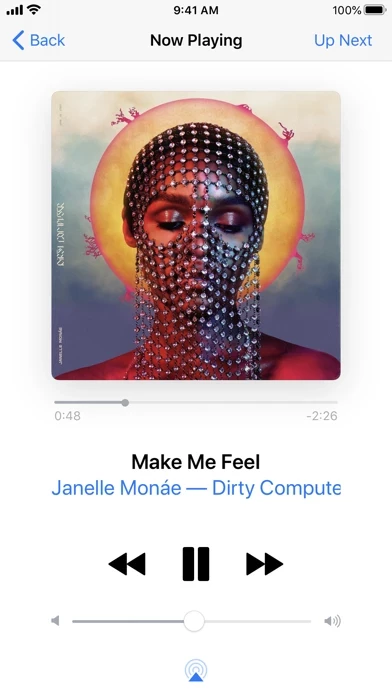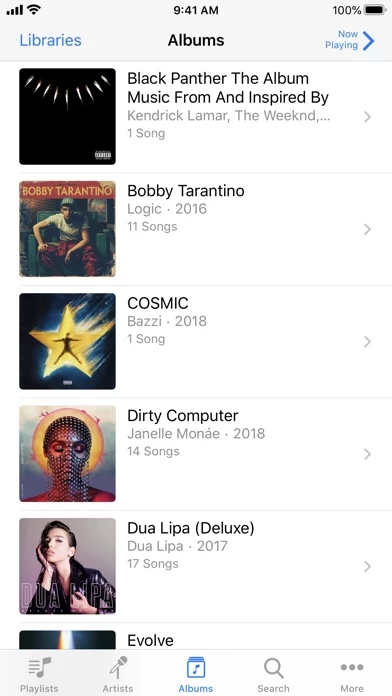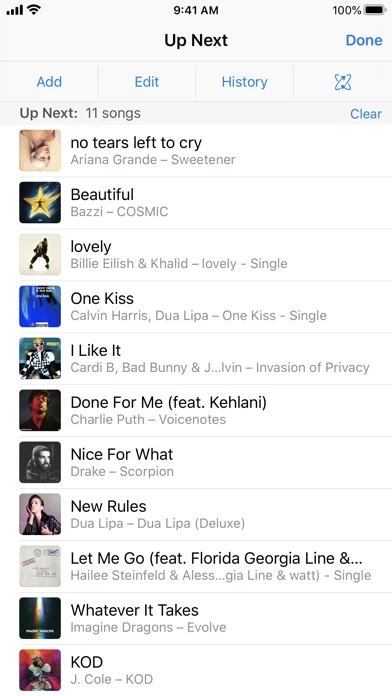- Access your Apple Music, Apple TV, or iTunes libraries
- Browse music by artist, albums, and songs
- Browse movies, TV shows, and podcasts
- Create and edit playlists
- See upcoming songs with Up Next
- Search your entire Apple Music, Apple TV, or iTunes libraries
- Explore shared Apple Music, Apple TV, or iTunes libraries
- Listen with AirPlay
- Send music to AirPlay speakers
- Group speakers together to play music in multiple rooms at the same time
- Set the volume on each speaker independently
- Requires iPhone, iPad, or iPod touch with iOS 11.4 or later
- Requires Wi-Fi connection to Apple TV, Apple Music, or iTunes on a Mac or PC
- Requires macOS 10.15.2 or higher for Apple Music and the Apple TV app
- iTunes 12.8 or later is recommended for use with iTunes Remote