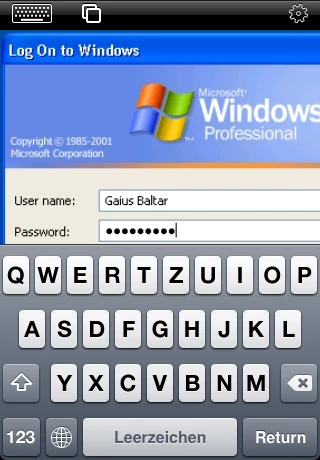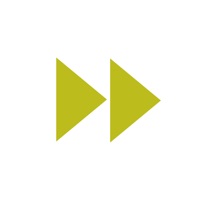iRdesktop Reviews
Published by Thinstuff s.r.o. About: iRdesktop is a free Remote Desktop Client for Windows Terminal Services (Remote
Desktop Services), capable of natively using the Remote Desktop Protocol (RDP)
in order to view and control your Windows Desktop using your iPhone, iPad and
iPod Touch.
iRdesktop supports all Windows Versions that have support for
Terminal Services respectively Remote Desktop Services out of the box.