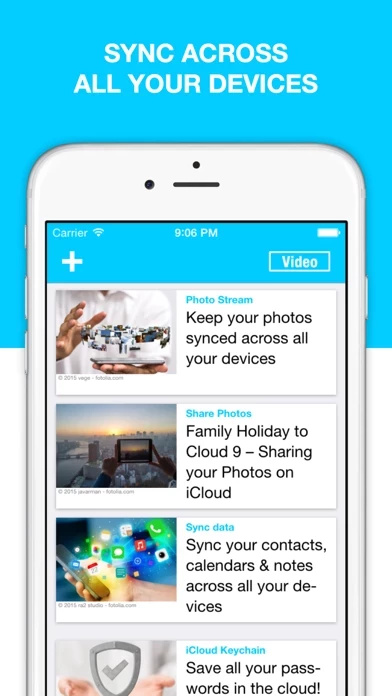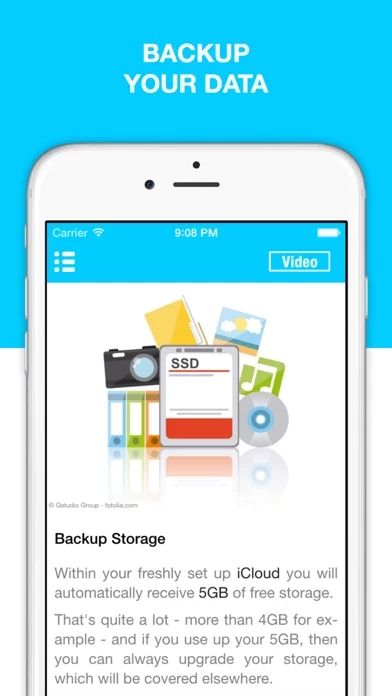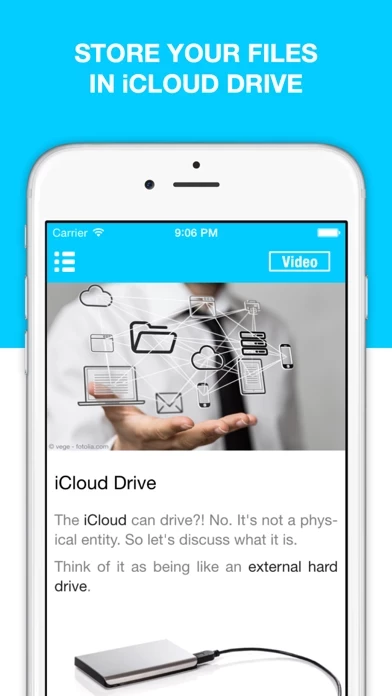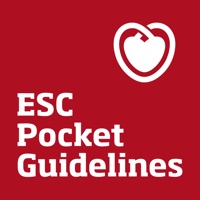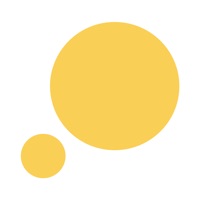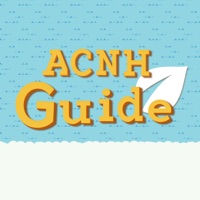Guide for iCloud & iCloud Drive - Backup & Restore your Photos Reviews
Published by CSC Hildebrand GmbH About: Guide for iCloud shows you how to use iCloud on your iPhone and iPad. iCloud
backs up, syncs, and transfers all your music, photos, calendars, contacts,
documents, and more on all your devices, automatically.