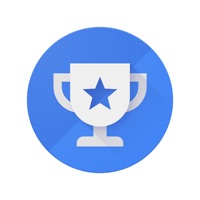Contact Google Support
Published by Google LLC on 2023-12-11 About: Get fast access to Google Search with the new Google home screen widget built
for iOS 14. The Google app keeps you in the know about things that matter to you.
How to Contact Google Customer Service/Support
Listed below are our top recommendations on how to get in contact with Google. We make eduacted guesses on the direct pages on their website to visit to get help with issues/problems like using their site/app, billings, pricing, usage, integrations and other issues. You can try any of the methods below to contact Google. Discover which options are the fastest to get your customer service issues resolved..
The following contact options are available: Pricing Information, Support, General Help, and Press Information/New Coverage (to guage reputation).
NOTE: If the links below doesn't work for you, Please go directly to the Homepage of Google LLC
100% Contact Match
Developer: Google LLC
E-Mail: [email protected]
Website: Visit Google Website
80% Contact Match
Developer: Google LLC
E-Mail: [email protected]
Website: Visit Google LLC Website
More Matches
Get Pricing Info for GoogleContact Google! Or Contact Support
Need help using Google? Try their Help Center now!
Google in the News!
Social Support and Contacts
Google on Facebook!
Google on Twitter!
Google on LinkedIn!
Privacy & Terms:
http://www.google.com/search/about
Reported Issues: 3 Comments
By laur849
Google - get rid of the blue pop up tips!!!
Have an issue and cannot find anyone at Google to help. Literally EVERY SINGLE time I am on Google on my iphone, these blue “tip” boxes pop up. They contain directions and/or explanations for VERY self explanatory buttons and things on the Google page. For example -I search something like “candy” and then on the results that come up there is an overview of the subject searched. Then there is a blue box that pops up and points to that overview button and says “tap here for summary and general info”. I’m not understanding why Google has to define/explain this button every time I search something. I know what overview means. Or I look up a restaurant and a box forms over the “order here” button on the result page and says “view menu and order food.” If these instructional pop ups only occurred once when I first used Google I would understand but every time I search something there are blue boxes all over the page speaking to me like I am dumb lol. Soooo unnecessary and so annoying. Trying to find a way to disable this but no one can give me any info. I’ve tweeted at them and they don’t answer, I’ve called apple who says it’s Google’s issue but no one cares. Have stopped using Google because of how annoying it is.
By Random 5 year old.
Google Assistant problems
I use Japanese as my second language on everything, and when I opened the app I changed that setting as well, but I noticed I couldn’t change the order of the languages as English stayed at the top no matter what I did. But I payed it no mind as it still worked both ways. I downloaded the app to use the “hum a song” feature anyways, yet when I first opened the app, the button that you are supposed to use for that feature didn’t show up. I closed the app for a few minutes and opened it back up to finally see the button, but google assistant seemed to have lost the ability to understand Japanese and would make my words into unreadable English “sentences”. After trying to fix it for 10 minutes I gave up and decided to make sure the “hum a song” feature was actually working. The circle of colorful dots showed up on the screen and moved when I hummed but nothing happened and after waiting for a few seconds, it would close and show the normal google assistant pop-up at the bottom of the screen. As if I hadn’t pressed the “search a song” button at all. Very disappointed.
By geid szoke be dledk
Garbage
Ask google a question and it might just give you A ANSWER, not THE ANSWER, To your question. I looked up a simple question, “How long is the US” to which it tried to tell me from some random websites Information that the continental United States was 2800 Miles from East to West (which is correct), but also tried to tell me it was 2800 miles from North to South as well. After some searching I found out that it’s about 1700 miles, so why is google telling me that a website, with incorrect information is right? Shouldn’t there be a algorithm or maybe a fact checker that would make sure that your actually giving people correct information? It is absolutely unacceptable that Google, a place where people get there information from everyday, is giving people the wrong information. What other questions do I have wrong answers to because of this. It would be great if when I asked google something it didn’t tell me what might be the answer, I would rather make the mistake myself of clicking on a not so trusted website and getting wrong information there rather than google straight up lying to me.
Have a Problem with Google? Report Issue
Leave a comment:
Why should I report an Issue with Google?
- Pulling issues faced by users like you is a good way to draw attention of Google to your problem using the strength of crowds. We have over 1,000,000 users and companies will listen to us.
- We have developed a system that will try to get in touch with a company once an issue is reported and with lots of issues reported, companies will definitely listen.
- Importantly, customers can learn from other customers in case the issue is a common problem that has been solved before.
- If you are a Google customer and are running into a problem, Justuseapp might not be the fastest and most effective way for you to solve the problem but at least you can warn others off using Google.
Stop Ridiculous Charges.
Prevent apps from taking your money without permission. Get a free Virtual Credit Card to signup for Subscriptions.
Get Started now →