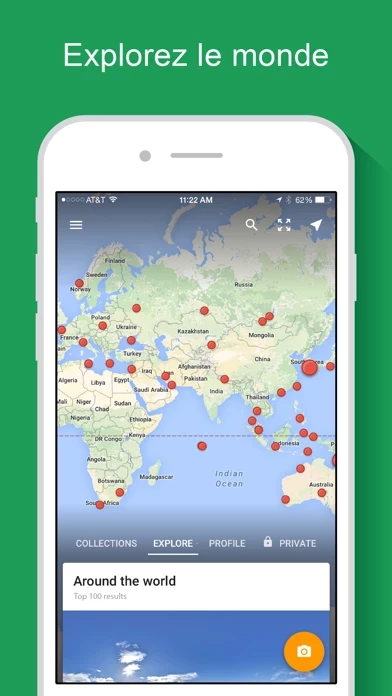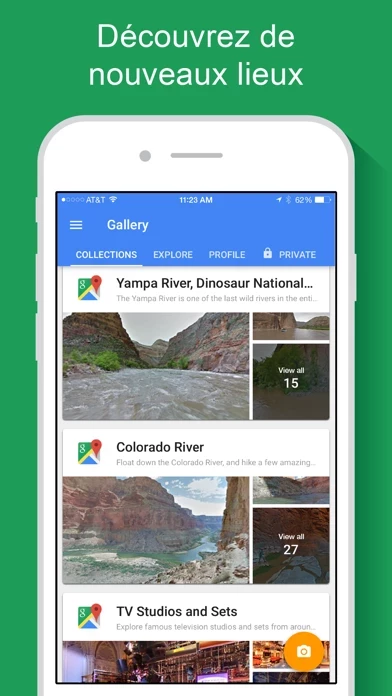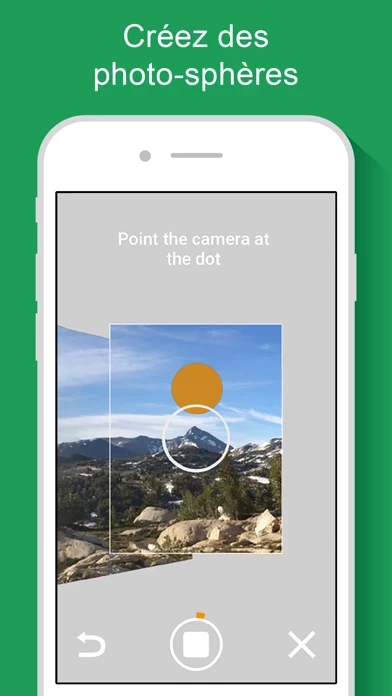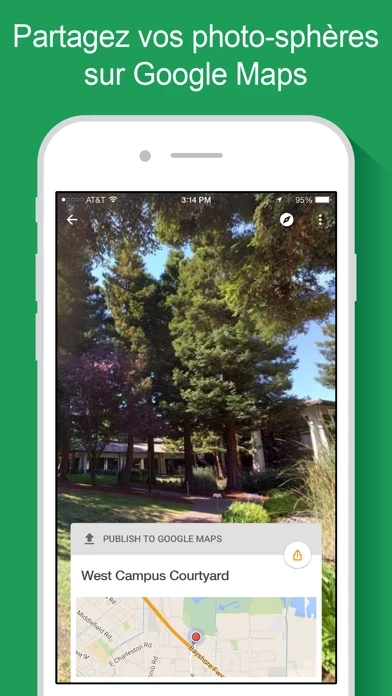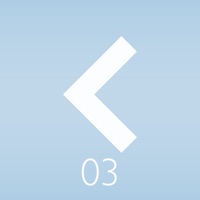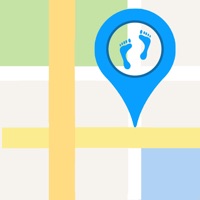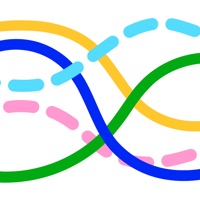Google Street View Software
Company Name: Google LLC
About: Google is a multinational corporation that is specialized in internet-related services and products.
Headquarters: Mountain View, California, United States.
Google Street View Overview
Explore world landmarks, discover natural wonders and step inside locations such as museums, arenas, restaurants and small businesses with Google Street View.
Official Screenshots
Product Details and Description of
Explore world landmarks, discover natural wonders and step inside locations such as museums, arenas, restaurants and small businesses with Google Street View. Also create photo spheres to add your own Street View experiences. Start with your phone’s camera or add a one–shot spherical camera (like the Ricoh Theta V or S) for easy 360º photography. Then, you can publish to Google Maps to share your photo spheres with the world. Content galleries: • Browse — or be notified of — Google’s newest special collections • Explore all of Street View (including contributions from others) • Review your public profile of published photo spheres • Manage your private photo spheres Creating and sharing photo spheres: • Use your phone’s camera (no camera accessories required) • Connect to a spherical camera to capture in one tap • Share to Google Maps as immersive photo spheres • Share privately as flat photos Continued use of GPS running in the background can dramatically decrease battery life.
Top Reviews
By cbacciseven
Great! 😄
This app is beyond exceptional, it’s really great and i think more people should use it. i know i kind of sound like a robot writing a good review so that more people download the app but i’m not. this app is really helpful and really informative. one time i was using it and i was looking for a friends house; using this app i found a ton of fun stuff to do around her house and we actually weren’t bored that day but, anyway back to the point, this app is really good and if you are reading this review before you get the app, i highly suggest that you do because, it’s helpful in so many ways and i think it will make your life easier when trying to see what a neighborhood is like or, to see what’s around a house that you are interested in. overall i honestly, truly think that you should get this app.
By Patsy Clark
GSV Trusted Rates GSV
Having great fun. GSV is a great tool for everyone to use. When I upload a bunch of photos at one time, I sometimes get the error "No Wifi" when I am in my office and have great Wifi. So I am not sure what to say about that. However, having these photos now connect i.e. Camera spot 1 to 2 to 3 and so on and editing the direction that is shown as the thumbnail prior to uploading so you are giving the best view / direction of the 360 is fantastic. Then taking it a step further and editing the listing to match you GPS pin point location in Google Map and adding the parking location. Now this bring the service to the public to a whole new level. The new roll out of GSV and Google Maps is truly exciting. Data Fuels the Cannon, Technology Ignites It.
By Rate the app.
This might be hard to understand but please read.
If you take a 360 photo on your phone or camera and move it to this app. You can change the location (not the address, the actual exact place the pic was taken.). But when editing the photo and putting it in the correct place. You have to be able to see the pic at the bottom of the screen where you can edit the view or map... You can do that. Until you publish it. You can press select and try to change the place but at the bottom, the pic is just white so you can’t see the pic. This is a lot and I’m guessing nobody understood this. But google, please take this into consideration to fix.