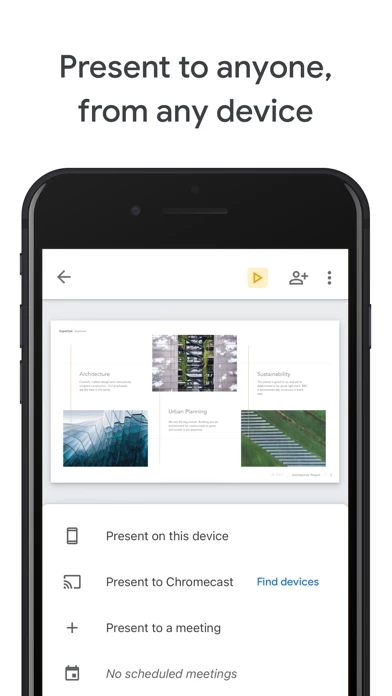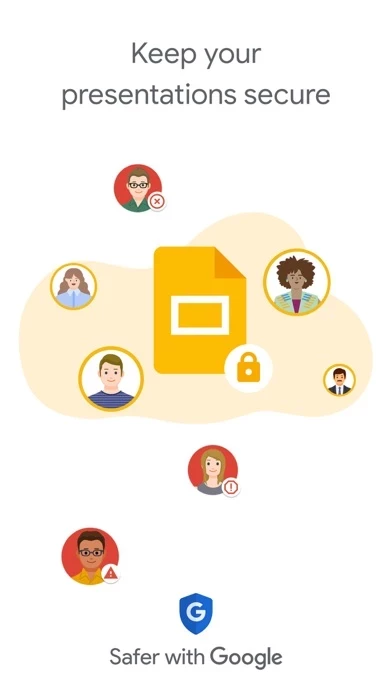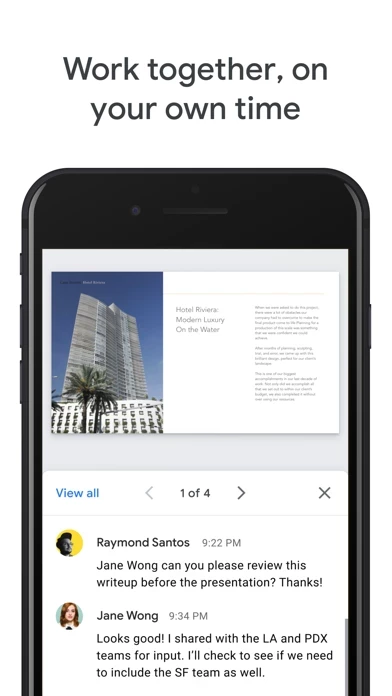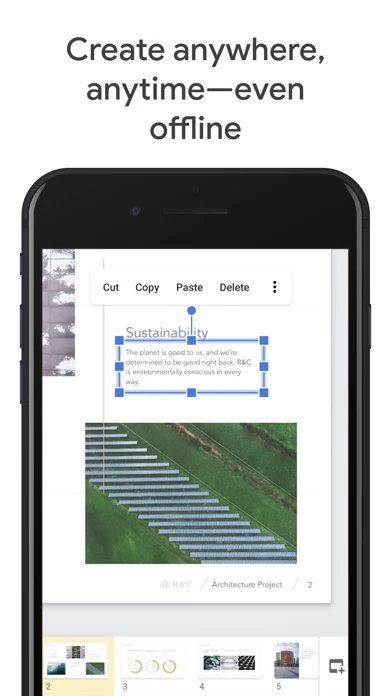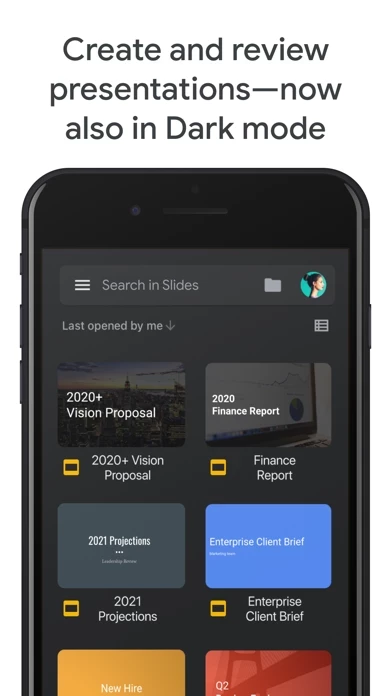Google Slides Reviews
Published by Google LLC on 2023-12-11 About: Create, edit, and collaborate on presentations with the Google Slides app. With
Slides you can:
* Create new presentations or edit existing ones
* Share
presentations and collaborate with others in the same presentation at the same
time
* Work anywhere, anytime - even offline
* Add and rearrange slides, format
text and shapes, and more
* Present right from your device
* Never worry about
losing your work -- everything is auto.