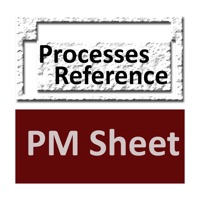Contact Google Sheets Support
Published by Google LLC on 2023-12-11 About: Create, edit, and collaborate on spreadsheets with the Google Sheets app. With
Sheets you can:
* Create new spreadsheets or edit existing ones
* Share
spreadsheets and collaborate with others in the same spreadsheet at the same
time
* Work anywhere, anytime - even offline
* Format cells, enter/sort data,
view charts, insert formulas, use find/replace, and more
* Never worry about
losing your work -- everything is automaticall.
How to Contact Google Sheets Customer Service/Support
Listed below are our top recommendations on how to get in contact with Google Sheets. We make eduacted guesses on the direct pages on their website to visit to get help with issues/problems like using their site/app, billings, pricing, usage, integrations and other issues. You can try any of the methods below to contact Google Sheets. Discover which options are the fastest to get your customer service issues resolved..
The following contact options are available: Pricing Information, Support, General Help, and Press Information/New Coverage (to guage reputation).
NOTE: If the links below doesn't work for you, Please go directly to the Homepage of Google LLC
100% Contact Match
Developer: Google LLC
E-Mail: [email protected]
Website: Visit Google Sheets Website
66.67% Contact Match
Developer: Google LLC
E-Mail: [email protected]
Website: Visit Google LLC Website
More Matches
Get Pricing Info for GoogleContact Google! Or Contact Support
Need help using Google? Try their Help Center now!
Google in the News!
Social Support and Contacts
Google on Facebook!
Google on Twitter!
Google on LinkedIn!
Reported Issues: 3 Comments
By Hunt.tr04
Almost useless, and web versionnot accessible with an ipad
I use google sheets for experiments as i am a freshman, i bring my iPad to school almost always, its my computer substitute, when its lab day and we to graph the information, i dread as the app is useless, i cannot edit a graph to add a trend line, and googles “helpful”advice is to use the web version, funny enough you cannot access the web version without a work around in ios that takes 3 minutes, thats safari, not chrome, it is impossible on chrome, after opening the web version, it tries to make you use the app, and constantly giving you a pop off that its not supported, and not able to format. it becomes slow and laggy as well. My advice to google is to not advertise an app that doesn't have some of the simplest features such as adding an equation or a trend line to a graph. And don't have a help center filled with incorrect information
By Omg piano
Doesn’t work with iPad and keyboard
Found a fix: use Sheet in Safari instead of the app :) Honestly just going to delete the app at this point. I can’t switch cells at all (tab, enter, even clicking on it) and be able to type at all in the new cell. It just ignores any keyboard inputs after moving to a new cell (arrow keys to move and any sort of typing). Would definitely not recommend using this app if you need to have something open while editing a spreadsheet. I have to have my catalogs open on a separate machine just to edit the spreadsheets without clicking multiple times every time I need to move to a new cell. None of the fixes I’ve seen online have worked, and most just talk about how an update was scheduled to fix it, but that was more than half a year ago and it still doesn’t work with fully updated apps and iOS.
By snorkfire
This is truly pathetic
Is it really just me that sees a dog slow app? I copied this review’s title from my departing comment within my effort to create a stock tracking spreadsheet. In what turned out to be my second effort at exploring using Sheets I found enormous difficulty overcoming the very long hang times and delays, so left that comment to myself to remind me in case I ever try it again. Add to that the fact that the stock query is missing a dividend/yield function on stocks, and we have arrived at the bizarre. That’s quite a miss. And add to that the inability to query a closing price on a date without forcing an 5 cell array construct and we have a mess. Apple does this in one cell with one date reference, folks. Well, I hate the long hanging “Calculating” times in the Numbers app, but Sheets is little better there for letting me edit while it thinks, and quite a bit more limited in overall dogginess and limitations. Disappointed.
Have a Problem with Google Sheets? Report Issue
Leave a comment:
Why should I report an Issue with Google Sheets?
- Pulling issues faced by users like you is a good way to draw attention of Google Sheets to your problem using the strength of crowds. We have over 1,000,000 users and companies will listen to us.
- We have developed a system that will try to get in touch with a company once an issue is reported and with lots of issues reported, companies will definitely listen.
- Importantly, customers can learn from other customers in case the issue is a common problem that has been solved before.
- If you are a Google Sheets customer and are running into a problem, Justuseapp might not be the fastest and most effective way for you to solve the problem but at least you can warn others off using Google Sheets.
Stop Ridiculous Charges.
Prevent apps from taking your money without permission. Get a free Virtual Credit Card to signup for Subscriptions.
Get Started now →