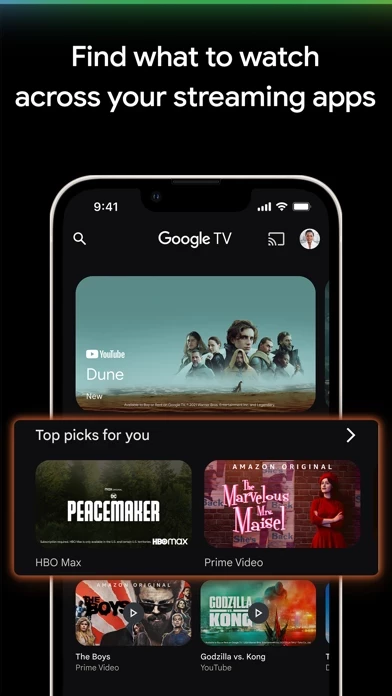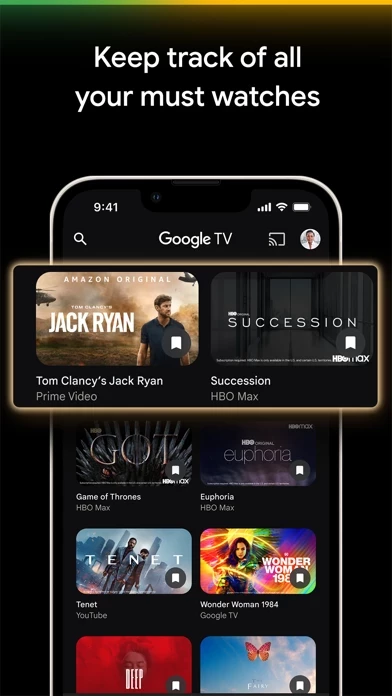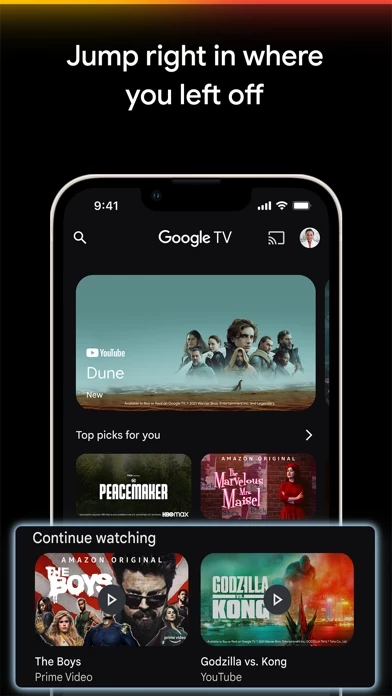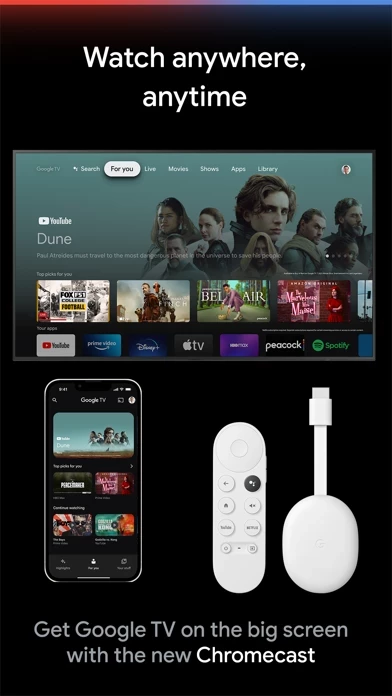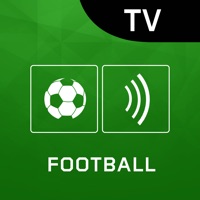Google TV: Watch Movies & TV Software
Company Name: Google LLC
About: Google is a multinational corporation that is specialized in internet-related services and products.
Headquarters: Mountain View, California, United States.
Google TV Overview
What is Google TV? .com/
The Google TV app, formerly known as Play Movies & TV, is a platform that allows users to find and enjoy their favorite entertainment from various apps in one place. It offers recommendations based on user preferences and trending content across streaming services. Users can create a Watchlist to keep track of their favorite shows and movies and access them on any device. The app also includes a remote control feature that allows users to control their Google TV or Android TV OS device using their phone.
Features
- Browse movies and TV episodes from various streaming apps in one place
- Organize content by topics and genres
- Get recommendations based on user preferences and trending content
- Search for titles to see which apps are streaming them
- Create a Watchlist to keep track of favorite shows and movies
- Access Watchlist, recommendations, and library on any device
- Download previously purchased content to watch offline
- Use phone as a remote control for Google TV or Android TV OS device
- Use phone keyboard to type complicated passwords, movie names, or search terms.
Official Screenshots
Google TV Pricing Plans
| Duration | Amount (USD) |
|---|---|
| Billed Once | $0.00 |
| Monthly Subscription | $64.98 |
**Pricing data is based on average subscription prices reported by Justuseapp.com users..
Product Details and Description of
The Google TV app, previously Play Movies & TV, makes it easy to find and enjoy the entertainment you love from across your apps, all in one place. With Google TV, you'll be able to: Find what to watch next Browse movies and TV episodes from across your streaming apps, all in one place and organized into topics and genres. Discover new things with recommendations based on what you love and what’s trending across the services you already have access to. Search for titles to see which apps are streaming them. Create a list for all your discoveries Add interesting shows and movies to your Watchlist to keep track of your new discoveries and view them later. The Watchlist is shared across your devices, so you can even add to your Watchlist from your TV or phone and laptop through Search on any browser. Take your favorites on-the-go Your recommendations, Library and Watchlist go with you wherever you go, whether it is out the front door or just to the other room. Start streaming right on your mobile device, or download your previously purchased entertainment from your Library to watch when you're not connected. Use your phone as your Google TV / Android TV remote With a remote built right into the app, you can find something great to watch even when the couch has eaten your remote. And you can use your phone’s keyboard to quickly type complicated passwords, movie names or search terms on your Google TV or other Android TV OS device Learn more about Google TV: https://tv.google
Top Reviews
By dna514
Disappointed Multi Platform User
This app has been my go to for my digital libraries on iPad for the last few years, and I travel quite a lot. The offline feature is the biggest featurefor me. A lot of people one starring this app because they cant purchase movies throughit must not understand that is Apples rules - their quest for monopoly removes your choices as a consumer. Use your web browser to purchase and the movie is in the app immediately. Finally updated so the app fills the iPad Pro display!
By Utahn but not Mormon
Beyond Satisfied!
As an iPhone user, I was distraught I couldn’t chromecast movies I rented on iTunes. I made a wild guess and looked this up—finding it on a whim. I get to rent movies, watch them on my TV, and the curious cat who obsesses over the cast that I am is satisfied by the app showing me which stars are on screen at all times. Could only be happier if this was advertised better so I didn’t waste so much money on iTunes.
By D Kerr
Good, unique actor identification & info, needs ratio formatting
I like the features overall, but I really want the option to zoom in a little more, and use all the pixels on my iPad (the same option Apple’s Video app has), instead of having a black strip at the top and bottom. I’d like this as a setting option, to either have a zoomed version (cutting off either the sides or top) or the original version.