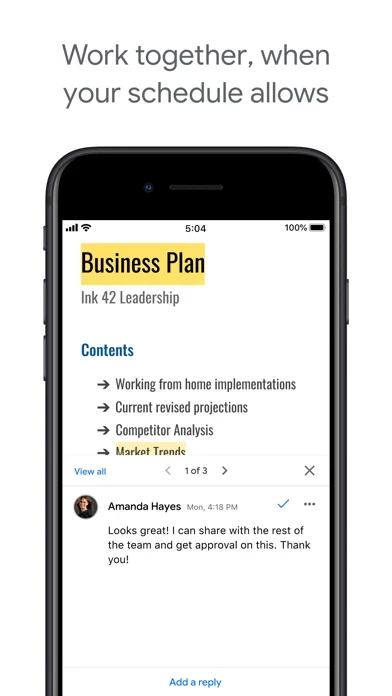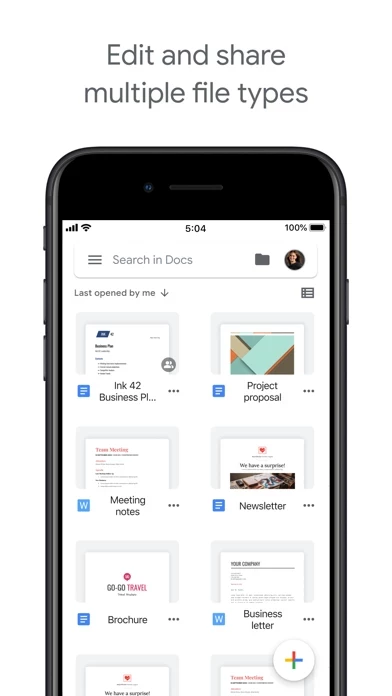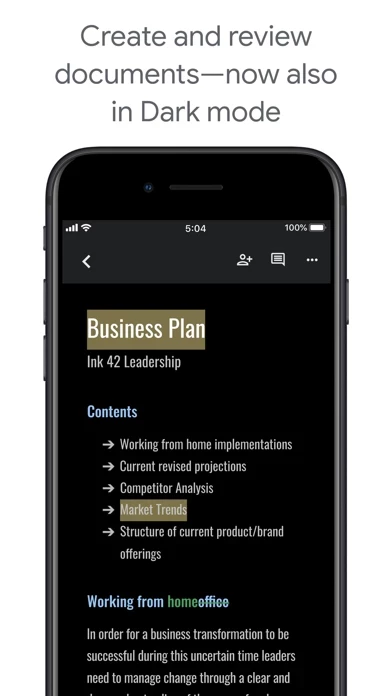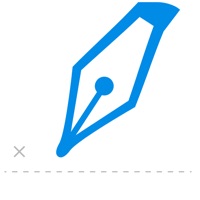Google Docs: Sync, Edit, Share Reviews
Published by Google LLC on 2023-12-11 About: Create, edit, and collaborate on online documents with the Google Docs
app.
Work together in real time
• Share documents with your team
• Edit,
comment, and add action items in real time
• Never lose changes or previous
versions of your document with version history
Create anywhere, anytime—even
offline
• Capture spontaneous ideas on the fly
• Get things done, even on
the go, with offline mode
• Save time and a.