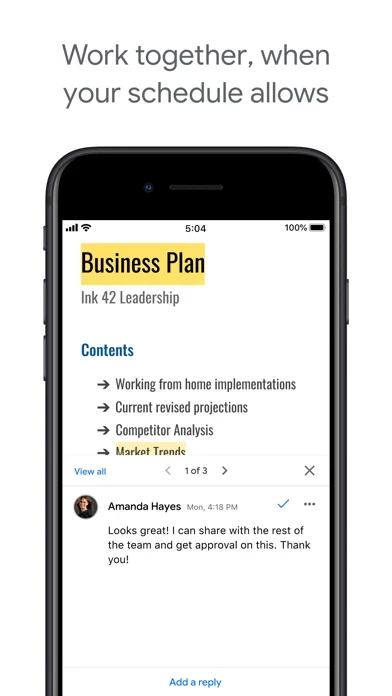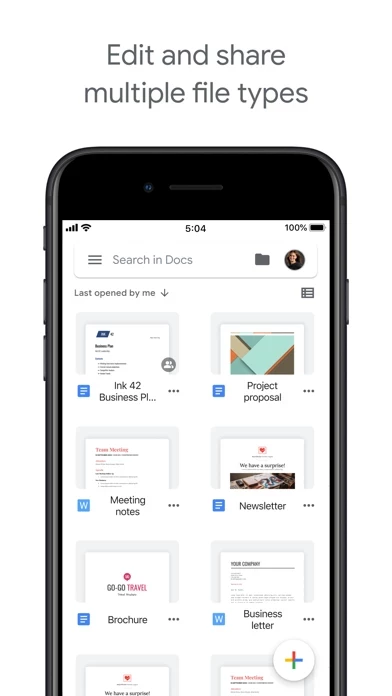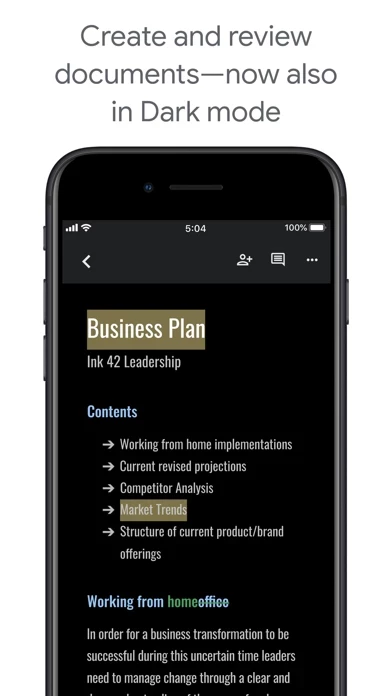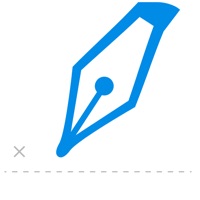Google Docs: Sync, Edit, Share Software
Company Name: Google LLC
About: Google is a multinational corporation that is specialized in internet-related services and products.
Headquarters: Mountain View, California, United States.
Google Docs Overview
What is Google Docs? The Google Docs app is an online document creation and collaboration tool that allows users to work together in real-time, create and edit documents anywhere, and search Google without leaving the document. It also supports multiple file types and is part of the Google Workspace suite of tools.
Features
- Real-time collaboration: Share documents with your team and edit, comment, and add action items in real-time.
- Version history: Never lose changes or previous versions of your document with version history.
- Offline mode: Create anywhere, anytime, even offline, and capture spontaneous ideas on the fly.
- Templates: Save time and add polish with easy-to-use templates.
- Google Search integration: Use Google Search without leaving your document and search the web and your files in Drive, right from Docs.
- Multiple file types: Open a variety of files, including Microsoft Word files, right in Google Docs, and convert and export files seamlessly.
- Google Workspace features: Working in a single document with teammates or people outside your company, importing documents to make them instantly editable, unlimited version history, and working across devices, with or without the internet.
- Permissions notice: The app uses the camera to take photos to insert into documents and photos to access photos under the control of the Photos application to let users pick images to insert into documents.
Official Screenshots
Google Docs Pricing Plans
| Duration | Amount (USD) |
|---|---|
| Billed Once | $19.99 |
| Monthly Subscription | $9.99 |
| Yearly Subscription | $50.00 |
**Pricing data is based on average subscription prices reported by Justuseapp.com users..
Product Details and Description of
Create, edit, and collaborate on online documents with the Google Docs app. Work together in real time • Share documents with your team • Edit, comment, and add action items in real time • Never lose changes or previous versions of your document with version history Create anywhere, anytime—even offline • Capture spontaneous ideas on the fly • Get things done, even on the go, with offline mode • Save time and add polish with easy-to-use templates Search Google right in Docs • Use Google Search without leaving your document • Search the web and your files in Drive, right from Docs Edit and share multiple file types • Open a variety of files, including Microsoft Word files, right in Google Docs • Frictionless collaboration, no matter which application your teammates use • Convert and export files seamlessly Google Docs is part of Google Workspace: where teams of any size can chat, create, and collaborate. Google Workspace subscribers have access to additional Google Docs features, including: • Working in a single document with teammates or people outside your company. See edits as others type, communicate through built-in chat, and leave feedback through comments and suggestions • Importing your documents to make them instantly editable, including Microsoft® Word and PDF files. Export your work in .docx, .pdf, .odt, .rtf, .txt or .html format • Unlimited version history. Track changes made to your documents and undo anything you choose. • Working across devices, with or without Internet Permissions Notice Camera: This is used to take photos to insert into documents. Photos: This is used to access photos under the control of Photos Application to let the users pick images to insert into documents.
Top Reviews
By TopazSW
I use this app a lot
I write original works and fan fics, and this app lets me work on them at any point. Just waking up and I have an idea, just hopping out of the shower, in the line at the store, lunch break, moments of clarity while gardening, you get the point. Since the first time I’ve used this app, to the many years later, I have stopped worrying about forgetting some idea I had before I get to my computer. Even if my phone is offline, I have been able to work on my stories. I think it really is my most used app on my phone. Also, because it auto saves, I HAVE NEVER HAD MY STORIES DISAPPEAR! Unlike other writing programs, that have lost me hours of work because of a blue screen, freezing, or other issues, I have never had the pain of opening a Google Doc and finding all my work gone. I do wish it had a better way to organize your files, as what it does have seems “meh.” But, at least, it has some form of organization. Lastly, I love that I can share the doc in various ways. This has been so helpful for me when I comes to sharing my stories. It lets those who are my beta reader comment and make suggestions, those who I wrote for have full access, and those who I want to let just read all have their own set of restrictions.
By Jenna Sturgeon
Essential Tool!! A Must-Have
Google Docs is a comprehensive cloud document service that let’s me share and create just about anything I could ever want or need. I’ve used it to polish up my resume, capture notes and ideas, record song lyrics, journal my dreams, create schedules, write stories, and more! The sharing features are fantastic; my sister and I co-authored a novel using Google Docs! We can edit and read each other’s work in real time, leave comments and suggestions, and use the chat to stay on the same page. Google Docs is THE essential writing tool for creative and practical uses — plus it has cloud storage that makes it seamless to work on your projects from any device! I’ll often be working on a story on my computer and move to my phone for edits, or pull it up to add an idea quickly while on-the-go. There’s also free templates to chose from that helped me format my resume and other official documents. I love Google Docs, and it definitely earned those 5 stars. I suggest it to anyone looking for a modern word processing application that is catered to usability and will exceed your expectations.
By JEMmusy
Fantastic with some suggestions
I love the way docs works because it saves your data constantly and it doesn’t glitch on you and it provides you with so many ways to type notes for school, writing, and much more. I do have some suggestions to make the work flow for taking notes easier though. When it comes to fonts, there are specific ones I like to use for notes, but it becomes a pain to have to go back and switch it to the font you like instead of the default Ariel. The same goes for the headings and other text variations. They default to Ariel instead of the font that you were using before hand. Another suggestion I have is to make a keyboard short cut for the horizontal line. That would make dividing sections of writing way easier. The last suggestion I have is to also make a key board short cut for the list option styles. For example, I don’t like using the default dot style for the list. I like using the star one because it makes the list more interesting to look at. So instead of defaulting to the dot style it could default to the style of list that you were using before hand. For example, I would be using the star style of list and then I would section that list off with a horizontal line and then begin to start a new list that would then default to the star style. In general, maybe you guys could make google docs more customizable or at least have let it have the option to be more customizable with custom keyboard commands for different things.