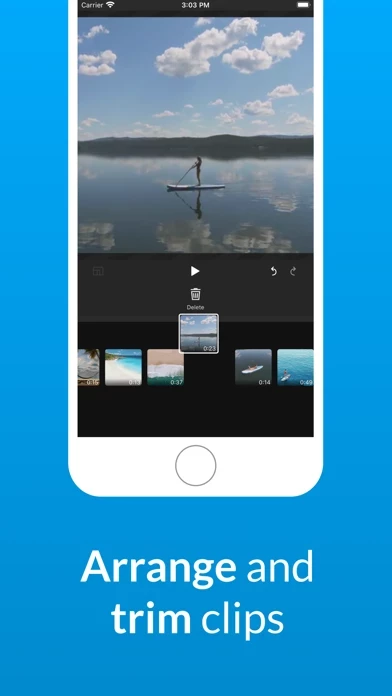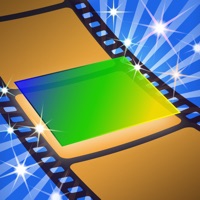WeVideo - Video Editor & Maker Logiciel
Nom de la société: WeVideo, Inc.
À propos: WeVideo is a powerful, yet easy-to-use, cloud-based collaborative video creation platform.
Siège social: Menlo Park, California, United States.
WeVideo Présentation
Upgrade to a WeVideo premium subscription to take your mobile project to the WeVideo web editor--accessible from any computer browser, anywhere--for even more creative power and flexibility.
WeVideo’s free video editor for iPhone and iPad makes it easy, fast and fun to create and share amazing videos.
WeVideo is professional-quality video editing made for everyone! Used by millions, WeVideo has been featured in TechCrunch, The Next Web, Wired, CNET, ReelSEO, and more.
Upgrade to Mobile Pass and get green screen effects, customizable motion titles and graphics on the go.
• Create full motion titles and graphics perfect for personal videos and compelling marketing videos.
Take complete creative control with eye-catching text, transitions, voiceovers, slow motion and other special effects.
Captures d'écran officielles
WeVideo Forfaits tarifaires
| Durée | Montant (USD) |
|---|---|
| Facturé une fois | $10.65 |
| Abonnement mensuel | $10.65 |
**Les données de tarification sont basées sur les prix d'abonnement moyens indiqués par les utilisateurs de Justuseapp.com..
Détails du produit et description de
Capture, edit and share incredible videos - anywhere, anytime - for your personal life, school work, and your business with l’application’s video editor for iOS. With l’application and your iPhone or iPad, you don’t need to be a professional to create and share compelling, high-quality videos. EASY-TO-USE VIDEO EDITOR: • Use videos and photos from your camera roll on your phone, or capture them from your camera • Arrange and trim clips • Add text titles and captions • Change the style of your videos with transitions, filters, animations and more • Enhance your video with voiceover and music tracks • Share to TikTok, Snapchat, Instagram and other social media channels FEATURES • EASY ACCESS AND CAPTURE Access photos and videos from your photo library or capture them from your device’s camera • CUT AND TRIM Trim video clips and arrange them in the order you want • TEXT TITLES AND CAPTIONS Emphasize key points by adding text titles and captions • AUDIO: MUSIC, SOUND EFFECTS AND VOICEOVER Enhance your video with voiceover narration, music tracks and sound effects* • EXTENSIVE CONTENT LIBRARY* Leverage the l’application stock library that includes: ⁃ Royalty-free video clips ⁃ Royalty-free music tracks ⁃ Royalty-free photos and illustrations ⁃ Motion titles ⁃ Sound effects ⁃ Transitions ⁃ Font ⁃ Filters • STUNNING VIDEO EFFECTS ⁃ Photo animations - Use the Ken Burns effect to make photos come alive ⁃ Speed control - Alter the speed of your video with effects like slow motion ⁃ Background blur - Use blurred background to enhance your vertical videos ⁃ Green screen - Use Hollywood-style green screen (chroma key) tools to change the background of your video to give the appearance that you’re anywhere (paid plans) ⁃ Remove the l’application watermark (paid plans) • EASY TO STORE, EXPORT, PUBLISH AND SHARE ⁃ Publish your videos in up to 4K Ultra HD* ⁃ Format your videos in vertical or landscape (9:16, 1:1, 16:9) for easy viewing on any device ⁃ Save to your device or store in the cloud* ⁃ Share directly to social media sites like: TikTok Snapchat Instagram Facebook * Dependent on your plan type FLEXIBLE SUBSCRIPTION OPTIONS • Free** • Mobile Pass ($5.99 month/ $49.99annual) ** • Power ($9.99 month/ $59.99 annual)*** • Unlimited ($15.99 month/ $95.99 annual)*** • Professional ($35.99 month/ $214.99 annual)*** • Business ($59.99 month/ $349.99 annual)*** ** Mobile only *** includes l’application online video editor Your iTunes account will be charged once you confirm your purchase. Manage your subscriptions or turn off auto-renew in your Apple ID account settings at any time after purchase. Your subscription automatically renews unless auto-renew is turned off at least 24 hours before the end of the current period. Love the l’application video editor? Like us on Facebook: http/www.facebook.com/l’application Follow us on Twitter: http://twitter.com/l’application Privacy policy: https//www.l’application.com/privacy Terms of use: https://www.l’application.com/terms-of-use
Haut Avis
Par John Becker Boss
Great app
Nice
Par CassLine
J'adore !
Aussi bien que le site web, très bon design :)
Par angie5433
Not reliable
I've been using the online platform with a premium account for a while now but the app and the online platform don't synchronize properly or at all. It's losing its interest because it's a valuable feature. Would be great to have an update to fix the synchronization problems. Thanks!