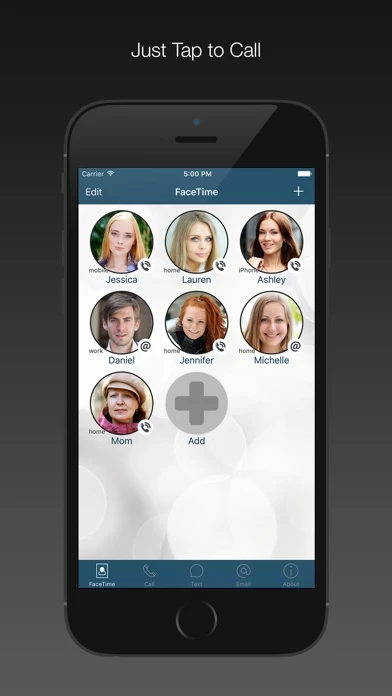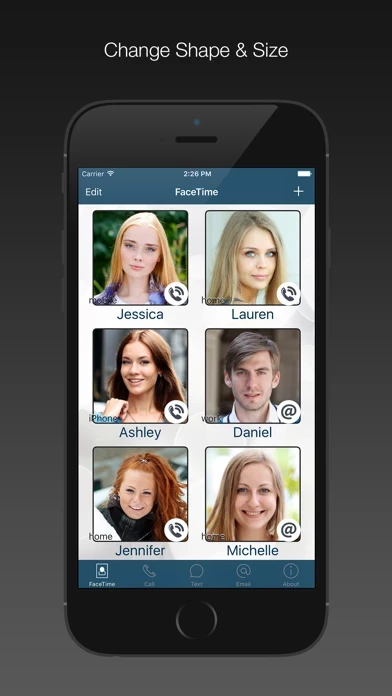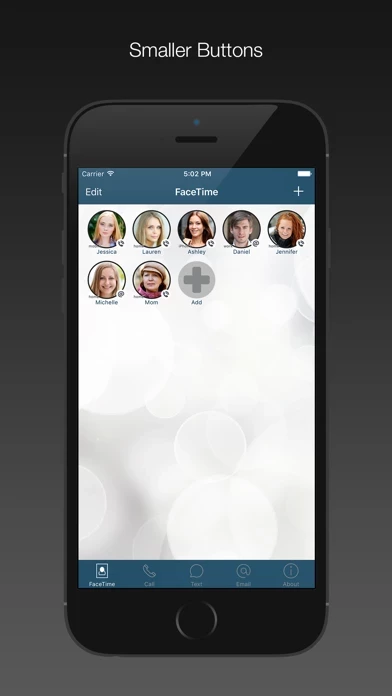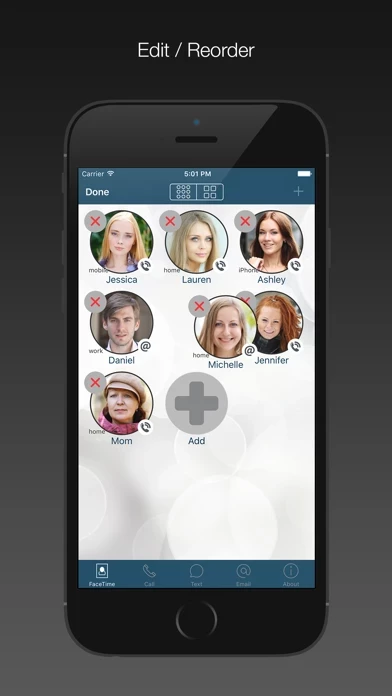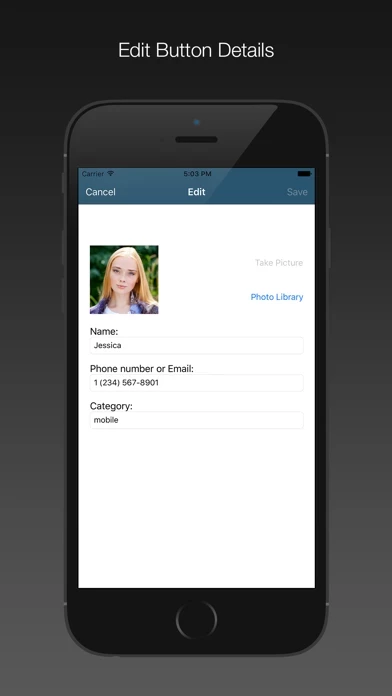FaceDial for use with FaceTime Logiciel
Nom de la société: TenTal
À propos: TenTal Software develops and publish creative mobile apps.
Siège social: Tel Aviv, Tel Aviv, Israel.
FaceDial Présentation
- Apple Watch complication to call your favorite contact with a tap directly from the watch face (clock).
- Apple Watch app & complication to call your first favorite contact.
- The Apple Watch app will show your first favorite button with a phone number.
- Add the FaceDial complication to your WatchFace and tap it to call your favorite contact.
Captures d'écran officielles
Détails du produit et description de
**** FaceTime/Call/text/email your favorites contacts, with buttons showing their photo. - See all your favorite contacts faces, - FaceTime/Call/text/email them with a single touch. - For FaceTime, you can select Video or Audio only call. - Apple Watch complication to call your favorite contact with a tap directly from the watch face (clock). HOW IT WORKS: -------------- - Click the "+" button and select a contact from your Address Book - Select the contact's phone number or email address. - Once the button is created, just tap it to FaceTime/call/text/email. - Use the EDIT button and then tap a contact button to change name, phone/email and picture. HOW TO CHANGE SIZE & SHAPE OF BUTTONS: -------------------------------------- - Tap the EDIT button - use the size buttons on top to make buttons smaller or larger. - use the round/square selector on top to change buttons shape. APPLE WATCH APP & COMPLICATION: ------------------------------- - The Apple Watch app will show your first favorite button with a phone number. Just tap it to call. - Add the l’application complication to your WatchFace and tap it to call your favorite contact. ABOUT FACETIME: --------------- FaceTime is an Apple technology and l’application is not related or affiliated in any way to FaceTime. WARNING: ------------- l’application uses the built-in Phone, Text Message (SMS), Email and FaceTime. Using them might incur a cost depending on your operator contract. FEATURES: --------- - Written for iOS 9+ and Apple Watch - Supports all devices in all orientations. - Supports iPad Multitasking - Apple Watch app & complication to call your first favorite contact.
Haut Avis
Par Angell34
Génial
Il faut aller dans les réglages / téléphone et activer l appli ... Après c juste génial ... Il y a Meme la possibilité de choisir la cam ( pour se voir , ou pour faire voir ) ce qui permet de piéger les rétissants ! ! ! Ou comme moi qui habite loin de ma famille de faire découvrir ma maison ... ( C est bien plus pratique que de trimballer un pc portable ) ......;-)....pour le surcoût de l opérateur je sais pas ... Si quelqu un a l info ....:-)
Par veronique camus
Cool
Sa fonctionne tres bien, il faut juste penser a allez dans réglage apres l avoir télécharger pour activer FaceTime, sa permet de voir la personne et surtout c gratuit, on telephone sans modération sa fonctionne aussi avec l'iPod touch
Par NYNO40
Bon complément de FaceTime
Permet d'appeler rapidement les contacts qui disposent de FaceTime