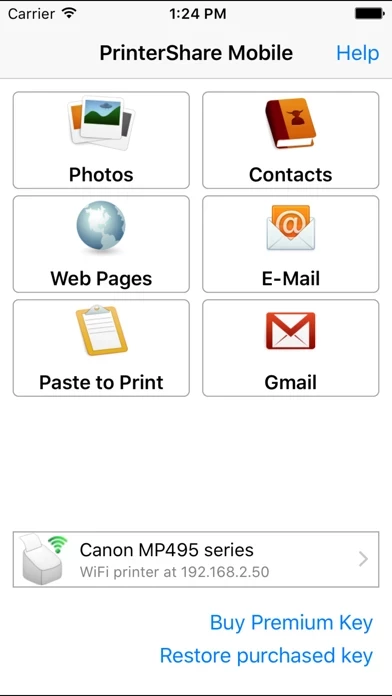PrinterShare Présentation
Printing from the PrinterShare Premium remotely using the PrinterShare Console does not require any additional payments.
If your printer is not among supported, you can print as well using the PrinterShare Console desktop app.
PrinterShare app installed on your mobile device will find printers shared via the Console automatically.
This will require the same Console software installed on the computer at the receiving end, and a PrinterShare Console account registered.
Many other apps, including Mail, Safari and Notes, allow you to copy something and then paste it into PrinterShare for printing.
To unlock the full functionality, you need to buy the Premium Key available as an in-app purchase inside this app or by purchasing the PrinterShare Premium app from the App Store.
Captures d'écran officielles
PrinterShare Forfaits tarifaires
| Durée | Montant (USD) |
|---|---|
| Facturé une fois | $52.50 |
| Abonnement mensuel | $9.99 |
| Abonnement annuel | $5.99 |
**Les données de tarification sont basées sur les prix d'abonnement moyens indiqués par les utilisateurs de Justuseapp.com..
Détails du produit et description de
With PrinterShareTM Premium you can print photos, contacts, and web pages. Many other apps, including Mail, Safari and Notes, allow you to copy something and then paste it into l’application for printing. IMPORTANT The l’application app is not completely free. It is free to install and to print a test page, but actual printing requires payment. To unlock the full functionality, you need to buy the Premium Key available as an in-app purchase inside this app or by purchasing the l’application Premium app from the App Store. FEATURES Using the paid l’application app you can print the following content: - Photos and images; - Web pages, emails and attachments; - Contacts; - Content copied to clipboard (using Paste to Print); - Content shared from other apps using the Action button. You can print via: - Wi-Fi (using a Wi-Fi Direct printer or using a Wi-Fi router as a middleman); - Bluetooth (only on supported Apple MFi certified printers); - PC or Mac (if your printer is shared using l’application Console desktop client or standard tools of your computer's OS); - Google Cloud Print; - AirPrint USING PRINTERS Printing on Nearby wireless printers Most of the Wi-Fi printers are detected automatically. l’application can print on such printers directly in case they are supported by the app. Here is the list of printers supported by l’application app: http://www.l’application.com/help-mobile-supported.sdf If your printer is not among supported, you can print as well using the l’application Console desktop app. As long as your printer available from a Windows or Mac computer, you can print via the Console. To use it, download the l’application Console software on that computer from www.l’application.com . l’application app installed on your mobile device will find printers shared via the Console automatically. However, please note that your printer should be connected to the same Wi-Fi network to which your mobile device is connected. Remote printing via the Internet Also, you can print on printers located anywhere in the world via the Internet. This will require the same Console software installed on the computer at the receiving end, and a l’application Console account registered. Printing from the l’application Premium remotely using the l’application Console does not require any additional payments. MORE INFO Please visit www. l’application.com for more information on printing with l’application app.
Haut Avis
Par Phil69100
Print hp
Ce logiciel est très bien fait et très complet. Il trouve l'imprimante sur le réseau, en deux secondes, et lui affecte un driver automatiquement. Dans sa configuration, on peut voir de tes nombreux drivers et pour des imprimantes tes récentes. On peut imprimer des photos, des contacts, des pages web... On ne peut que féliciter ce logiciel et son concepteur. Phil
Par Assurancetouri1
Pas mal
Ça fonctionne bien du 1er coup sur EPSON STYLUS. appli sympa, manque juste la possibilité de pouvoir imprimer les mails sans passer par le copier/coller. Une petite amélioration ne serait pas superflue sur l impression de page internet avec une possibilité de zoomer.
Par yoyo3220
Fonctionne ou pas avec votre imprimante?
Attention! Cette application permet juste de savoir si votre imprimante est reconnue et fonctionne bien ( en imprimant la page test ) a partir de cette application. Après il faut acheter la version payante pour pouvoir utiliser les fonctionnalités de l'appli.