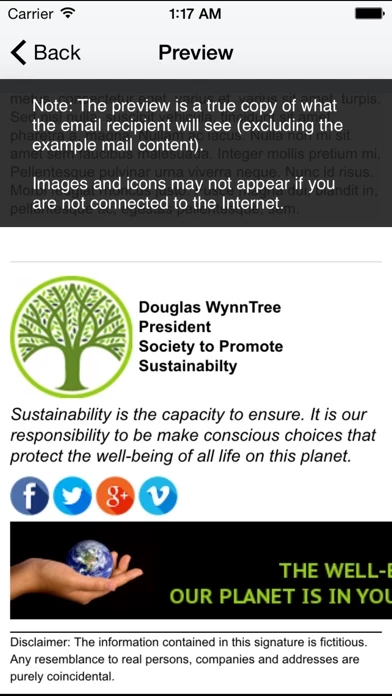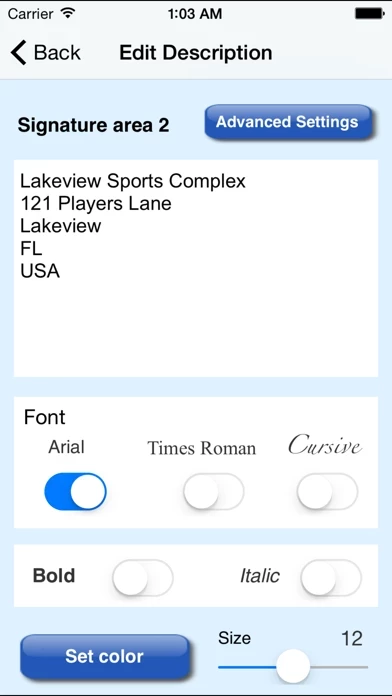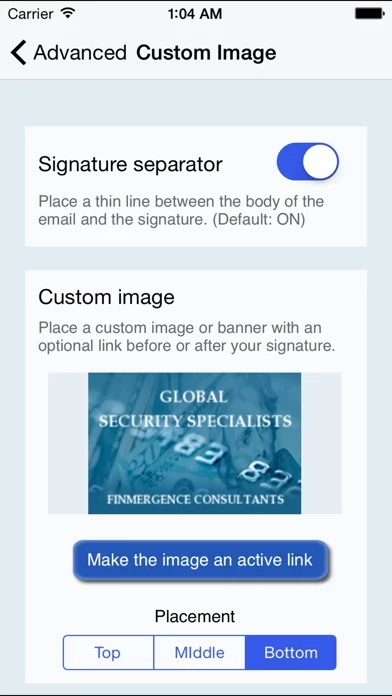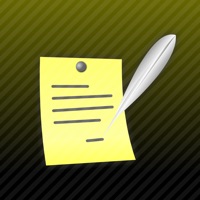Email Signature Lite Présentation
You can copy the signature you created and paste into your signature area in Apple Mail email settings.
Apple Mail allows multiple signatures and the ability to paste your custom signature.
Note there is one limitation when pasting into the Apple Mail settings - it will remove the font and color of your text.
- Upgrading this app (Email Signature Free) via the In-App purchase gives you all the features of Email Signature Pro.
Captures d'écran officielles
Détails du produit et description de
GET YOUR OWN EMAIL SIGNATURE *************************************** Standout from the crowd! Try 1 for free! TOP FEATURES ***************** - Easily create a signature with just a few taps - Use your own images from the camera roll or photo library - Two separate text areas for your personal details - Plus an additional footer area - Select the text color, size and font - Add hotlinks to your social networks and website - The best email signature app out there - This free version gives you 1 signature UPGRADE VIA IN-APP PURCHASE ************************************ - Six signatures - Export signatures to use in desktop or webmail clients - Copy one signature to another - Back and restore signatures, across multiple iOS devices - Attach a vCard - Attach files - Upgrading this app (Email Signature Free) via the In-App purchase gives you all the features of Email Signature Pro. NOTE TO EMAIL SIGNATURE PRO USERS ******************************************** - If you have previously purchased Email Signature Pro, you don't need this Free version, you already have all the features! NEW FOR IOS 6.0 USERS: ********************** Apple Mail allows multiple signatures and the ability to paste your custom signature. You can copy the signature you created and paste into your signature area in Apple Mail email settings. Note there is one limitation when pasting into the Apple Mail settings - it will remove the font and color of your text. NO ONE'S PERFECT FOR USERS WITH IOS 5.0 or older (TECHNICAL LIMITATIONS) ************************************************************************** - You must use this app to compose a new email with your custom email signature - To use a signature in a reply or forward, you must use the copy/paste function - Depending on the iOS version, when copying and pasting you may need to 'Shake' to get the color/font to appear - select the "Undo Change Attributes" option that appears after shaking - see our website for a detailed explanation - We are unable to associate a signature with an email account - we wish we could! - We cannot automatically remove the "Sent from my iPhone" text - only you can that, by going to Settings | Mail, Contact, Calendars, and editing the standard Signature setting See here for more details **************************** http://www.ideasunplugged.com/signature-faq and http://www.ideasunplugged.com/blog
Haut Avis
Par Tyynn
??
Ne fonctionne pas??? Je n'ai accès a rien... A part a la signature publicitaire...