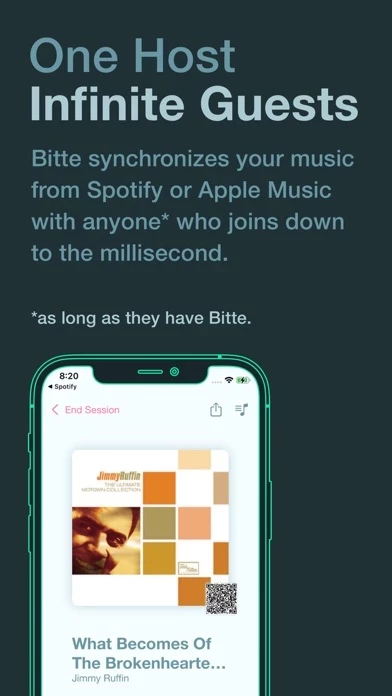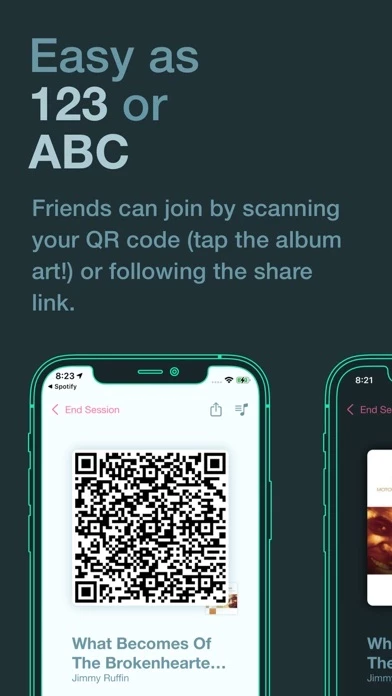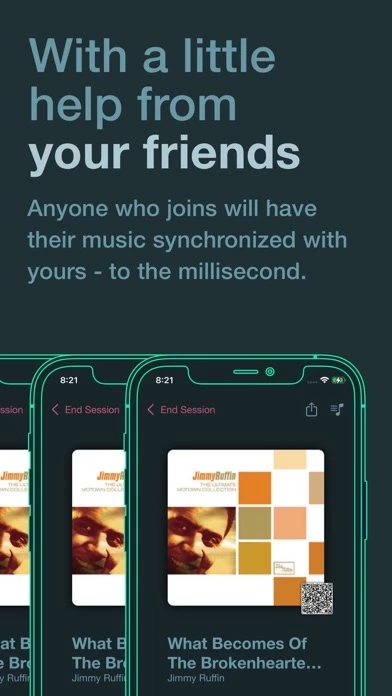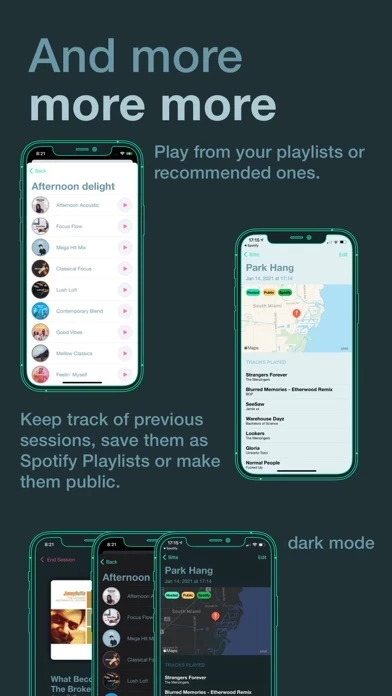Bitte Logiciel
Nom de la société: Peter Margaritoff
À propos: Bitcoin.org is an informational site dedicated to help educate and facilitate the understanding of
bitcoin and how to buy it.
Siège social: San Jose, California, United States.
Bitte Présentation
Since Bitte needs to be active and in the foreground to work, these notifications can let you know when a track is about to change so you can open Bitte and make sure the music keeps playing in sync.
2) Notifications: If you allow notifications and enable them Bitte will send you a notification 15 seconds before the track is about to end so that you can bring Bitte to the foreground and keep the music in sync.
Bitte lets you start a session using Spotify or Apple Music and anybody who joins will have their music synchronized with yours to the millisecond.
* Spotify Connectivity / General Synchronization: sometimes the connection from Bitte to Spotify doesn't work quite right - don't worry though your session should still be active.
* Foreground: Bitte needs to be in the foreground to work! Bitte offers two ways to make this easier: 1) Keep Alive: in the settings you can choose to keep your phone up and running while Bitte is active.
If you are having trouble getting the connection to work correctly try to bring Spotify to the foreground for a few seconds, then Bitte again.
Captures d'écran officielles
Détails du produit et description de
l’application lets you start a session using Spotify or Apple Music and anybody who joins will have their music synchronized with yours to the millisecond. Make noise even if you forgot your bluetooth speaker. All you need is l’application, Spotify and some friends! In App Purchases: Host Mode: Allows you to be the host and host a session. Joining is free. Unlimited History: Allows you to keep an infinite record of sessions. Without this you are limited to your latest 3 sessions. Tips: * Internet: A good, fast internet connection makes for the best experience * Spotify Plans: A free Spotify account can not play any given track. This will most likely impede your ability to stay in sync if the host has a Premium account. * Foreground: l’application needs to be in the foreground to work! l’application offers two ways to make this easier: 1) Keep Alive: in the settings you can choose to keep your phone up and running while l’application is active. This is the best way but also the worst for your battery. 2) Notifications: If you allow notifications and enable them l’application will send you a notification 15 seconds before the track is about to end so that you can bring l’application to the foreground and keep the music in sync. * Spotify Connectivity / General Synchronization: sometimes the connection from l’application to Spotify doesn't work quite right - don't worry though your session should still be active. If you are having trouble getting the connection to work correctly try to bring Spotify to the foreground for a few seconds, then l’application again. If you feel like the music is not perfectly synchronized, both the host and guest can tap the "Resync" buttons. If all else fails: Pause and unpause the current track. * Public Sessions: All new sessions are PRIVATE BY DEFAULT. You can choose to make all new sessions public from the settings menu or make an individual session public from the session details page. Public sessions will be displayed on the l’application.cc website. Starting a session: To start a session you need to get Host Mode. Host Mode is a one-time in app purchase. Once you have Host Mode simply tap the Spotify icon. Spotify will ask you to grant access to l’application (this is required so that l’application can read and control your Spotify music). A session will be created and music will start playing. Joining a session: Tap the camera icon from the main l’application screen and point it at the hosts (or any other active guests) QR code (tap the album art!). Alternatively you can also join a session by receiving a link for an active session. Camera, Location, Notifications, Privacy: Camera (OPTIONAL): Permission required only to scan QR codes. You can always scan a code using the iOS native camera app. Location (OPTIONAL): Permission required only if you want to record the location of the session to later view in your history. All sessions are private by default but you can choose to make them public. If public, they will be displayed on the l’application.cc website. Notifications (OPTIONAL): Notifications are required only if you wish to receive notifications when a track is about to end. Since l’application needs to be active and in the foreground to work, these notifications can let you know when a track is about to change so you can open l’application and make sure the music keeps playing in sync.