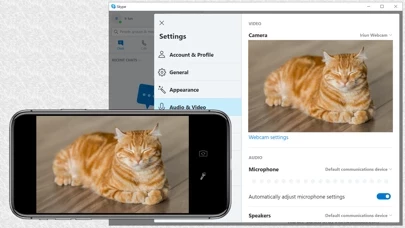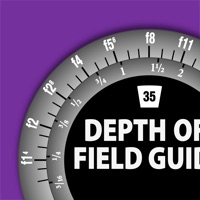Iriun Webcam for PC and Mac Logiciel
Nom de la société: Iriun Oy
Iriun Webcam Présentation
Install needed drivers and enjoy iPhone's sharp image with your favourite PC and Mac video applications.
Use your iPhone's camera as a wireless webcam in personal computer.
Captures d'écran officielles
Iriun Webcam Forfaits tarifaires
| Durée | Montant (USD) |
|---|---|
| Facturé une fois | $11.00 |
| Abonnement hebdomadaire | $100.00 |
| Abonnement mensuel | $55.00 |
**Les données de tarification sont basées sur les prix d'abonnement moyens indiqués par les utilisateurs de Justuseapp.com..
Détails du produit et description de
Use your iPhone's camera as a wireless webcam in personal computer. Install needed drivers and enjoy iPhone's sharp image with your favourite PC and Mac video applications. Installing Iriun Webcam drivers for your computer: You can download needed drivers for your PC/Mac from https://iriun.com Run the installer and follow instructions on the screen. Using Iriun Webcam: 1. Launch Iriun Webcam app on your iPhone 2. Start Iriun Webcam Server on your PC 3. The phone is connected automatically to your computer using wireless WiFi network and the camera is ready to use. 4. Configure PC/Mac applications to use Iriun Webcam as a video source
Haut Avis
Par Onyxia74
Merci !!!
Cette application m'as permis de faire mon animation sur papier pour l'école !! Je recommande à 100% 🥰
Par aurelien-clement
Parfait
Fonctionne immédiatement et automatiquement, aucune config, bonne qualité, un régal !
Par La Marmotte
Finally an app working with Linux!
It works out of the box, I was able to install it from the debian package on my gentoo. Just be sure v4l2loopback module is compiled for your kernel. An improvement would be to enable portrait/landscape mode switch