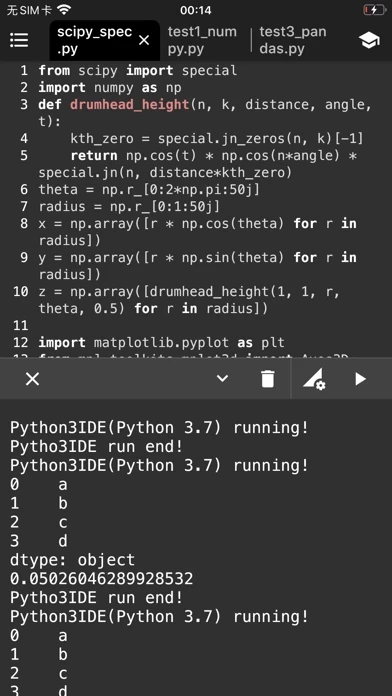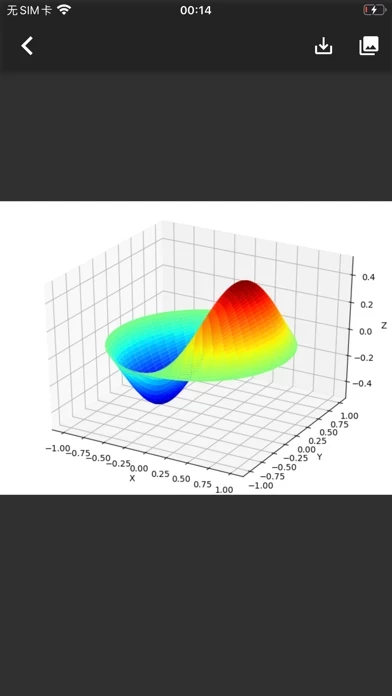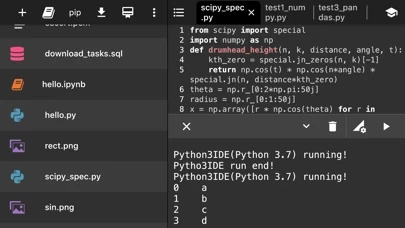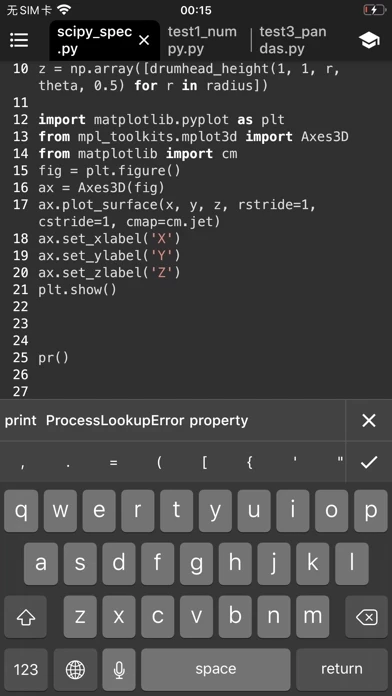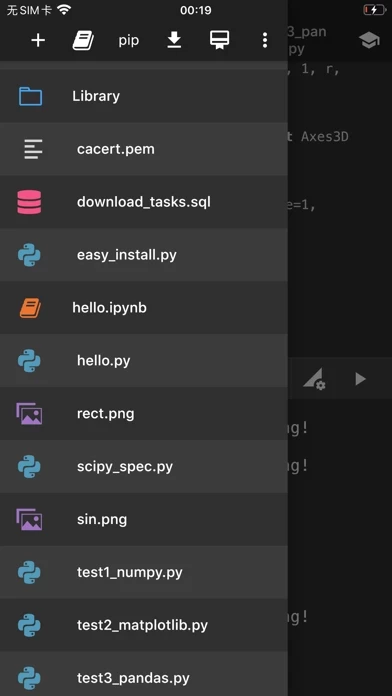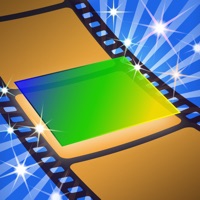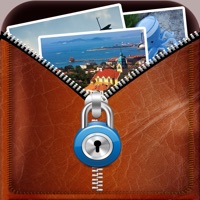Python3IDE Présentation
If you purchase an account of an automatic subscription member, your iTunes account will be deducted 24 hours before the expiration of the monthly subscription period.
-Built-in file download management, support background download, you can download many python codes and learning libraries on the Internet at any time, such as github, etc.
-Built-in many Python learning tutorials, including python, numpy, matplotlib, pandas, scipy, sklearn, data analysis, machine learning, artificial intelligence, etc.
Captures d'écran officielles
Détails du produit et description de
l’application is an offline Python3.7 integrated development environment software with built-in common scientific libraries. It is a powerful helper for you to learn and practice Python. New: add offline C/C++/PHP/Lua integrated development environment. 【Built-in module】 -turtle Scientific computing, data analysis and machine learning library -numpy-1.18.0 -pandas-0.25.3 -scipy-1.4.1 -scikit-learn-0.22.1 -statsmodels-0.11.1 -linearmodels-4.17 -sympy-1.5 -patsy-0.5.1 Visualization library -notebook-5.7.4 -matplotlib-3.1.2 -seaborn-0.10.0 -plotly.py-4.8.1 -bokeh-2.0.1 -pyecharts-1.7.1 UI library -kivy-2.0.0 -ipywidgets-7.4.2 Game library -SDL2 -SDL2_image -SDL2_gfx -SDL2_mixer -SDL2_ttf -pysdl2-0.9.8 -pygame-2.0.1 Image processing library -Pillow-7.0.0 -scikit_image-0.16.2 -imageio-2.8.0 -networkx-2.4 -opencv_python-4.2.0.32 Network library -pycurl-7.43.0.5 -httpie-2.0.0 -requests-2.22.0 -flask-1.1.1 -django-3.0.4 Other libraries -lxml-4.4.2 -simplejson-3.17.0 -tushare-1.2.48 【Features】 -Automatic association prompts, automatic indentation, and code highlighting. -Run scripts offline and locally, support input -Built-in common scientific computing library -Support Pip to install third-party libraries (line Python libraries) -Support Jupyter NoteBook -Built-in ipynb file previewer, so you can preview quickly without starting Jupyter Notebook service -Built-in file download management, support background download, you can download many python codes and learning libraries on the Internet at any time, such as github, etc. -Support file upload, share, download, etc. (via Jupyter Notebook service), support itunes to share documents -Built-in browser, you can open Jupyter Notebook page directly in this App, or open other web pages -Support multiple documents, you can open code editors, tutorial documents, interactive interpreters, browsers, etc. in multiple tabs, so that you can read the documents and learn while writing code -Support Python interactive interpreter, allowing you to enter code while executing -Built-in many Python learning tutorials, including python, numpy, matplotlib, pandas, scipy, sklearn, data analysis, machine learning, artificial intelligence, etc. "Auto Subscription Member Instructions" 1. Service name: consecutive year 2. If you purchase an account of an automatic subscription member, your iTunes account will be deducted 24 hours before the expiration of the monthly subscription period. After the deduction is successful, the subscription period will be extended. 3. If you need to cancel the subscription, please manually open the Apple phone "Settings" --> enter "iTunes Store and App Store" --> click "Apple ID", select "View Apple ID", enter the "Account Settings" page, click "Subscribe", select Himalaya VIP membership service to cancel the subscription. If you do not close the subscription at least 24 hours before the end of the subscription period, you will be deemed to agree to continue to authorize, and the subscription will be automatically renewed. "Automatic Subscription Service Agreement" https://www.jianshu.com/p/47341a0a9466 "User Agreement" https://www.jianshu.com/p/8ee503e0ae6f "User Privacy Agreement" https://www.jianshu.com/p/8ee503e0ae6f — Contact and feedback — If you have any questions or suggestions about the product, please contact us Email: [email protected]
Haut Avis
Par Marc5644
Missing information
I experienced a few crashes in edit mode but eventually got a few programs running fine. However I am missing information about important things: 1. What does in-app purchase unlock? 2. Hop can I get interpreter error messages? 3. Which modules are supported? EDIT Resolved item 3: type “import ” and look at auto-completion.
Par Adgeekdu69
Problème fonctionnement
Bonjour j’ai télécharger votre application, je rencontre un problème les imput de fonctionne pas Merci
Par Remz7
Input() doesn’t work
The function doesn’t work, there is no keyboard. There was kind of same probleme with the Python2IDE, it worked for the first execution but for next executions I can’t enter words, so I need to close the app and open again. Please fix that