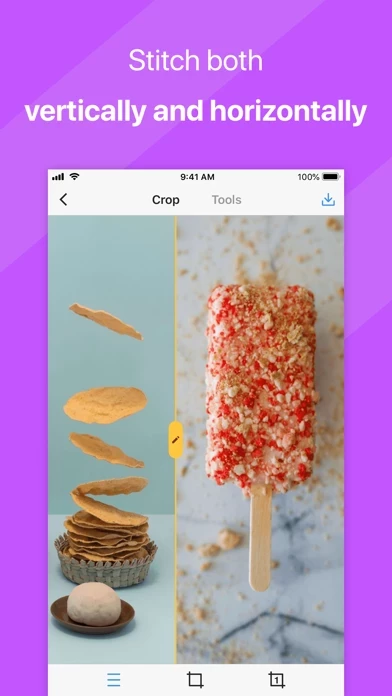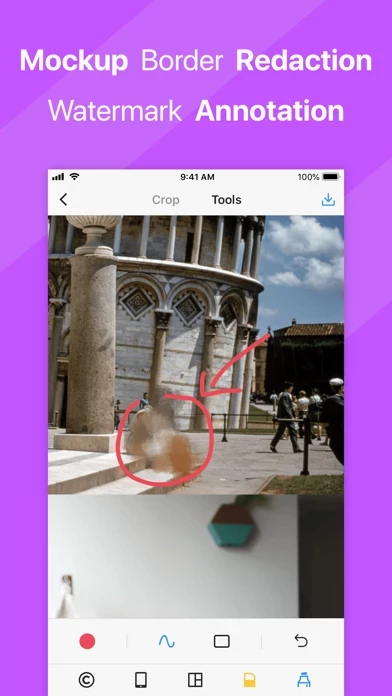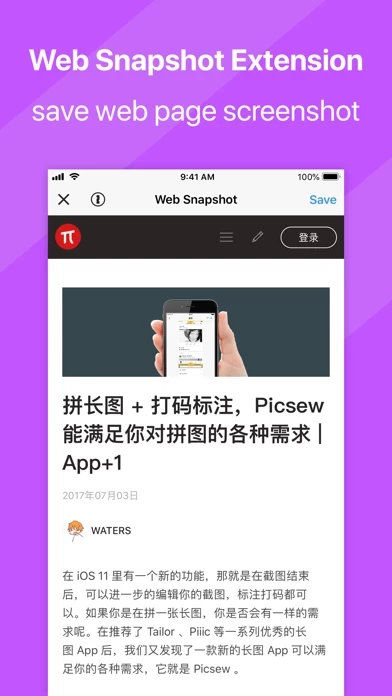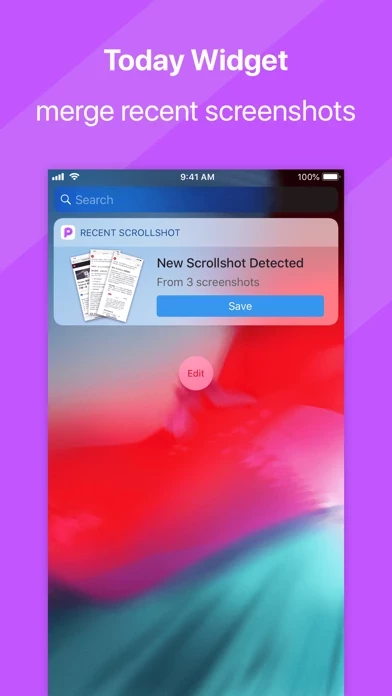Picsew - Screenshot Stitching Logiciel
Nom de la société: Liming Mo
Picsew Présentation
Picsew can automatically merge multiple screenshots to a long screenshot, and we call this long screenshot "Scrollshot".
- Stitch manually if you want to control more, both vertical and horizontal stitching are supported.
Captures d'écran officielles
Détails du produit et description de
# Awards - App Store Today Stories. - "Best Apps of 2017" award from sspai.com. - AppSo, Price Tag, WeiPhone editor recommended. - Numerous geek bloggers recommended. l’application can automatically merge multiple screenshots to a long screenshot, and we call this long screenshot "Scrollshot". # Features - Create scrollshot directly through screen recording. - Advanced Screenshot-Merging-Algorithm among the same kind of products. - Stitch manually if you want to control more, both vertical and horizontal stitching are supported. - Select large number of photos, up to 300. - High resolution photo stitching and output. - Export as PDF. - Export as slices. - Cleaning status bar. - Annotation, adding watermark, redaction and mockup. - Minimal interface design, no advertising. - Universal application, compatible with iPhone and iPad. - Compatible with VoiceOver. # Extensions - Scrollshot Recording: Create scrollshot without taking screenshots. - Web Snapshot: Make web site full page screenshot right in Safari app. - Recent Scrollshot: Make scrollshot without opening app. - Create Scrollshot: Make scrollshot right in Photos app. l’application can be automatically stitched: - Conversation - To-Do list - Tweet list - Comment list - Long article - Long web page - Other contents that can be scrolled -------------------------- Your trust and support are our motivation to advance. If you like l’application, please take a few minutes to review it or recommend it to your friends. Email: [email protected]
Haut Avis
Par Souly30
Ou comment faciliter la vie des gens
Cette appli est géniale, cents ultra facile de modifier ses captures d’écran, on les sélectionne dans l’ordre où on les a prises, on choisi l’orientation et tou se fait automatiquement, pas de prise de tête. Bravo aux développeurs !
Par Rafik Mdr
Super application
Super application 👍🏽 sert pour une multitude de chose mais une traduction en français serrait génial 🙏🏽 j’espère que les développeurs mettent sa en place 😊
Par Esowes
Très bonne application / Very good app
Pour en avoir essayé beaucoup, cette application est probablement la meilleure pour coller différentes captures d'écran entre elles. Une fois compris le modus operandi, elle est très précise ! ----- Having tried out many similar apps, I can honestly say that l’application is probably the best out there. Once you get used to the interface, it is extremely precise.