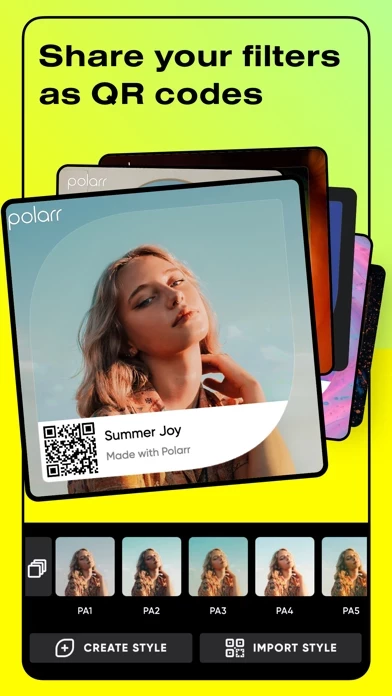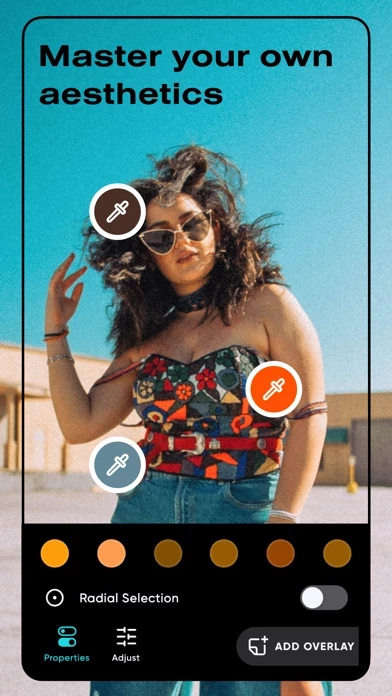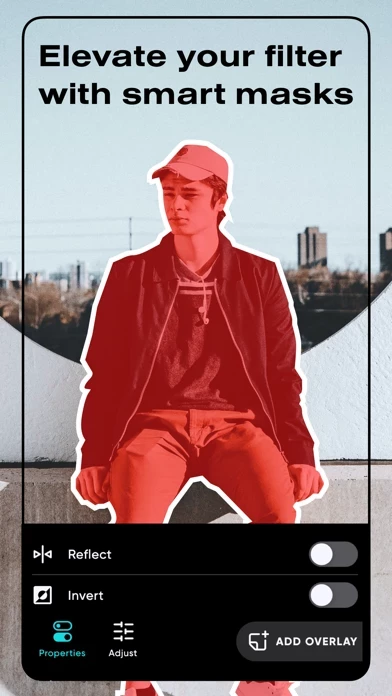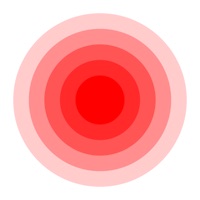Polarr: Photo Filters & Editor Software
Company Name: Polarr, Inc.
About: Polarr develops and operates online photo-editing software.
Headquarters: San Jose, California, United States.
Polarr Overview
What is Polarr?
Polarr is an app that allows users to discover and create filters for their photos and videos. The app offers a wide range of features, including selective AI objects, selective masks, overlays, retouching tools, global adjustments, and productivity tools. Users can also synchronize their filters with a Polarr account and share them with friends.
Features
- Search and discover trendy, new Polarr filters
- Weekly updated Polarr filter collections and Creator Spotlights
- Create and share your own Polarr filters
- Scan or produce Polarr filters as QR codes
- Synchronize all your Polarr filters with a Polarr account, for both Polarr and Polarr 24FPS
- Selective AI objects: Sky, Person, Background, Vegetation, Building, Ground, Animal, etc
- Selective masks: Brush, Radial, Gradient, Color, Luminance
- Overlays: Gradient, Duotone, Weather, Texture, Backdrops, Custom Overlay, etc
- Retouch: Skin, Liquify, Face shapes (mouth, teeth, nose, chin, etc)
- Global adjustments: Light, Color, HSL, Toning, Effects, Fringing, Details, Curves, Vignette, Grain, LUT
- Productivity: Batch photo exports, Face detection, A.I. object segmentation
- Subscription options: $3.99 per month or $19.99 per year
- Subscribing unlocks all premium Polarr features and Polarr 24FPS through your Polarr account
- Subscriptions auto-renew unless canceled 24-hours in advance before the end of the current period
- Terms of use and privacy policy available on the Polarr website.
Official Screenshots
Product Details and Description of
Discover millions of this app filters made by this app Creators around the world, or create and share your own filters with your friends. this app filters are much more than your regular filters. In addition to editing colors, you can include your own overlays, face adjustments, or change particular objects with AI in your this app filter. this app filters can also be applied on videos with this app 24FPS. With this app, it's never been easier to share your filters and aesthetics. Main features: • Search and discover trendy, new this app filters • Weekly updated this app filter collections and Creator Spotlights • Create and share your own this app filters • Scan or produce this app filters as QR codes • Synchronize all your this app filters with a this app account, for both this app and this app 24FPS Included effects for this app Filters: • Selective AI objects: Sky, Person, Background, Vegetation, Building, Ground, Animal, etc • Selective masks: Brush, Radial, Gradient, Color, Luminance • Overlays: Gradient, Duotone, Weather, Texture, Backdrops, Custom Overlay, etc • Retouch: Skin, Liquify, Face shapes (mouth, teeth, nose, chin, etc) • Global adjustments: Light, Color, HSL, Toning, Effects, Fringing, Details, Curves, Vignette, Grain, LUT • Productivity: Batch photo exports, Face detection, A.I. object segmentation =============================== this app Subscription Options: =============================== $3.99 per month $19.99 per year You can subscribe to get access to all premium this app offered in this app. Subscribing to this app also unlocks this app 24FPS through your this app account. When you start your this app subscription with a free trial, once the trial is over, you’ll be charged a subscription fee. Subscriptions are billed monthly or annually at the rate selected depending on the subscription plan. Monthly or yearly subscriptions unlock the same features in this app. Pricing in other countries may vary, and charges may be converted to your local currency depending on the country you live in. Subscriptions auto-renew at the cost of the chosen package, unless canceled 24-hours in advance before the end of the current period. The subscription fee is charged to your iTunes account at confirmation of purchase. You may manage your subscription and turn off auto-renewal by going to your Account Settings after purchase. Any unused portion of a free trial period will be forfeited when the user purchases a subscription during free trial. Terms of use: https://www.this app.co/policy/termsofservice Privacy policy: https://www.this app.co/policy/privacy
Top Reviews
By Lana Ressie
Best editing app yet!
I’ve tried and tested many editing apps, and since I don’t use the premium version, many of them weren’t good. The other apps were just so bad, the picture ended up looking overly saturated and super cheesy. The only way you could have edited well on those apps are if you used the premium feature, and they were expensive! After testing many apps and almost giving up, I found this app. The editing actually looks natural and pretty and the functions and tools are really easy to use. Ultimately, my pictures ended up looks beautiful! The only request or frustration I have with this app is that there is no home screen so the only pages you have is the photo you are editing, which bothers me a little. But in terms of the editing quality, this app is perfect for me!
By Lost in the feed
A Favorite Editing App
I am a bit of a photo editing app junkie, and had originally downloaded this app amid several others. I got so caught up in the other apps I didn’t spend much time and took it off my device. I noticed it on my cloud the other day, downloaded it and found exactly what I was looking for. Not only does it have the color modifying tools I was looking for (on most apps it is a paid feature) the filters are wonderful. I found the exact filter I was looking for to use on my Instagram, but I almost went with one of the filters in the Japanese photo set. It took a bit to figure out the navigation (and how to add tools to your tool bar) but I am so glad I took the time. I am not devoted to a single app, but this is now become one of my top three editors.
By sweetninje
A PERSONAL FAVORITE
Polar photo editing app is awesome! Without even feting into the paid version you get a ton of amazing options, filters, effects and tools! Believe me , these are not limited to the Instagram or Facebook or editing photoshop copycats! Polar is professional grade in quality, user interface, appearance and detail. Appreciated the prompts and helper which you can hide if you don’t need or dislike . I found It tremendously helpful. It’s not the easiest app, so I wouldn’t necessarily suggest it to someone not accustomed to some version of photo shop or another editing apps, but with with the helper option you can figure it out and deliver pro -level edited photographs. I am probably going to bite the bullet and purchase the pro version . It’s that good!