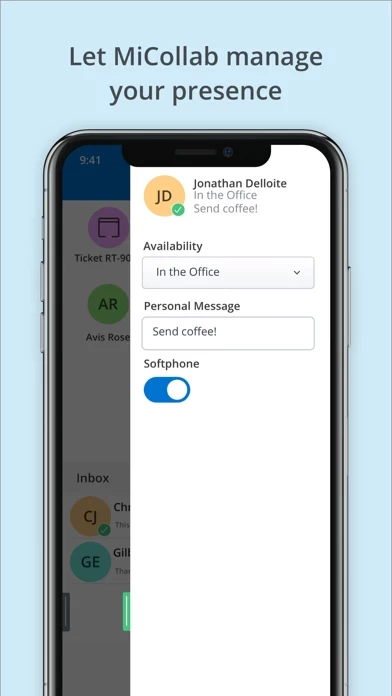MiCollab for Mobile Software
Company Name: Mitel Networks Corporation
About: Mitel Networks Corporation provides business communications and collaboration software and services.
Headquarters: Kanata, Ontario, Canada.
MiCollab Overview
What is MiCollab?
The Mitel® MiCollab® Mobile Client 9.1 is a mobile-first application that allows employees to communicate and collaborate with others within the organization from any location. It brings together communication and team collaboration tools into a single application, making it easier for employees to talk, chat, meet, and share information with others.
Features
- Create a list of favorite contacts, speed dial numbers, and websites for quick access
- Search corporate contacts, see who is available, and choose how to contact them using voice, IM, point-to-point video, or email
- Receive, place, and hand-off voice calls to/from the MiCollab Mobile client SIP Softphone over Wi-Fi® or 4G networks
- View incoming, outgoing, and missed call history for your office extension
- Access visual voicemail for your office extension and manage messages by preference rather than by sequence
- Manage and automatically update your status and call-routing preferences based on your location or time of day.
Official Screenshots
Product Details and Description of
The Mitel® this app® Mobile Client 9.1 requires this app Server 9.1 or newer. The this app mobile-first approach was developed from the ground up to be used on your iPhone making it easier for employees to talk, chat, meet and share information with others within the organization, from anyplace, at any time. By bringing together communications and team collaboration tools into a single application this app extends the “in-office experience” to any location enabling you to make phone calls, search your corporate directory, chat with colleagues, check corporate voicemail, collaborate on team-based projects, and more, directly from your iPhone. Increase the ease of sharing information and speed of decision making within your organization by using the this app Mobile client. The this app Mobile client lets you: • Create a list of favorite contacts, speed dial numbers, and websites you can access in a flash • Search corporate contacts, see who is available, and choose how to contact them using voice, IM, point-to-point video, or email • Receive, place, and hand-off voice calls to/from the this app Mobile client SIP Softphone over Wi-Fi® or 4G networks • View your incoming, outgoing and missed call history for your office extension • Access visual voicemail for your office extension and manage messages by preference rather than by sequence • Manage and automatically update your status and call-routing preferences based on your location or time of day
Top Reviews
By mmiiaass
Great app and love new look!
This version finally corrects some issues I’ve had in the past and my chats are synchronized across all devices! Love the refreshed new look!
By JRebellion
Great App
This is a really great app. Calls work well as well as chat. The menus being hidden on the side is a little strange but it is functional.
By mktitan
Mostly works
The app does what it is supposed to do pretty well. You can answer your desk phone on your mobile. My main problem is that the calls can be very choppy sometimes. If the call quality was more stable then it would be 5 stars.