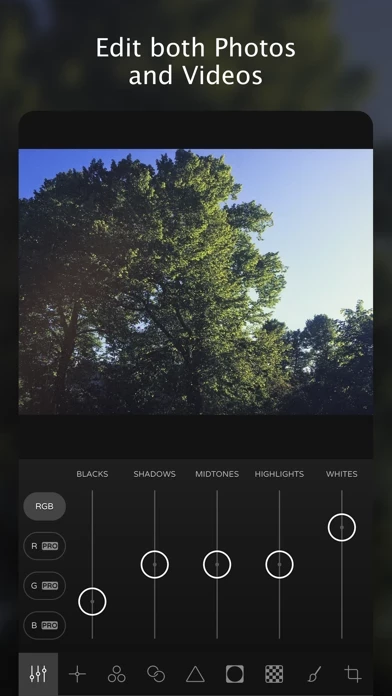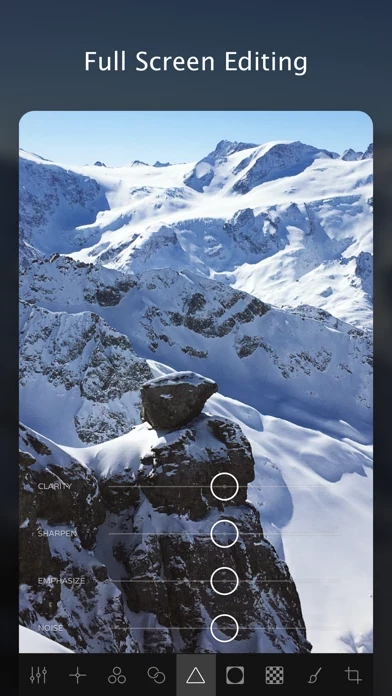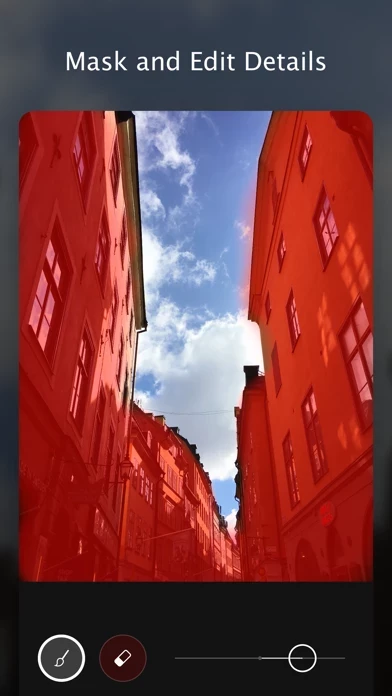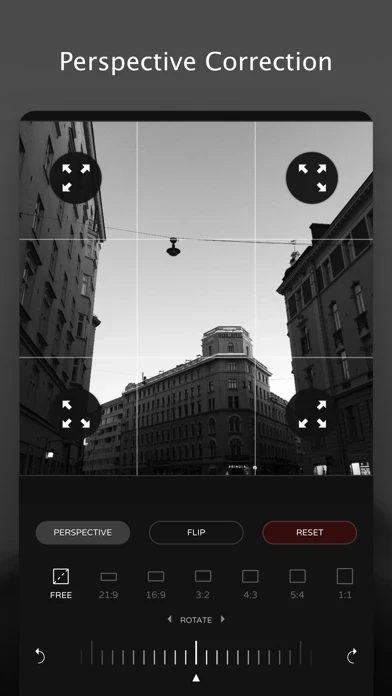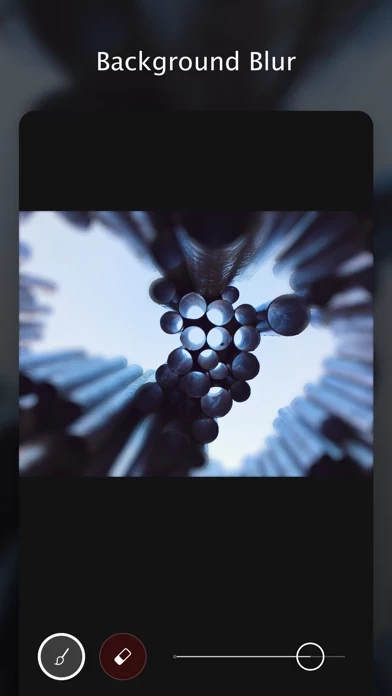Ultralight Overview
Ultralight offers wide and powerful control for both photo and video editing.
Official Screenshots
Ultralight Pricing Plans
| Duration | Amount (USD) |
|---|---|
| Billed Once | $5.99 |
| Yearly Subscription | $15.00 |
**Pricing data is based on average subscription prices reported by Justuseapp.com users..
Product Details and Description of
Outstanding photo and video editing for your favorite moments. this app offers wide and powerful control for both photo and video editing. Suits amateurs and professionals alike. Main features: • Capable of editing both photos and videos. • this app is easy to use and understand. • Full screen editing. • High quality filters and customisable filter presets. • Create, save and share your own custom presets. • Creative and intuitive editing tools. • Real-time preview. See the effects real-time while editing. • Non-destructive editing and automatic saving. Continue or revert your changes later. • Undo and redo. Easily step back and forth to compare your adjustments. • No importing needed. Your photo and video collection is directly available. Tools for photo and video editing: • Curves & RGB Curves* • Saturation & Temperature • Split toning • Hue, saturation and luminosity color controls • Clarity, sharpen, emphasize and noise controls • Vignette • Texture overlays* • Locally mask and edit a specific area. Including: highlights and shadows, background blur, smoothen skin, whiten teeth and double exposure.* • Crop and perspective correction • Cinemagraph tool* * this app Pro is available as an in-app purchase. #ultralightapp Follow this app on Instagram: @ultralightapp Follow this app on Facebook: www.fb.me/UltralightApp Follow this app on Twitter: @UltralightApp Remember to use the hashtag #ultralightapp for a chance to get featured! this app PRO TRIAL & SUBSCRIPTION TERMS Start your this app Pro subscription with a free 7-day trial. Once the trial is over you'll be charged an annual subscription fee. Your membership will automatically renew unless auto-renew is turned off at least 24 hours before the end of the current period. You can manage your membership from Settings > iTunes & App Store > Apple ID > Subscriptions. Your iTunes Account will be charged when the purchase is confirmed. Read more about our privacy policy and terms here: https://www.uova.fi/privacy-policy.html https://www.uova.fi/terms.html
Top Reviews
By kentofcantubury
Idiot proof application almost Psychic
I downloaded this by mistake because I was looking at something else. Obviously I don’t multitask well I’m a little dyslexic. This app is so intuitive all I have to do is tap and move my finger. It almost anticipates what I want to do. This is a non-paid none-solicited neutral recommendation for this app. Even without buying the extras for 1.99 which is fairly reasonable the app apps and filters that are available are phenomenal. I highly recommend this and just give the developers a little bit of cash I may even buy some of the filters although the ones that are there are incredible I can move it around with my fingers and it’s really really great I am using an iPhone 6S plus
By Eddie 13 Patel
Great
I have been using this app for last two months. I have used several photo editing apps. However, this is the best and easy so far. My phone storage says the documents and data by this app is 8.88 GB. I have deleted all my edited pictures after saving them into Google Photos. However, the documents and data still occupies 8.88 GB. Can anyone suggests, how to restore the space without deleting the app? I am afraid to use this app, as it keeps on using my phone storage. The app is definitely great. Only thing I am not able to sort this problem out.
By Georgiadoglove
Great for color balance/lots of tools for free
This simple and very useful video editor can also edit your photos. It has a three-tool section dedicated to sharpening/denoise, which seems like a hard thing to find for free. It also has plenty of options for color and light control, (one for purchase), and a nice selection of filter presets for free, along with others you can buy. You can also tweak perspective and freeze parts of your video. A GREAT tool to combine with other editors that let you do layers and split/trim/merge your videos.