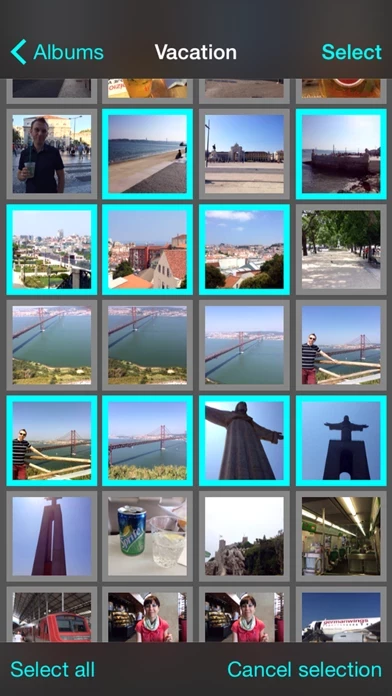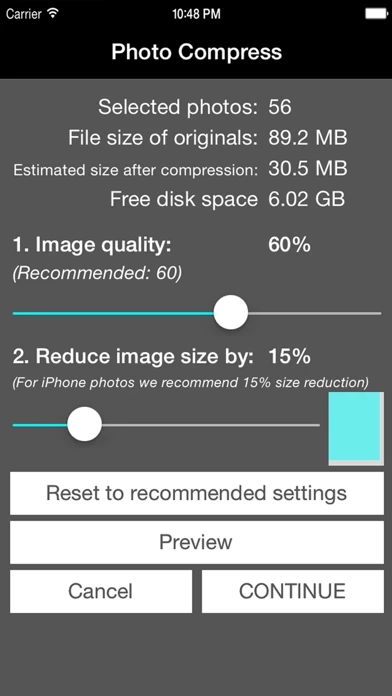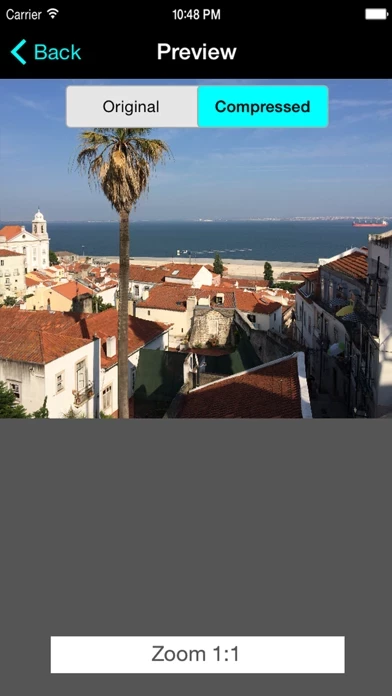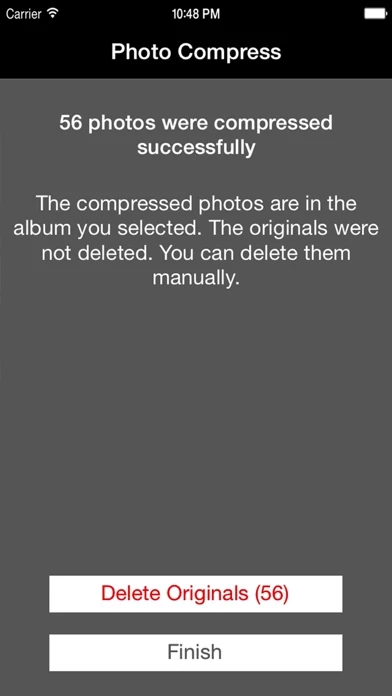Photo Compress Overview
What is Photo Compress?
The app is designed to help users save disk space by compressing their pictures. It allows users to compress single pictures, multiple pictures, or entire albums. Users can customize the strength of JPG compression and the reduction of image size. The app also provides a preview to check image quality and disk space before and after compression. Additionally, the app can delete the original photos for users, so only the compressed ones will be kept.
Features
- Compress single pictures, multiple pictures, or entire albums to save storage
- Customize strength of JPG compression
- Customize reduction of the image size (optional)
- Compression of images also possible without resizing
- Preview to check image quality
- Preview of disk space before and after compression
- Simple & intuitive
- Delete original photos (requires at least iOS 8)
- Important note on deleting photos
- Only compress photos in JPEG format
- Loading time for albums with many photos may take up to one minute
- Caution against selecting too many photos at once.
Official Screenshots
Product Details and Description of
Simply shrink pictures to save disk space. Download now for free! *Please note the information at the end. Your storage is almost full or you want to reduce the size of photos to send it with Whatsapp, iMessage, or post it on Facebook or Instagram? This app will solve your problem. Overview: - Compress single pictures, multiple pictures or entire albums to save storage - Customize strength of JPG compression - Customize reduction of the image size (optional) - Compression of images also possible without resizing - Preview to check image quality - Preview of disk space before and after compression - Simple & intuitiv - If you like, the app can also delete the original photos for you (requires at least iOS 8) so that only the compressed ones will be kept. Please note that deleted photos may still appear in the album "Recently Deleted". Delete them as well to save disk space. Download now for free and save storage on your device! *IMPORTANT WHEN DELETING PHOTOS: Please note: iOS will let compressed photos appear both in the album you specified as well as in the "Camera Roll". I.e. when deleting the new compressed photos in the "Camera Roll" the photos will also be deleted from the other album. Please note: 1) The app will only compress photos in JPEG format. Screenshots in PNG or other formats like GIF cannot be compressed. 2) If you have many photos on your device it may take up to one minute until the pictures will be shown in the app. So if you have chosen the album from which you want to compress images and you don't see anything please be patient. It just may take a few seconds until they load. 3) Don't select too many photos at once.
Top Reviews
By bonsai babette
Soooo easy
I love this app. Now I can easily shrink my images for use on the internet or so I can send them to my computer from my phone. This app works as intended and I am thrilled with the results.
By ThereAreNoUniqueNicknames
Simple and works
I use this to resize screenshots to post on discord. The only thing missing is that it doesn’t save your settings, but it’s only two sliders so it’s not a big deal
By liliy flower
Me
This worked great on iPhone When you need to send pictures files on the go