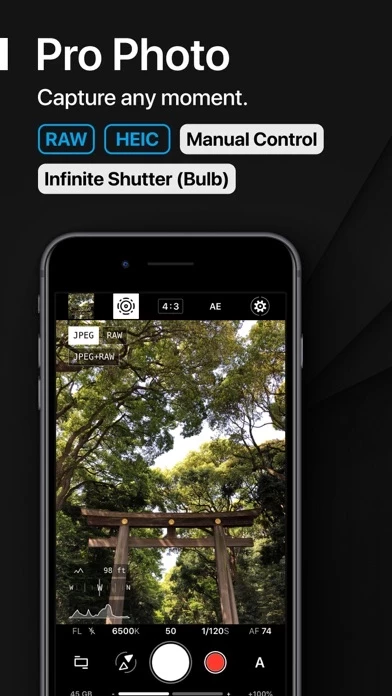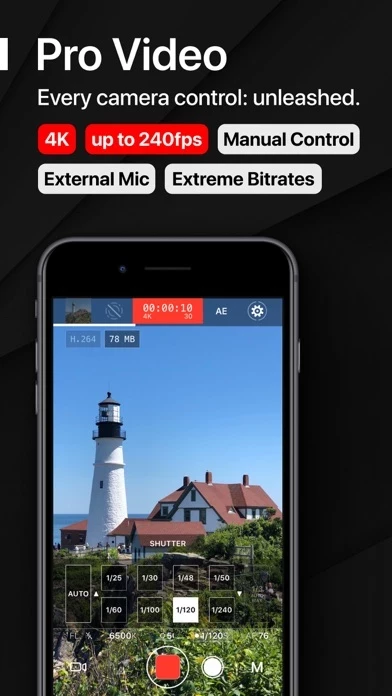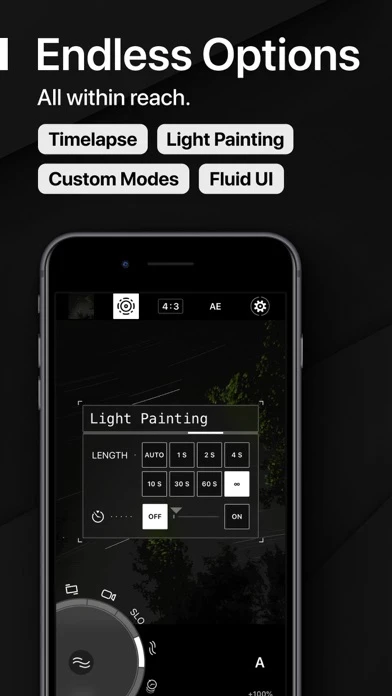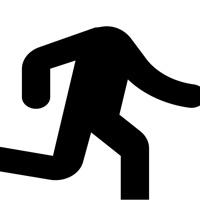ProShot Software
Company Name: Rise Up Games
About: Jackpot Rising is a patented tournament + esports platform that brings gaming to the new age.
Headquarters: Dallas, Texas, United States.
ProShot Overview
What is ProShot? ProShot is a photography and film making app that offers a complete solution for all your photography needs. It has an intuitive and fluid UI system that keeps all controls within reach and accessible at a moment's notice. The app offers a fully featured experience with Photo, Video, Light Painting, and Timelapse modes. It also supports unlimited shutter speed (bulb) and has a full suite of video controls.
Features
- Auto, Program, Manual, and two Custom modes, just like a DSLR
- Manual, semi-manual, and automatic control
- Adjust exposure, ISO, shutter speed, flash, focus, torch intensity, and white balance
- ProRAW, RAW (DNG), HEIC, and JPEG formats
- LivePhoto support, even when shooting RAW (DNG)
- Unlimited shutter speed (Bulb), with LivePhoto support for gorgeous night shots
- Portrait, Black and White modes
- 16:9, 3:2, 4:3, and 1:1 aspect ratios
- Light Painting and Timelapse (intervalometer and video), with full manual control
- Zero-lag bracket exposure up to ±3
- Configurable max ISO and max shutter speed options
- Manual focus assist and focus peaking
- Front-facing camera support with full manual control
- Zoom up to 10X, with just one finger
- Grid, histogram, compass, noise reduction, and many more options
- Customizable accent color and UI layout to fit your style
- Dedicated Night UI to preserve your night vision
- Camera roll seamlessly integrated into the viewfinder
- Lock Screen widgets
- Manual, semi-manual, and automatic control, identical to photo mode
- 4K video with extreme bitrate options
- Adjustable frame rate from 24 FPS up to 240 FPS
- Support for H.264, H.265, and ProRES formats
- Up to 4K Timelapse
- Industry-standard options for 180 degree rule
- Support for external microphones
- Monitor audio level and video file size in real-time
- Change any camera parameter, even during video recording
- Capture full resolution still frames during video recording
- Support for simultaneous audio playback (like Spotify) while recording
- Video light with adjustable intensity
Official Screenshots
Product Details and Description of
"World-class photography app" -iMore "The screen layouts are excellent. DSLRs could learn a thing or two from the design of this app" -Engadget "If you can name it, chances are this app has it" -Gizmodo Welcome to this app, the complete solution for all of your photography and film making needs. With an intuitive and fluid UI system, the app is ready when you are, keeping all controls within reach and accessible at a moment's notice. Enjoy a fully featured experience with Photo, Video, Light Painting, and Timelapse modes. Capture the stars with unlimited shutter speed (bulb) support. And make amazing movies with a full suite of video controls. □ CAMERA FEATURES □ • Auto, Program, Manual, and two Custom modes, just like a DSLR • Manual, semi-manual, and automatic control • Adjust exposure, ISO, shutter speed, flash, focus, torch intensity, and white balance • ProRAW, RAW (DNG), HEIC, and JPEG formats • LivePhoto support, even when shooting RAW (DNG) • Unlimited shutter speed (Bulb), with LivePhoto support for gorgeous night shots • Portrait, Black and White modes • 16:9, 3:2, 4:3, and 1:1 aspect ratios • Light Painting and Timelapse (intervalometer and video), with full manual control • Zero-lag bracket exposure up to ±3 • Configurable max ISO and max shutter speed options • Manual focus assist and focus peaking • Front-facing camera support with full manual control • Zoom up to 10X, with just one finger • Grid, histogram, compass, noise reduction and many more options • Customizable accent color and UI layout to fit your style • Dedicated Night UI to preserve your night vision • Camera roll seamlessly integrated into the viewfinder • Lock Screen widgets □ VIDEO FEATURES □ • Manual, semi-manual, and automatic control, identical to photo mode • 4K video with extreme bitrate options • Adjustable frame rate from 24 FPS up to 240 FPS • Support for H.264, H.265 and ProRES formats • Up to 4K Timelapse • Industry-standard options for 180 degree rule • Support for external microphones • Monitor audio level and video file size in real-time • Change any camera parameter, even during video recording • Capture full resolution still frames during video recording • Support for simultaneous audio playback (like Spotify) while recording • Video light with adjustable intensity Leave the heavy DSLR at home, this app's got your back.
Top Reviews
By InkyLines
Still the best camera app I've used
A short time ago they did a redesign of the app and I wasn't feeling the new UI. I'm still not entirely with it, however I felt the need to revise my review because I have spent a bit of time using it. I've used this app across multiple platforms and it is my go-to camera app, one that I've even gifted to others because it's that good. The controls you have over the camera settings help you capture the shot you want when in manual mode but it also does a fantastic job in auto which, let's face it, is going to be used by most people that aren't trying to set up a shot. I definitely recommend this app and if there was only one camera app you can get, this is the one.
By appoli13
One of the best camera apps out there!
As others have mentioned the iOS camera app generally includes most features (and now the photo app & mark up feature includes most of the photo editing functionality that other camera apps used to add) so 3rd party camera apps aren’t that necessary. However, this app not only brings more features (that I’m not sure any other camera app has to offer) but also packs a lot of functionality into an easy to use, attractive, and not-confusing (pardon the redundancy) UI. this app used to be my number 1 go to for photos, however it seems as though development may have slowed down a bit (I hope this is just a lul since the new phones have a lot of new functionality). What I mean is that this app can’t use the built in zoom and portrait mode (for phones that have it). I fear that other apps are getting more attention b/c of ad spending & craming in the new hardware features :( Anyway, AMAZING app (the photo/light bracketing functionality is cool & the easy to adjust manual adjustments are numerous). It should be ranked way higher
By claygordon
My go-to camera app
I’ve been using this app for just about everything but panos - and with the Xr, portraits - for several years now - having tried many many other camera apps. The UI/UX is simple and gets out of the way when I don’t want it, but I can opt for a lot of control when I want it. I also have to say the developer has been open to feedback and some of the changes in v5.5 are a direct result of comments I made. Can’t ask for a whole lot more than that!