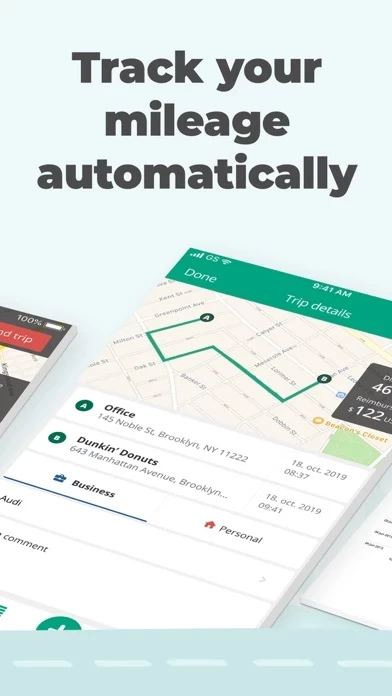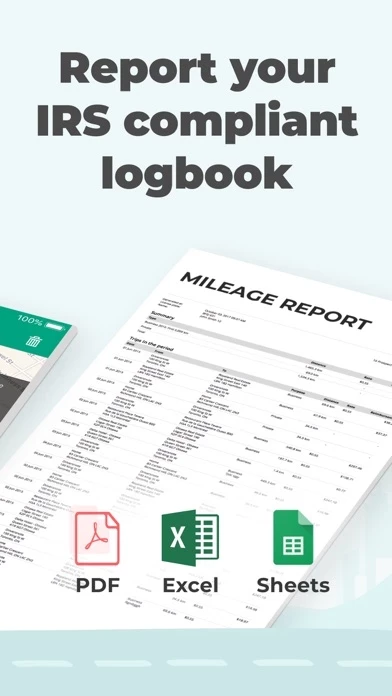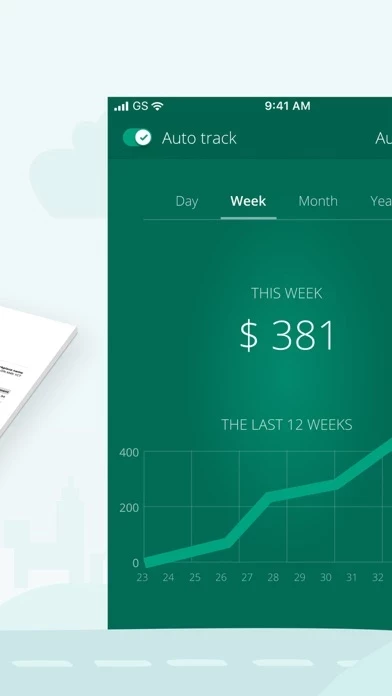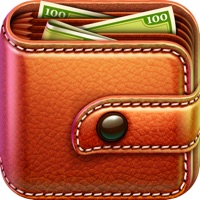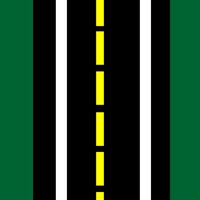Mileage Tracker by Driversnote Reviews
Published by Driversnote ApS on 2024-01-27 About: Put your mileage logbook on autopilot: Let your phone track your trips, and have
your mileage documentation ready for hand-over at any time.
1,000,000+ trust us
with their mileage logbook.