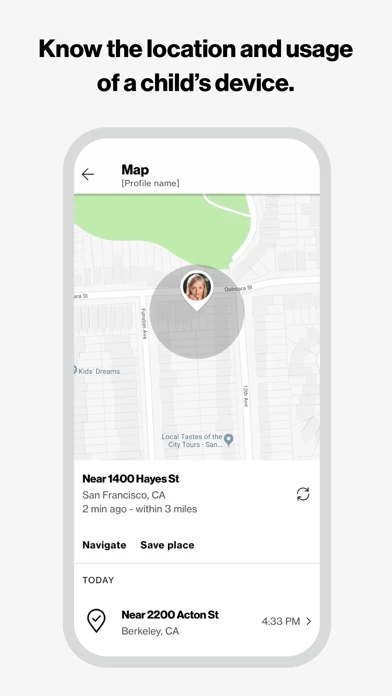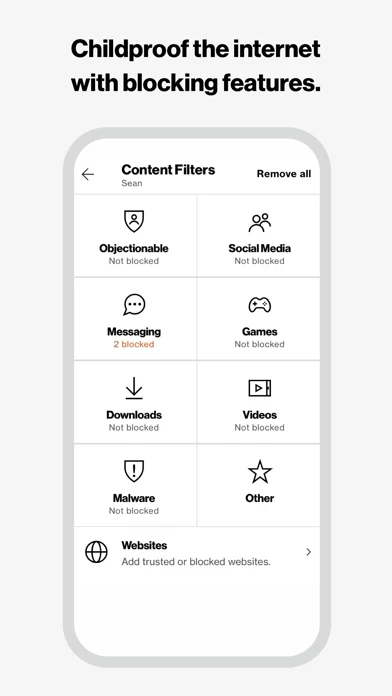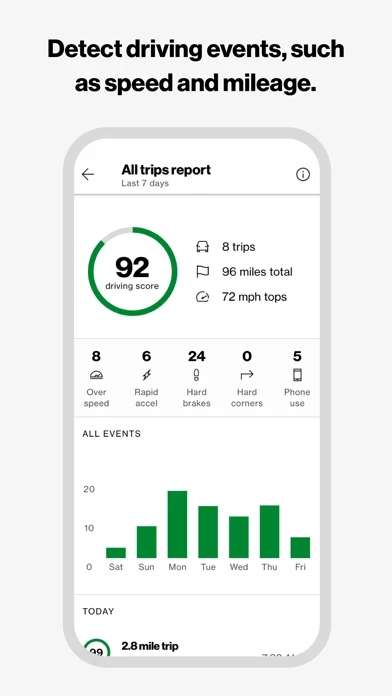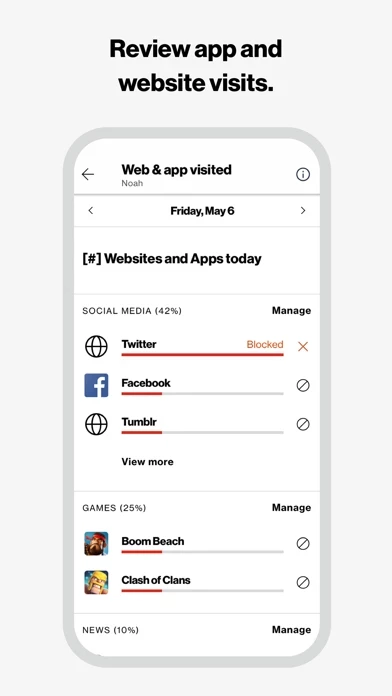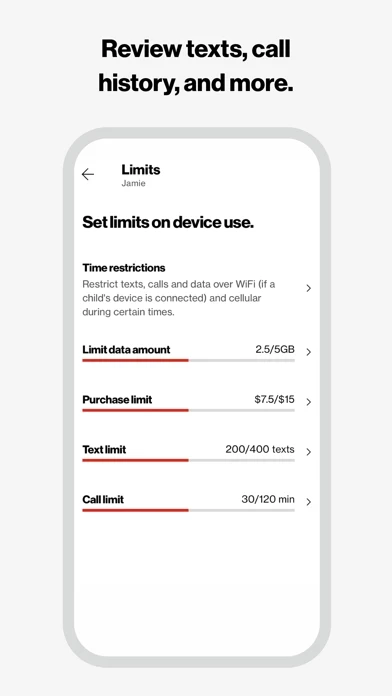Verizon Smart Family - Parent Software
Company Name: Verizon Wireless
About: Verizon Wireless offers wireless telecommunications services, devices, and solutions.
Headquarters: Washington, District of Columbia, United States.
Verizon Smart Family Overview
What is Verizon Smart Family?
Verizon Smart Family is a parental control app that helps parents monitor and manage their child's smartphone usage. The app offers location tracking, content blocking, website filtering, and driver insight features to ensure a safe and secure online experience for children. The app is paired with the Verizon Smart Family Companion app on the child's smartphone.
Features
- Location tracking: Set alerts to find out where your child's device is at a certain time of day or when your child enters/leaves a pre-set geofence. Check the real-time device map anytime. (Premium only)
- Content blocking: Childproof the internet with blocking features to filter social media, messaging, gaming apps, and websites. Set purchase limits for apps, games, and music.
- Driver insight: Detect driving events such as speed, rapid acceleration, hard braking, hard corners, and phone usage. Receive an alert with your child's location if they're ever involved in a potential collision. (Premium only)
- Phone usage monitoring: Monitor your child's phone usage and activity with features that allow you to review texts, call history, and their device's battery life.
- App usage tracking: Review which apps users visit in a 7-day period, and the amount of time spent on each. For iOS phones, you can also access a list, by category, of URLs visited by the user.
- Premium trial: Get Premium and try all of the features for free for 30 days ($9.99/mo thereafter).
Official Screenshots
Verizon Smart Family Pricing Plans
| Duration | Amount (USD) |
|---|---|
| Monthly Subscription | $9.99 |
**Pricing data is based on average subscription prices reported by Justuseapp.com users..
Product Details and Description of
Verizon Smart Family is your partner in parenting, with location tracking, parental controls and driver insight features. Locate your child’s device, block content, filter websites, view device usage, understand your child’s driving habits and more. The Verizon Smart Family app lets parents set controls and tracking, and is paired with the Verizon Smart Family Companion app on their child’s smartphone. Verizon Smart Family lets you: • Set alerts to find out where your child’s device is at a certain time of day or when your child enters/leaves a pre-set geofence. You can also check the real-time device map anytime. (Premium only) • Childproof the internet with blocking features to filter social media, messaging, gaming apps and websites—plus set purchase limits for apps, games and music. • Detect driving events such as speed, rapid acceleration, hard braking, hard corners, and phone usage. You’ll receive an alert with your child's location if they’re ever involved in a potential collision. (Premium only) • Monitor your child’s phone usage and activity with features that allow you to review texts, call history and their device’s battery life. • Review which apps users visit in a 7-day period, and the amount of time spent on each. For iOS phones, you can also access a list, by category, of URLs visited by the user. Get Premium and try all of the features for free for 30 days ($9.99/mo thereafter). Download Verizon Smart Family now and get peace of mind, knowing your child’s online experience is safe.
Top Reviews
By Helloreader2468
Many glitches
When my child reaches their data limit for the month, it locks up my data (the parent) on my phone as well. This has happened for numerous months. The child can still use the phone on wifi so even if you purposely block their phone, they can still use all functions. The location services that you pay extra for is not accurate. Compared to the “Find Friends” app, which shows my child’s EXACT location, this Verizon app shows their location a few hundred feet or a mile away for their actual location (differs daily). I have yet to see it place their location accurately in the past month or so since upgrading to this service. Even though we have time limits on their phone, it stopped working a few months ago and my child can use their phone at all hours now. And all the other options only work if the child has the app on their phones. The child can simply delete the app and all bets off. I still keep the app because it does show me when/who my child calls/texts (even if my child deletes their app... although it only shows for the phone’s basic Call/Text and not if my child uses WhatsApp or other apps) and I can block numbers if needed (again, only for Call/Text).
By YRBT
Needs some serious Improvements
THE GOOD: This is a good app if you would like to locate, filter data/web content and games for your child. You can see phone numbers of receiver/recipients for phone calls & texts. Some minor improvements to these functions can make this app great. When the location on the app isn’t working properly, it shows you where your child is within a 1/2-1 mile radius. If you live in the NYC area, it looks like your child can be in a different borough. I live in Queens and some times the app shows me that my child is either in the Bronx or Manhattan. I can’t begin to tell you the anxiety I feel. THE BAD: Pairing the child’s phone can be challenging when your teen won’t let you physically take their phone or give you their passwords to install app or install it themselves. When you want to pair the child’s phone, the app sends a text to the child/teen with instructions. If you manage to pair your child’s phone and your child decides they don’t want this app anymore, all they have to do is simply delete the app, disable the VPN, and Location, or reset phone. Just like that, what you paid for is gone and you are back to where you started. A lock or password on the app would help a little.
By Suzipen
Worst update ever. Can’t see limits on all lines
There used to be a page that allowed a parent to see all the lines listed and limits listed and change limits from that list. Now I have to purposely open each line individually to see or change data limits. My monthly to do list just got longer because it can’t be done at a glance. So if I added or subtracted data from one line or another, I can’t see that unless I open that line’s data list from the app. I want the old overview. Line A has x gb, line B has y gb, line C has a gb... etc. it’s not only inconvenient (when it does not have to be), but it’s not free with my plan. Also I hate pairing devices to block content. I should just be able to set age limits without pairing. Please fix!!! Lastly, the phone numbers my kids are calling/texting should be listed by their contact name in my family base, not by last four digits. I have no idea who these numbers are. Please list them as the contact name in the phone. That would really help. Then if an unknown number comes up, I know it is a “stranger”. This is particularly critical with teens, to know which texts are random and which are friends. Safety first!