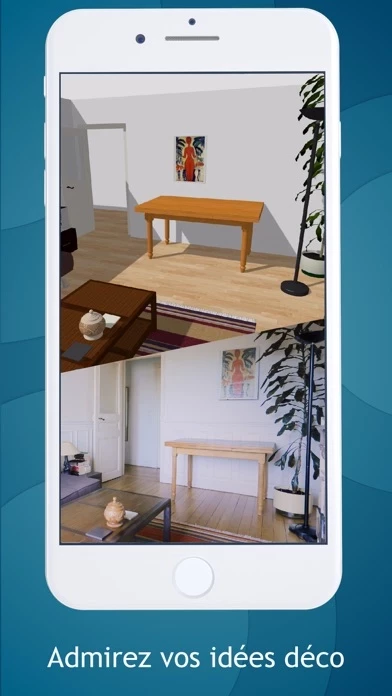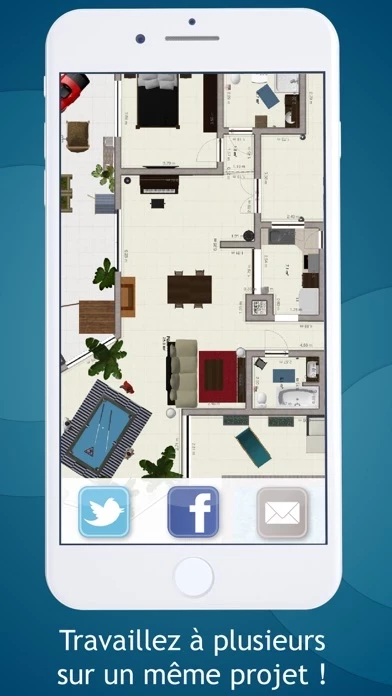Keyplan 3D - Home design Software
Company Name: Quasarts LLC
About: Quasarts is a high quality application developer and editor, it provides also consulting regarding
design and visual creation.
Headquarters: Paris, Ile-de-France, France.
Keyplan 3D Overview
What is Keyplan 3D? Keyplan 3D is a home and interior designer app that simplifies the process of designing and decorating your home. It is built on a unique technology that allows users to create any shape imaginable, paint, decorate, and place over 350 free unique objects. The app has a beautiful interface designed with simplicity in mind, making it easy to use and fun. Keyplan 3D is available on iPhone and iPad and offers iCloud synchronization to enjoy your project on all your devices.
Features
- House builder: Create walls easily by drawing a line with a pencil. The app's unique 2D/3D editing features allow users to create any shape imaginable.
- Interior design: Place furniture, windows, doors, and edit, change, or remove them in either the 2D or 3D view.
- Decoration: Choose from a large selection of paints, brick, wood, ceramic, textile to be used on any object or surface. Expect new free objects on a regular basis.
- Customization options: Adjust wall width and height settings, inch/meter conversion, and more.
- iCloud synchronization: Enjoy your project on all your devices, iPhone and iPad.
- Sharing: Share 2D snapshots and 3D renders of your plan with your friends and family.
Official Screenshots
Keyplan 3D Pricing Plans
| Duration | Amount (USD) |
|---|---|
| Monthly Subscription | $5.99 |
**Pricing data is based on average subscription prices reported by Justuseapp.com users..
Product Details and Description of
Keyplan 3D, our new home and interior designer is built on top of a unique technology unleashing features never seen before on the Appstore. It is a simple to use, useful and fun App to help you design, build, think and decorate your home or future home from the ground up. Whether you are looking to make alterations to your current home or plan on building your dream house, Keyplan 3D is there to turn this otherwise complicated process into child's play. Through our beautiful interface, designed with simplicity in mind, you can create amazing content without ever having to worry about complex menus and cryptic options. Create a wall or room by simply using our build button and our smart engine will take care of the rest. Forget about loading screens and unresponsive Apps : with Keyplan 3D you can visualise your project through our gorgeously rendered plans, which are both fully interactive and updated in real-time. Every aspect of Keyplan 3D has been designed to enable you to express your creativity like never before. Behind Keyplan 3D there is a powerful technology, allowing you to build any shape imagineable, paint, decorate and place more than 350 free unique objects. Feeling proud of your creations? Go ahead and share them with your friends and family on your favourite social media platform. Main features: - House builder : creating walls is as easy as drawing a line with a pencil. Any shape is possible with our unique 2D/3D editing features. - Interior design : Place furniture, windows, doors - edit, change, remove, in either the 2D or 3D view. - Decoration : A large selection of paints, brick, wood, ceramic, textile to be used on any object or surface. Expect new free objects on a regular basis. - Many customisation options such as wall width and height settings, inch/meter conversion. - iCloud synchronisation to enjoy your project on all your devices, iPhone and iPad. - Sharing : share 2D snapshots and 3D renders of your plan with your friends/family. Try it out and let us know what you think - we made Keyplan 3D for you and our only goal is to offer you the best experience out there. A nice video presentation: http://bit.ly/1DACRHo For more information, visit us on www.this app.com Contact us to: contact@this app.com
Top Reviews
By HAVitTV
More robust than predicted
We purchased a rental house needing to remodel, tear out walls, entire kitchen and build an additional master bed and bath. Since it's a vacation rental we also are required to furnish the house. All the above were made extremely easy to prepare and plan. The app took a little getting used to due to how robust it is. Advice tip one: play first. Learn how to manipulate the sizes of walls (length & thickness of studs), furniture, placement and facade. Only then get to serious business. Most tasks are tap, drag then drop (even when painting or texturing.) We loved the edit feature of the furniture and cabinets. Resize to the inch and the cabinet and countertop installers knew exactly what to do. So much more to share about this app saved us big money because we able to show our subs a picture and dimensions. One needs a bit of imagination for finish work but for 6 bucks this app got us there and then some with the workers complete understanding of our final intent. This app is a fabulous tool and great fun also.
By finally fed up
Excellent beginning!
As another reviewer pointed out, there’s no roof, no varied wall heights, etc. But what is here is amazing! The interface is very intuitive, easy to use. The choices of furniture, finishes, and colors is broad enough to give a good sense of what the results will look like—and don’t feel limited by the categories: I used a “fabric” finish for the kitchen countertops because it was the right color and texture. Yes, I’d like expanded capabilities and a version for the iMac that will talk to my iPhone, but what’s here gets five stars from me. I’ve tried three other design apps, and none were as clear and versatile as Keyplan 3D.
By Smith062913
Awesome app! Until the update two days ago!
I got the lite version to start and fell in love with this app. Very easy to use and just a real neat program. Then the update two days ago. Now every time I try to drag a window or a door in it freezes and crashes. I purchased the full version. Same thing. Tried it on my phone since I could share the design between devices. Still crashes. If not for those issues I’d rate 5 stars quickly. If they don’t fix it then it’s a 1 Star.