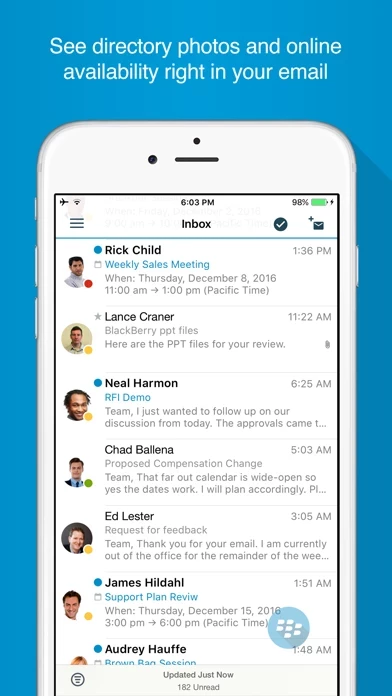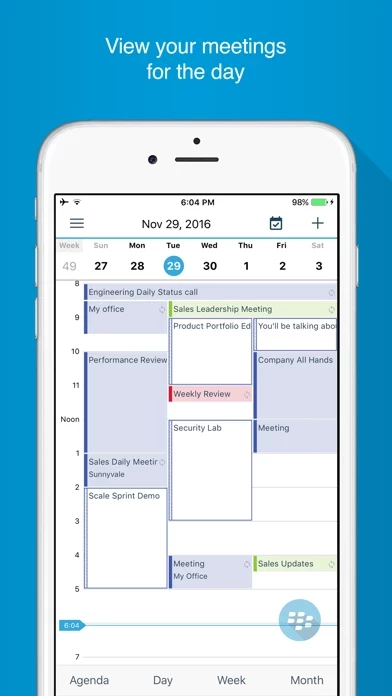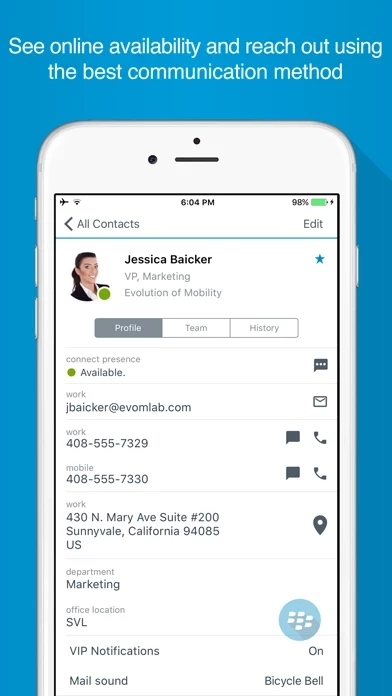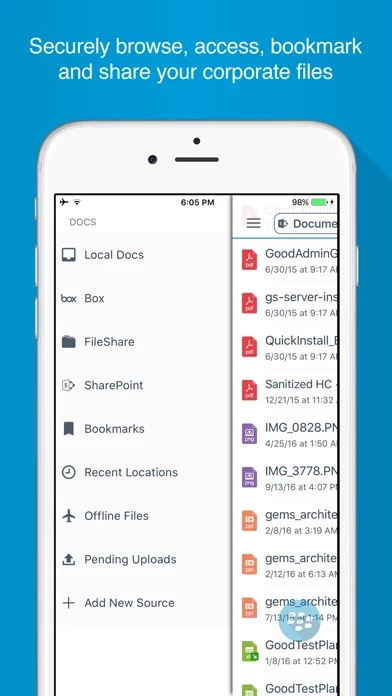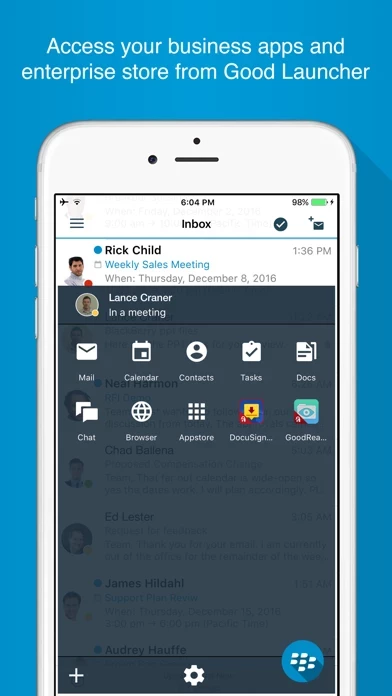BlackBerry Work Software
Company Name: Good Technology, Inc.
About: IL MAKIAGE is the defiant, direct-to-consumer beauty brand that embraces an unapologetic, maximalist
approach to everything they do.
Headquarters: New York, New York, United States.
BlackBerry Work Overview
What is BlackBerry Work?
BlackBerry Work is an all-in-one app that allows users to manage their business email, schedule, and contacts in a secure and personalized way. The app offers simple navigation, quick actions, and contextual file actions to improve productivity. It also allows users to personalize their experience with directory photos and people-centric collaboration. Quick notifications such as badges and VIP notifications ensure that users never miss an important message.
Features
- Launcher for easy multi-tasking and app navigation
- Quick action buttons for composing emails, scheduling meetings, and adding contacts
- Contextual file actions for editing, annotating, saving, printing, signing, etc.
- Email management on the go, including responding to emails, moving messages to folders, and attaching photos
- Calendar for joining meetings or scheduling new ones, and sending quick reply messages
- Contacts management for personal and work contacts, with additional information and caller ID sync
- Directory photos for effective social interactions
- People-centric collaboration for choosing the best way to reach colleagues based on their online availability status
- Badges for seeing unread emails on the device home screen
- VIP notifications for custom alerts when key contacts send emails.
Official Screenshots
Product Details and Description of
*** Contact your IT administrator for any help with setting up BlackBerry Work *** Take care of business simply, elegantly and securely with BlackBerry Work. Stay on top of your business email, schedule and join meetings, and manage your contacts with an easy to use, all-in-one app. BlackBerry Work delivers a personalized business experience. See your colleagues’ photos in your email. View online availability to chat everywhere you work - in email, a calendar event and on their contact card – a capability unique to BlackBerry. Quickly navigate among your business apps using Launcher. Switch easily between composing an email, adding a contact, or scheduling a calendar event with quick action buttons. And always know that your personal privacy is protected without intrusive geo-location capabilities. Simple app navigation: • Launcher: Simplify multi-tasking and app navigation with easy switching between your email, calendar, contacts, app settings and other BlackBerry apps. • Quick actions: Work smarter with quick action buttons to compose an email, schedule a meeting or add a contact. • Contextual file actions: Choose the right actions for your documents – edit, annotate, save, print, sign, etc. based on the other BlackBerry-secured apps installed on your device Improve productivity: • Email: Manage your inbox on the go! Check and respond to email, move messages to a folder, and take and attach photos. • Calendar: Stay in touch with your colleagues, customers and partners wherever you are. Join meetings or schedule new ones. Even send a quick reply message if you are running late. • Contacts: See all of your Outlook contacts, personal and work. Add additional information to the contact card or get the caller ID by sync’ing the contacts to the device. Personalize your experience: • Directory Photos: Your inbox, calendar and contacts now displays photos from your global address list so you can now enjoy more effective social interactions • People centric collaboration: Choose the best way to reach your colleagues based on their online availability status. Initiate a call, an email, an IM or an SMS from within the app them based on their availability. Quick notifications: • Badges: See how many unread email you have right on your device home screen without opening the app. . • VIP notifications: Never miss an important message. Set VIP status for key contacts to be notified via custom alerts when they send you an email.
Top Reviews
By CurtisFos
I don’t see why users hate it so much.
I’m a network admin that uses this service daily. Well installs, configures, and manages daily. I have no real issue with this bundle, users tend to hate it but I think that lies more along the line of the lack of ability to remember a password or other basic and simple instructions. The network admins are the ones who have to configure the server and get it installed on end point devices. I don’t know why the users complain that it’s the devs fault when it’s technically their IT department that’s lacking in the training of its use. 3.5/5 stars from me because listening to everyone complain makes it harder to work with. P.S. if you want it to work let your IT department actually work with you and slow down while letting them show you what to do. 20 minutes to fix a problem is better than it not working for months.
By sdmbcp
Could use improvement but still not terrible
I really do not have an issue with this app overall, but I do wish that on my iPad, I could find a way to make it where if I delete an email it does not automatically open the email underneath it. On my cell phone, I have no issues with this but I cannot seem to locate a way to do that on the iPad. Otherwise, I find it helpful to see mine and my executives calendar and the email on the go. The biggest downside is that I notice a lot of times my calendar does not update on the fly. I’ll get meeting notices, when the meeting has been canceled already for a couple of hours. Overall, it is still nicer than having to carry two phones.
By Fangs404
Latest updates have fixed my gripes
I originally gave this app 1 star because the performance on the iPad Pro was just abysmal, but over the last month or two (coincident with the release of iOS 13), performance is now what I would expect (I’m not sure if the performance issues were due to an iOS bug or a Blackberry Work bug, but regardless, it’s fixed!). Dark mode is fantastic. I really like the calendar widget. My only complaint at this point is the fact that the functionality is broken up between a number of apps that automatically switch between one another is a bit irritating, but it’s manageable.