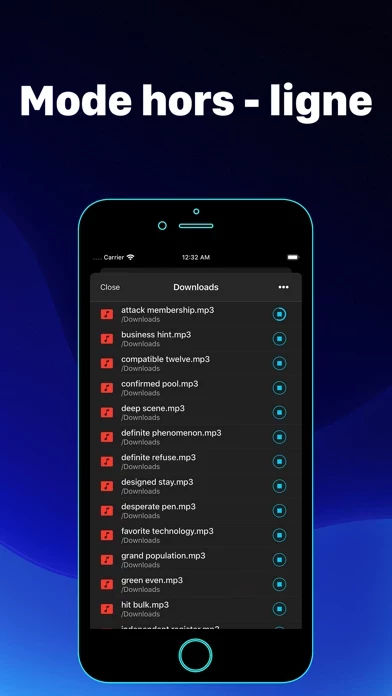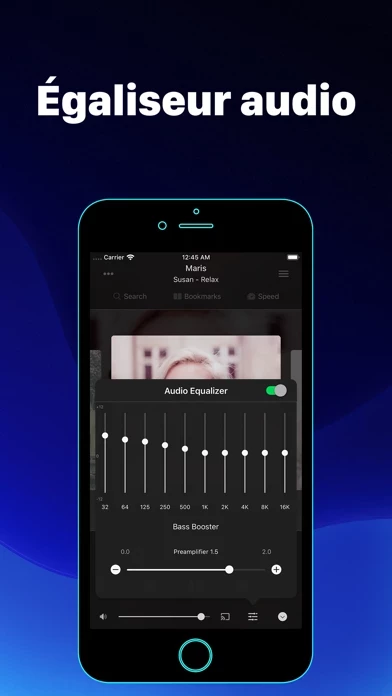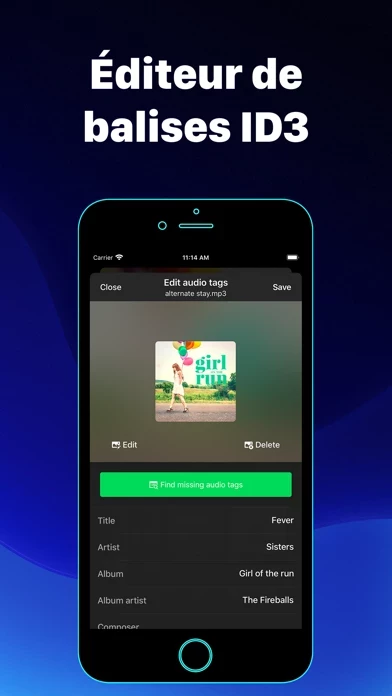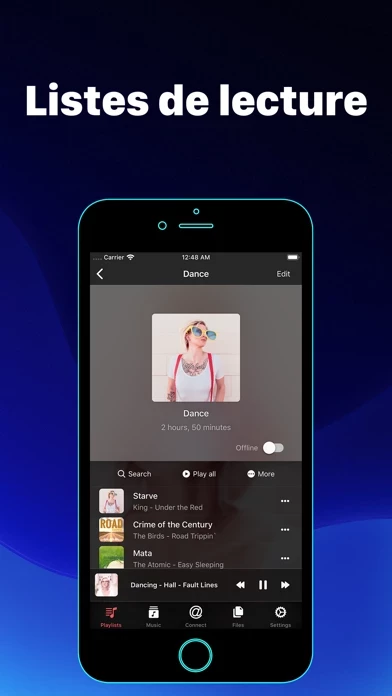Evermusic Overview
What is Evermusic? Evermusic is a music player and downloader app for iPhone and iPad that supports popular audio formats such as MP3, AAC, M4A, WAV, AIFF, and M4R. It allows users to create their own music streaming service by moving their music library to cloud services such as Google Drive, Dropbox, OneDrive, Box, MEGA, Yandex.Disk, WD MyCloud Home, DLNA, MediaFire, WebDAV, SMB, MyDrive, pCloud, and HiDrive. The app also supports offline music playback, audiobooks, crossfade playback, Apple CarPlay, automatic synchronization, audio equalizer, playlists manager, ID3 tags editor, file manager, advanced search, and USB flash cards.
Features
- Supports popular audio formats
- Create your own music streaming service using cloud services
- Offline music playback
- Audiobooks player with audio bookmarks, playback speed control, and saving of media position
- Crossfade playback
- Stream music to Apple TV and Google Chromecast device
- Apple CarPlay support
- Automatic synchronization between cloud service and device
- Built-in audio equalizer with different presets and manual settings
- Playlists manager with offline availability and sorting options
- ID3 tags editor
- File manager with basic operations
- Advanced search engine
- Connect external card reader and listen to music located on SD card.
Official Screenshots
Product Details and Description of
this app - music player and downloader for your iPhone or iPad. Audio equalizer, bass booster, ID3 tags editor, playlists manager. The most popular audio formats are supported: MP3, AAC, M4A, WAV, AIFF, M4R. With this app you can create your own music streaming service. Just move your music library to the cloud service and listen to your music directly from there. All your music now available online and you can free up space on your iPhone for photos and new apps. The most popular cloud services are supported: Google Drive, Dropbox, OneDrive, Box, MEGA, Yandex.Disk, WD MyCloud Home, DLNA, MediaFire, WebDAV, SMB, MyDrive, pCloud, HiDrive. Connect your computer or NAS using SMB, WebDAV, DLNA protocol. Advanced buffering technologies will provide smooth playback. You can also import audio files from your computer with iTunes File Sharing and Wi-Fi file transfer. Offline music. If you want to listen to your music without Internet just download all needed songs, albums, artists and listen to your music offline. You can also enable audio player cache and all recently played songs will be downloaded automatically. Audio books. You can use this application as audiobooks player because there are three useful features: audio bookmarks, playback speed control, saving of media position. Crossfade playback. With this feature all your songs are playing continuously. There is no pause between songs during playback. You can also stream your music to Apple TV and Google Chromecast device. Apple CarPlay. Listen to your music when you drive a car. Optimized user interface with high performance. Automatic synchronization. Your music library automatically synchronized between cloud service and device. All songs are grouped by artist, album, genre. Audio equalizer. This app has built in equalizer with different presets for the most popular music genres. But you can also select manual equalizer settings and change preamplifier gain if you need to make your music louder. Playlists manager. With this application you can create and manage playlists, change songs order in playlist. You can make playlist available offline. You can sort songs in your playlist by name, size, song number, album. ID3 tags editor. If you have corrupted metadata in your files you can edit audio tags using ID3 tags editor. File manager. You can manage your files using file manager. All basic operations are supported. Advanced search. Smart search engine will help you to find favourite albums, artists, songs in your music library. USB flash cards. You can also connect external card reader like SanDisk iXpand, PowerDrive and listen to music located on your SD card.
Top Reviews
By Apereason
A few problems but best mp3 app for audio books could find
I still had a few audiobooks in disc form that I converted to mp3, I wanted an app that could use to play them instead of buying them again, preferably on my iPad. Most of the other mp3 apps seem to basically be complete copies from the iPhone app version and the screen can’t tilt to landscape mode. This one does, which is great for ease of use. It also has a feature that lets you import files from the files app or from a computer, another feature is that you can airdrop files to another device. There are honestly a lot of ways to import files and I think the developer pretty much got them all which is great. The only problem I had with this app is that some of my audiobooks that were on different discs badly transition one to another because they are in different mp3 files, the app tries to fade one mp3 into another but fails. Sadly I haven’t found a way to disable this. Another problem I had is that if I pause the app for too long, the app starts the entire book over. Luckily there is a bookmark feature but that only works if the entire audio book is one mp3 file and isn’t very useful with a bunch of separate files. Overall great app, I understand it’s made for playing music but audiobooks work pretty ok on it.
By ifoxjjsbs
DEVELOPERS PLZ READ !!!
This app is amazing THE ONLY thing that is missing since the beginning that other music apps have is the ability to edit/ upload your own album cover & the artists pictures them selfs through your camera roll or the internet, the metadata will put random pictures/album covers of other artists & there’s no way you are able to simply correct it because the only option is the audio tag editor which doesn’t let you change the random pictures to begin with! Also if we are able to change the name of an artist in the artist page so we can avoid duplicates of the same artist. I hope someone reads this !! It took almost a year for the most recent update & still the same issues
By Mindful_flower
The best music app I have used!
I have been searching for a very long time for a music app that was easy and quick to use and then I found this app. I use google drive to download my music and you can easily download your music from there to the app. After using the app for around 2 years, I have had like only 2 glitches where I click on a song and it plays another song but that is it. You can easily edit a song’s name and info. The only thing I wish they could change is how to change a song’s picture. That is a bit complicated or at least for me. If they could allow you to add an image from your photo library, that would be nice. Overall though, great app! I recommend it :)!