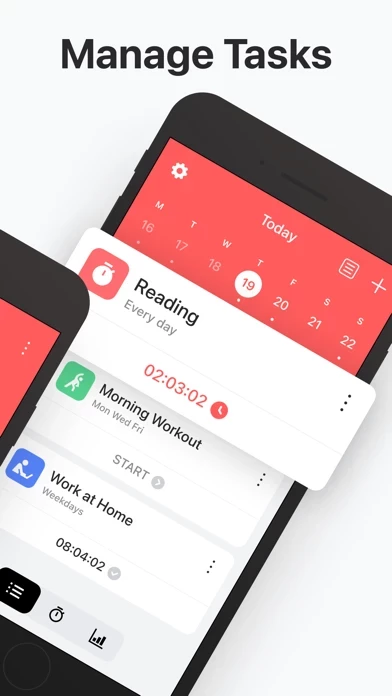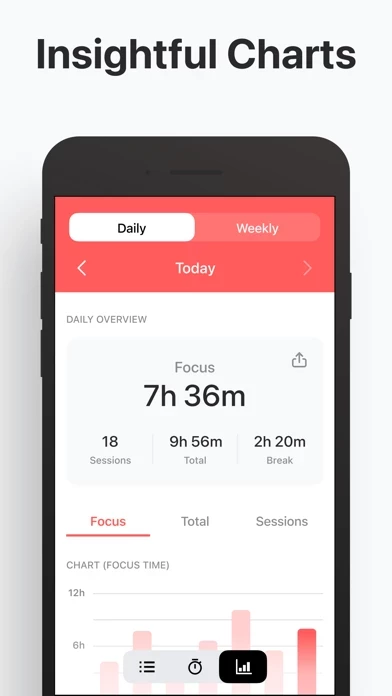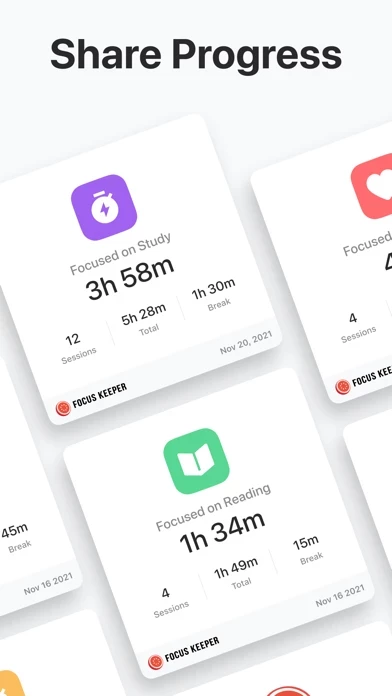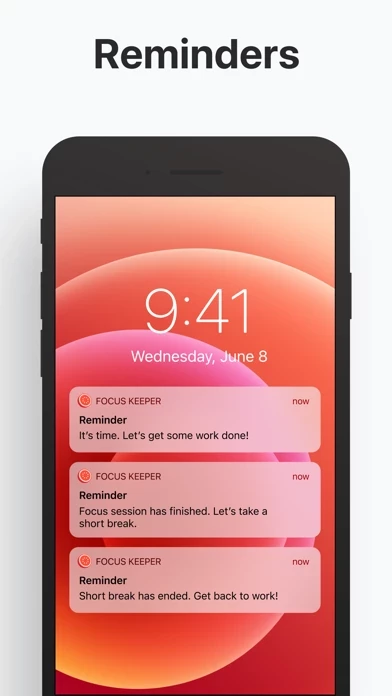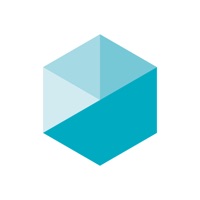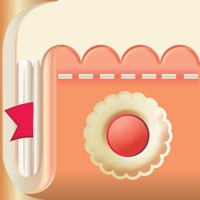Focus Kee Overview
What is Focus Kee? Focus Keeper is a productivity app that helps users stay focused and avoid burnout by using a timer. The app offers a simple and intuitive interface, task management, customizable focus sessions, goals, and sounds, and insightful productivity charts. Users can adjust the timer, track their progress, set daily goals, and customize the length of focus sessions, short breaks, and long breaks. The app also offers various ticking and alarm sounds, notifications, and a focus reminder. Focus Keeper is available as a universal app for iPhone and iPad with iCloud support.
Features
- Simple, beautiful, and intuitive interface
- Task management
- Customizable focus sessions, goals, and sounds
- Insightful productivity charts
- Universal app with iCloud support
- Adjust the timer with your fingers
- Next session starts automatically
- Set your daily goal and number of focus sessions per round
- Customize the length of focus sessions, short breaks, and long breaks
- Choose from 10 different ticking sounds and 14 different alarm sounds
- Set different volume sounds for each ticking and alarm sound
- Receive alarm notifications even when the app is running in the background
- Today Widget for Focus Sessions
- Icon Badge shows how much time is left to finish the current session
- Focus Reminder to help users make a habit of using Focus Keeper
- Option for resetting the Focus Count at midnight automatically
- Subscription-based model with three auto-renewing options: $0.99 monthly or $5.99 annually
- Terms and conditions and privacy policy available on the app's website
- Support available via email.
Official Screenshots
Focus Kee Pricing Plans
| Duration | Amount (USD) |
|---|---|
| Billed Once | $8.61 |
| Yearly Subscription | $0.06 |
**Pricing data is based on average subscription prices reported by Justuseapp.com users..
Product Details and Description of
Focus Keeper helps you keep your productivity high avoiding burnout using the timer. Work with time. Not against it! Here is what this app offers: • Simple, beautiful and intuitive interface. • Task Management • Customize focus sessions, goals, and sounds. • Track your productivity with insightful charts. • Universal(iPhone/iPad) app with iCloud support. Basic Focus Steps - It’s all about focusing your work efforts in timed 25-minute chunks, with a 5-minute break in between each burst of activity. 1) Choose a task to be done. 2) Set the timer for 25 minutes. 3) Focus on the task until the timer rings 4) Take a short break (just do something relaxing for 5 minutes) 5) Once you’ve completed 4 focus sessions, take a longer break. (20~30 minutes) Features: • Adjust the timer with your fingers just like you do with real egg-timer. • Next session starts automatically when the current session ends. • Track your progress with two different charts (14 days and 30 days) • Set your daily goal (number of Focus Sessions per day) • Set how many Focus Sessions you want to finish before taking a long break(number of Focus per round) • Customize the length of Focus Session, short break, and long break. • Choose your ticking from 10 different ticking sounds and your own music library. • Choose your alarm from 14 different ring sounds. • Set any sounds separately for the short break, long break, and Focus session. • Receive alarm notifications even when the app is running in the background. • Today Widget for Focus Sessions • Icon Badge shows how much time you left to finish the current session in the home screen Focus Keeper icon when the timer is ticking. • Focus Reminder: If you're struggling to make a habit of using Focus Keeper, this could come in hand. You can set when you want to be notified to use Focus Keeper through weekdays and weekends. • Option for resetting the Focus Count at midnight automatically. Now you can set your own reset time. • Set different volume sounds for each ticking and alarm sound. ---- SUBSCRIPTION PRICING & TERMS Focus Keeper is free to download. Pro Subscription gives you unlimited access to our premium content and features. - Focus Keeper's three auto-renewing subscription options are $0.99 monthly or $5.99 annually - These prices are for United States customers. Pricing in other countries may vary, and actual charges may be converted to your local currency depending on the country of residence. - Payment will be charged to your iTunes Account at confirmation of your subscription - Subscription automatically renews unless auto-renew is turned off at least 24-hours before the end of the current period - The account will be charged for renewal within 24-hours prior to the end of the current period, and at the cost of the chosen package - Any unused portion of a free trial period, if offered, will be forfeited when the user purchases a subscription to that publication, where applicable. - Your subscription automatically renews unless you turn if off in Account Settings 24+ hours before the end of the billing period. - You can turn off auto-renew at any time from your iTunes account settings, but refunds will not be provided for any unused portion of the term. - Alternatively, there is a "Manage Subscription" menu option in the App Settings menu. Read our terms and conditions at https://www.iubenda.com/terms-and-conditions/36391786 Read our privacy policy at https://www.iubenda.com/privacy-policy/36391786 [ Support: [email protected] ]
Top Reviews
By kelly etheredge
ADHD??? This is your GOD SEND!!!
ADHD?? This is your GOD Send!! I have only been using this APP since this morning and I have already managed to complete several tasks with minimal interference! I’m beyond amazed! Nothing has ever worked for me. Squirrel Moments as my husband fondly calls them would overtake my days to the point that at the end of the day I hadn’t actually accomplished anything but had managed to begin at least 4 or 5 more projects!!! All of my “Projects” would remain unfinished until I HAD to complete one! Even then a 1 hour task, could and usually did, take upwards of 4 or 5 hours and even then maybe still not be completed but always another 3 or 4 would be in the works!! I’m not kidding you! Since this morning I have started and completed one project and finished 3 that were in the works!!! Hallelujah!!! And it’s only 2:15pm!! I LOVE, LOVE, LOVE this App, I’m deleting all the rest except for AnyList!! I use that one daily and now I can actually get everything at the grocery that’s “On the List “. Before AnyList, I always lost the list! 😂 Anyway get this! You will Love it!! ❤️❤️❤️🙏🙌👍😀
By NobodyUnoe
Pretty Decent
A simple but effective app to prevent burnout while working or studying (I use it for studying Japanese). The Pomodoro method helps not only with keeping you at your peak of attention span, but also helps with the much more subtle fear that feeds wandering attention and procrastination: the fear that the workload will never end. It's perfect and very comforting for overwhelming tasks that you dread sitting down to tackle. The app itself is so visually simple, it doesn't distract, but reassures you in an easy to read timer. Personally, I customized it, turning off the tick tick sounds on the work sessions and the long break- on work sessions I found it to be stressful, and who wants a timer ticking loudly on their long break away from work? The ticking works well though for the short breaks, to keep you mindful that they're brief. There's also a reminder that rings every Monday at 2pm, suggesting that you plug in for a session, which I rather found adorable. It's kept me from dropping the app and forgetting it, and as a result, put in more regular study time.
By 1jdien-9
Very helpful
I downloaded this app because I couldn’t get myself to study, I kept either overworking myself studying for hours without a break and could hardly remember anything or just took hour long breaks and couldn’t get myself to focus on studying. With the help of this app I was able to quickly and easily go through my studying without wasting time looking at the paper with no motivation. I find it best to have a 5 minute break every 25-30 mins (which is how long the average person can focus) and with the help of this app I am usually done within 3 hours (usually it took me a whole day, now I have more time) Another thing that I absolutely appreciate about this app is that the free version doesn’t have any ads and that you can use the most important function without paying. I also love the little ring that rings whenever I have a break (you can turn it off!)