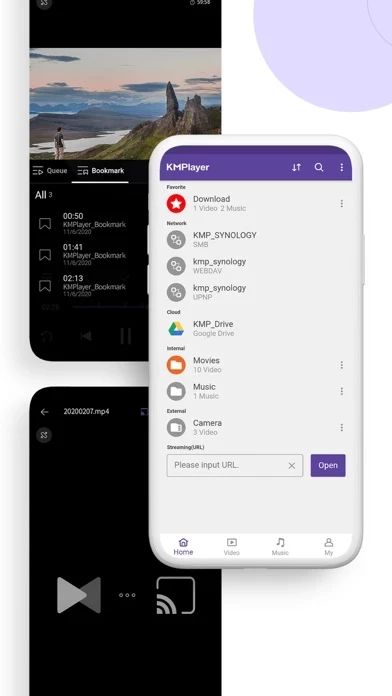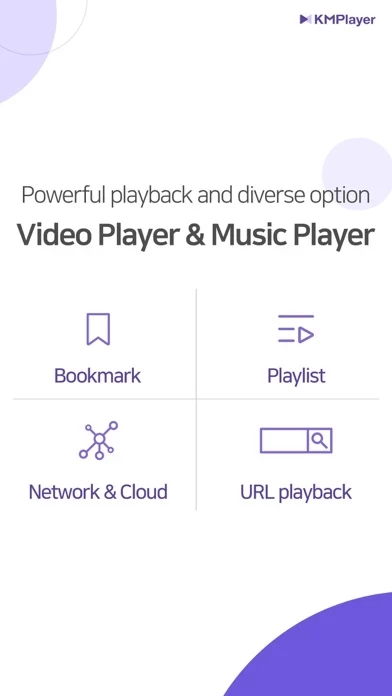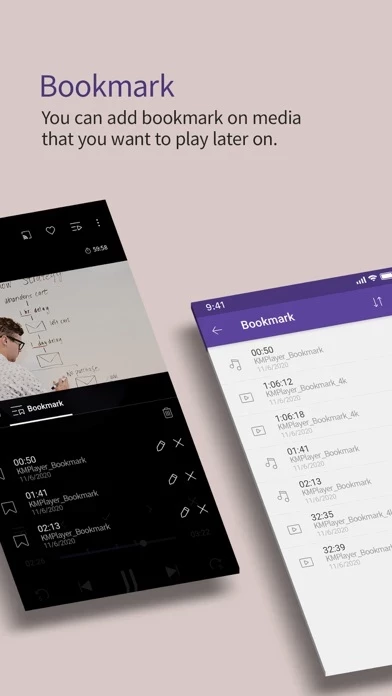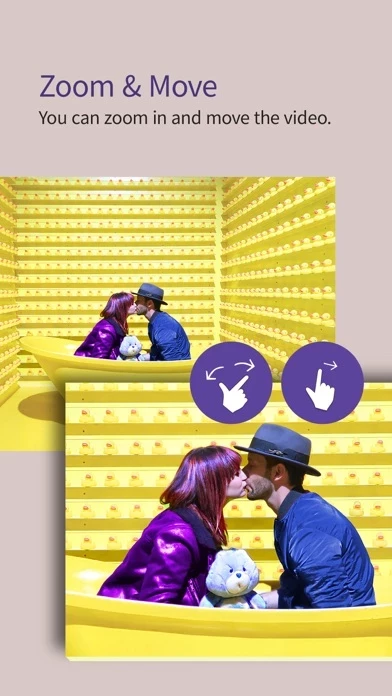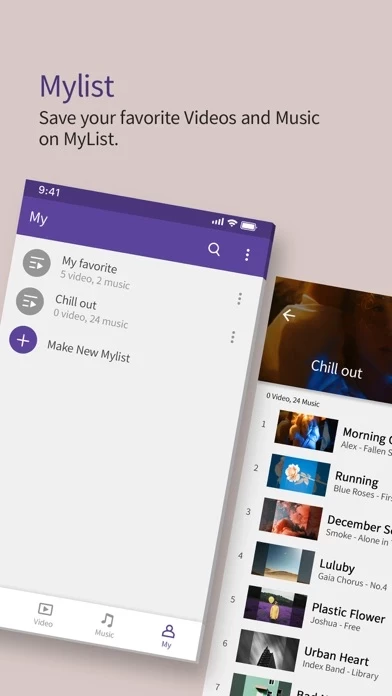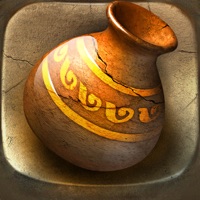KMPlayer Overview
What is KMPlayer? KMPlayer is a media player that can play high resolution videos, music, and subtitle files. It offers features such as bookmarking, control color, expand and contract, section repeat, quick button, equalizer, subtitle settings, URL playing, network support, and cloud support. The app also has a feature called KMPlex where users can participate in missions to earn points and exchange them with listed coins.
Features
- Flawless playback of high resolution videos, music, and subtitle files
- Bookmarking to save time points for playback
- Control color to adjust brightness, light intensity, hue, saturation, and gamma information
- Expand and contract the video screen being played
- Section repeat to repeatedly play a section from point A to point B
- Quick button to quickly set player options
- Equalizer to save separate equalizers for music and video
- Subtitle settings to change color, size, and position of subtitles
- URL playing to enter URL to play any videos on the web (streaming)
- Network support for FTP, UPNP, SMB, WebDav
- Cloud support for Google Drive, Dropbox, OneDrive
- Supports various video and music formats including AVI, MP3, WAV, AAC, MOV, MP4, WMV, RMVB, FLAC, 3GP, M4V, MKV, TS, MPG, FLV
- Supports various subtitle formats including DVD, DVB, SSA/ASS Subtitle Track, SubStation Alpha(.ssa/.ass) with full styling, SAMI(.smi) with ruby tag support, SubRip(.srt), MicroDVD(.sub/.txt), VobSub(.sub/.idx), SubViewer2.0(.sub), MPL2(.mpl/.txt), TMPlayer(.txt), Teletext, PJS(.pjs), WebVTT(.vtt)
- KMPlex feature where users can participate in missions to earn points and exchange them with listed coins
- Permission to access photos, music, and videos stored in the device
- Developers are open to feedback and feature requests
Official Screenshots
Product Details and Description of
this app is a perfect media player that can play all forms of high resolution videos, music, and subtitle files. Along with the flawless playback, enjoy the rich features of the player including quick button, bookmark, subtitle settings, and play speed settings! this app has now created KMPlex! Succeed in mission on KMPlex to earn points, and exchange the points with listed coins. ( Exchangeable coins: MovieBloc Token (MBL) ) ▶ this app ◀ · Bookmark: Add bookmark to the time points to playback any sections you wish to cherish · Control Color: Change brightness, light intensity, hue, saturation, and gamma information · Expand & Contract: Expand & contract the video screen being played · Section Repeat: Repeatedly play a section from point A to point B · Quick button: Quickly set the player options · Equalizer: Save separate equalizers for music & video · Subtitle Settings: Change color, size, and position of subtitles · URL Playing: Enter URL to play any videos on the web (streaming) · Network: Supports FTP, UPNP, SMB, WebDav · Cloud: Supports Google Drive, Dropbox, OneDrive [ Supported Formats ] Video and music: AVI, MP3, WAV, AAC, MOV, MP4, WMV, RMVB, FLAC, 3GP, M4V, MKV, TS, MPG, FLV Subtitle: DVD, DVB, SSA/ASS Subtitle Track, SubStation Alpha(.ssa/.ass) with full styling.SAMI(.smi) with ruby tag support, SubRip(.srt), MicroDVD(.sub/.txt), VobSub(.sub/.idx), SubViewer2.0(.sub), MPL2(.mpl/.txt), TMPlayer(.txt), Teletext, PJS(.pjs) , WebVTT(.vtt) Due to the policy, we do not support certain codecs. (DTS, EAC3, TrueHD, Divx .. ) ▶ KMPlex ◀ Participate in various missions to earn points! Exchange these earned points with coins and simultaneously send them to your Wallet! [ How to earn listed coins on KMPlex ] · Access KMPlex through this app and create your Wallet · Participate in various missions and earn points (Make sure to participate in the special release event!) · Collect points to exchange with listed coins ( Coins currently supported: MBL ) ▶ Permission Information ◀ [ Required Permissions ] Storage space: Requesting permission to access photos, music, and videos stored in the device ▶ Message from the Developers ◀ this app’s development team are always open to your opinions to further improve the App. Feel free to request new features and please provide us with plentiful feedback. Email: support.ios@this app.com
Top Reviews
By ابو خالد الغامدي
😍Amazing & the best, with a small notice
Just a brilliant app , the best. I just have a problem with the app, as the Control tools disappears from the screen, for example when I use the app to play an audio file from Google Drive, I find that the tool for bookmarks disappears with the rest of the tools. In fact, bookmarks are one of the most important tools ever that I use this app for . So I hope you to fix this problem soon. A final note for the sake of improvement and development: I wish you to develop the bookmarks as an independently list with the possibility of adding an unlimited number of them. As well as maintaining the feature of repeating playback between any two bookmarks. I think that would be great help to people like me who need this feature for teaching or learning purposes.
By GiveYourReviewsPleaseThanks
To Merit or not to Merit
What makes a great video/music player app great? I believe I have the correct answer! It doesn’t matter what I think or anyone else thinks! The fact that “ you” think an app is great, makes it so! Am I right? Of course I am! Occasionally I’ll write reviews to let people know: 1) Whether an App “has merit”, therefore thanking the developers and wishing them bountiful prosperity or, 2) Whether an App “has no merit” letting developers know there is a standard of excellence some developers choose to follow. I’ve used VLC and MxPlayer most of my life. VLC is the highest standard for a media player. At least for PC. I can’t say for Mac, but for the iPhone SE, this app is Merited! To all involved in creating, developing and marketing this app! Thanks so much! P.S. I’m unaware whether or not this app currently “casts to screen”. It may be a critical preference many people choose in a media player. It would be unfortunate to have this app overlooked by anyone because of this preference.
By The Bounce Is Gone From His Bungie
Awesome app! But, needs more aspect ratio options, please...
This app is so great compared to pretty mush all the others. Just wish it had a little more aspect ratio options or at least a custom ratio input. Kinda like IINA for MacOS. One idea is you could hold the aspect ratio button (the one in the player scene) and have it come up with a very simple and elegant input box with the numbers only keyboard (keypad). Thanks! The other features are so good to like a-b repeat, pinch to zoom, and on-screen volume indicator while adjusting, and by far the absolute best scrubbing/seeking implementation!!!!!! All around good app!