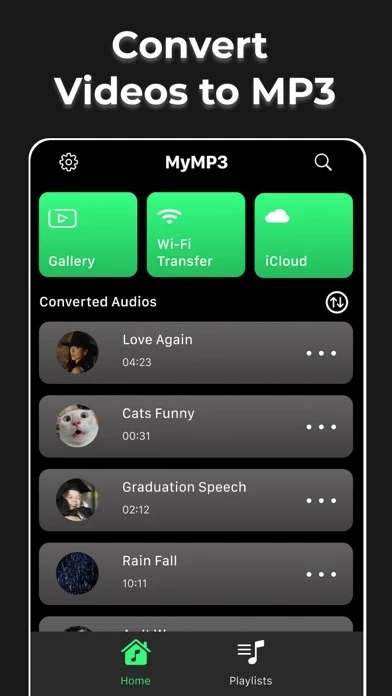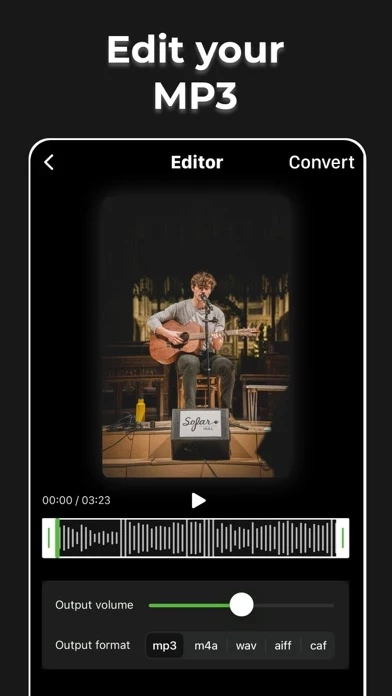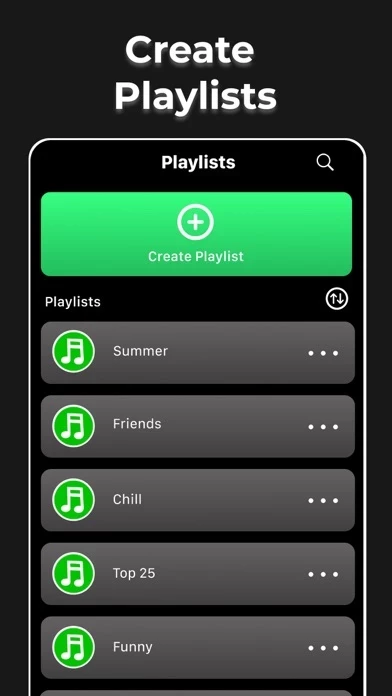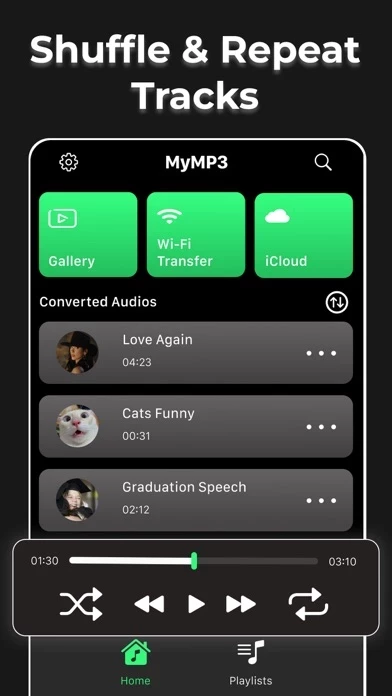MyMP3 - Convert Videos to MP3 Software
Company Name: Local Network Media
About: Recess unlocks the power of event marketing with stress-free, programmatic planning.
Headquarters: Venice, California, United States.
MyMP3 Overview
What is MyMP3?
MyMP3 is an app that allows users to convert any video to MP3 audio and save it on their iPhone. The app offers a range of features such as importing audio files from different sources, sharing MP3 files with social networks, editing and customizing audio, creating and editing playlists, and an integrated powerful music player. The app also offers advanced search options to find favorite audios and the ability to edit audio metadata, rename tracks and artists, and re-arrange tracks. The app offers a subscription service to access premium features.
Features
- Convert video to MP3 and to many other audio formats (e.g., m4a, wav, aiff, caf, etc..)
- Import audio files from different sources: your gallery, wifi, your laptop, Icould
- Share your MP3 files with any social network, instant messaging app or email
- Edit and customize your audio
- Create and edit playlists
- Integrated powerful music player
- Listen to your tracks in background
- Advanced search to find your favorite audios
- Edit audio metadata, renaming your tracks and artists
- Re-arrange tracks
- Subscription service with weekly, monthly, and yearly options
- Manage subscriptions and turn off auto-renewal from Account Settings
- Renewal charged to account 24 hours prior to end of current period
- Unused portion of free trial period forfeited when purchasing a subscription.
Official Screenshots
Product Details and Description of
this app converts any video to MP3 audio and saves it on your iPhone so you can listen to it anytime and anywhere! Key app features are: • Convert video to MP3 and to many other audio formats (e.g., m4a, wav, aiff, caf, etc..) • Import audio files from different sources: your gallery, wifi, your laptop, Icould • Share your MP3 files with any social network, instant messaging app or email • Edit and customize your audio • Create and edit playlists • Integrated powerful music player • Listen to your tracks in background • Advanced search to find your favorite audios • Edit audio metadata, renaming your tracks and artists • Re-arrange tracks Subscribe to access to premium app features; subscription details are the following: • Length: weekly, monthly and yearly. • Your payment will be charged to your iTunes Account as soon as you confirm your purchase • You can manage your subscriptions and turn off auto-renewal from your Account Settings after the purchase • Your subscription will renew automatically, unless you turn off auto-renew at least 24 hours before the end of the current period • The cost of renewal will be charged to your account in the 24 hours prior to the end of the current period • When canceling a subscription, your subscription will stay active until the end of the period. Auto-renewal will be disabled, but the current subscription will not be refunded • Any unused portion of a free trial period, if offered, will be forfeited when purchasing a subscription
Top Reviews
By #YoungBlackTalent
I Appreciate It!!!
Although, it does act up from time to time. It may be the fact that some of us downloading this app doesn’t necessarily have the newest, up-to-date, phone. Sometimes you just gotta work harder on the less expensive versions of things. I am using this app on a IPhone 7. This app tends to have moments to where it pauses the music and won’t allow Yu to play while recording. It also possesses way to many ads. As well as turns of when it wants.
By RegularThree
Did What I Needed It To Do.
While some people may not share the same opinion I do, I downloaded this app for one reason. That reason was to simply, mind you, convert video to audio, and it worked. Also, the ability to save it as a note was incredible to me, as no other app I have tried has been able to do that. Well, not that I know of. This app, so far, was the best for what I was doing. For me, personally, I give it 5 stars.
By DMC745
Where’s the mp3 conversion option hiding?
Where is the option to choose the output file type? I converted one .mov file with no problem at all, but I don’t see where you can choose mp3 output. The result was m4a which is not really a problem, as I can easily convert m4a-mp3. App support is a non-English menu and requires a lot to answer a question. Still, this is a 5 star app for the not too often .mov conversions I get from time to time.