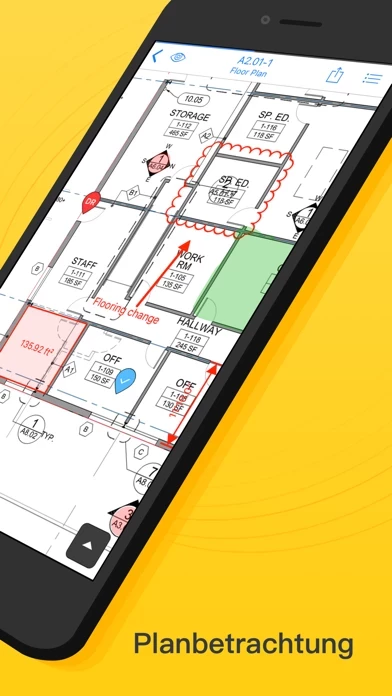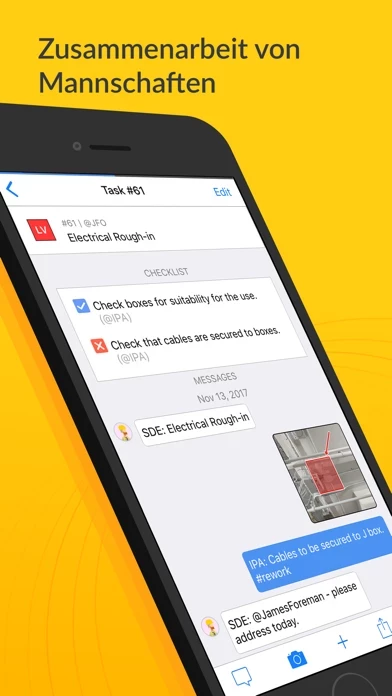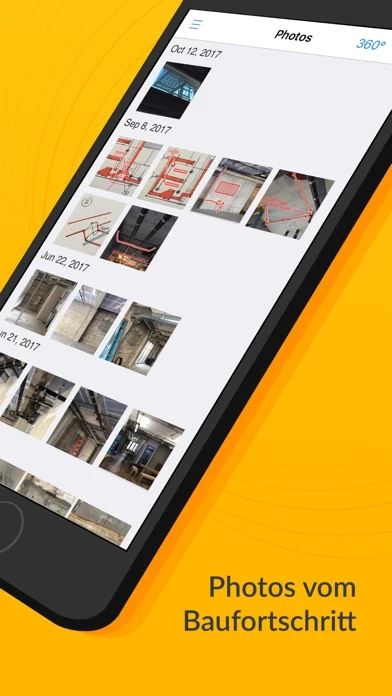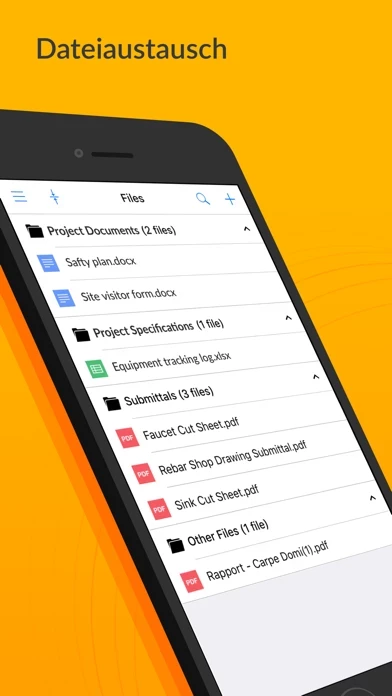Fieldwire - Construction App Software
Company Name: Fieldwire
About: Field management for construction contractors
Headquarters: San Francisco, California, United States.
Fieldwire Overview
What is Fieldwire?
Fieldwire is a construction management app that connects the entire field team, from project managers to specialty contractors' foremen, on one platform. It offers a fast blueprint viewer, task management engine, and building inspection and punch list app. The app is easy to deploy, learn, and use every day, saving people time both on the jobsite and in the office.
Features
- Drawing & blueprint app:
- Fast HD plan viewer (works offline)
- Markups & annotations (Clouds, text, arrow, measurements...)
- Progress photos & RFI hyperlinking
- As-built drawing archives
- Lean construction scheduling app:
- Task manager with location, trade, priority, and owner
- Scheduling with due dates or priorities
- Instant notifications
- Track cost & manpower
- Building inspection & punch list app:
- Construction inspection & checklist templates
- Progress photos with annotations & markups
- 360-degree photos and videos
- Two-step verification for punch list items
- Detailed building inspection / punch list reports
- Construction forms app:
- Standard forms available (Daily Report, RFI, Timesheets, etc.)
- Fully customizable templates
- Automated weather data
- Other things that really matter:
- Offline mode
- Selective sync
- Automated reports
- Amazing customer support
Official Screenshots
Product Details and Description of
Get the #1 construction management app and join over 1,000,000+ construction projects who trust this app to run efficient field operations. this app connects your entire field team, from the project manager all the way down to each specialty contractor's foreman, on one construction management platform. Anyone can now view their drawings, schedule work and track their punch list while they are in the field. Construction management is hard but this app is easy to deploy, learn & use every day. Our app combines the fastest blueprint viewer on the market with a powerful task management engine, saving people time both on the jobsite and in the office. - FEATURES - Drawing & blueprint app: • Fast HD plan viewer (works offline) • Markups & annotations (Clouds, text, arrow, measurements...) • Progress photos & RFI hyperlinking • As built drawing archives Lean construction scheduling app: • Task manager with location, trade, priority and owner • Scheduling with due dates or priorities • Instant notifications • Track cost & manpower Building inspection & punch list app: • Construction inspection & checklist templates • Progress photos with annotations & markups • 360-degree photos and videos • Two step verification for punchlist items • Detailed building inspection / punch list reports Construction forms app: • Standard forms available (Daily Report, RFI, Timesheets, etc.) • Fully customizable templates • Automated weather data - OTHER THINGS THAT REALLY MATTER - • Offline mode • Selective sync • Automated reports • Amazing customer support - YOU ARE STILL READING - Well it's quite simple actually. We believe that we have the best construction app out there because we were in the trenches (on the jobsite) with you. Construction management needs to be tailored for the jobsite. Don't take our word for it, read our reviews, download our app and/or visit our website. It only takes a couple minutes to setup a new project and we don't think you will regret it.
Top Reviews
By Borrmu421
Exactly what we needed!!!
My team has struggled midely with keeping up with project tasks and todo's that it was driving me nuts! Some guys take it upon themselves to take notes and document issues, tasks, etc. Themselves; however the younger generation is much more geared towards technology and using their phones... So we had to adapt. this app is the perfect solution for us. It allows me to setup tasks for the project, the guys can check them off as they complete things, and my managers love being able to see exactly what's out there to be finished for billing purposes. The only thing I hope they can add is an intermediary pricing plan for companies between 5-Unlimited. To go from Free to $30/mo p/user is a big jump even if you only have a team of 5. Something in the 5-15 project range at $15/mo would be perfect until our company grows and can warrant spending the additional money for it. Other than that though it's easily the best app on the market I've seen for managing construction jobs! Great work this app! Keep it up!
By CarpeDiem_Carpenter
Best in-field app I have used so far.
I have been trying out several different apps to help keep things organized and so far only this app has been able to keep up. The ability to upload things like plans, tasks and categories though the app is the most beneficial feature this software has. Most other softwares only allow you to edit and upload though the website and view them through the app. Another feature I like with this app is the message board that is created under each task of the job, which allows you to add people specific to that task. It will making communicating with each of our subs easier and faster. On top of being an efficient app this app has excellent customer service. They were very polite, answered all of my questions in full detail and they had a quick response time. I am still learning how to use the app most efficiently before I implement it with the crew but I am looking forward to seeing the results! Thank You this app
By petermlee
Where have you been all my life?
I have been in the construction business for over 35 years. As a GC I have designed many different systems for organization of tasks, projects, subs and suppliers. Every thing from color coded calendars, Gandt charts, index cards, and post-it notes. These worked for me and my office but I was unable to communicate to my subs as I made my notes. this app on the other hand is all about communicating with the different resources that make up your team. This alone makes it worth learning. The fact that you can keep all your plans and related files with each project and that team members can access and share their markups helps to reduce mistakes or misunderstandings. There has been some resistance from my subs in making the effort to take the time to participate, but as they do, I have had positive feed back from each member that has taken the time to learn about the system. Each morning I receive an email outlining today’s tasks as well priority 1 task coming up with in the next week. I highly recommend everyone that manages single or multiple jobs to adopt this program. Absolutely awesome!! I would be happy to be a contact or reference for anyone considered going adopting this approach to managing any project from a wedding to building a skyscraper . Peter Lee Renaissance Construction