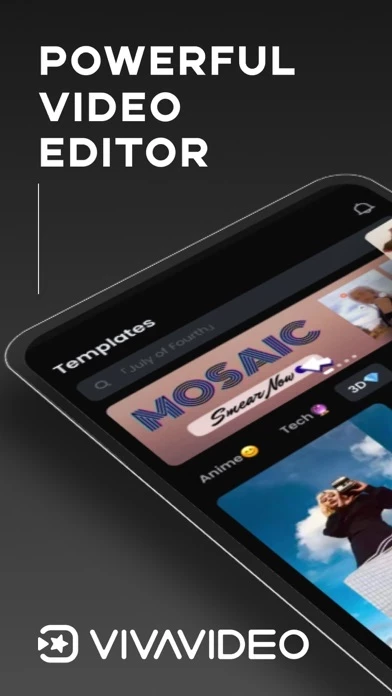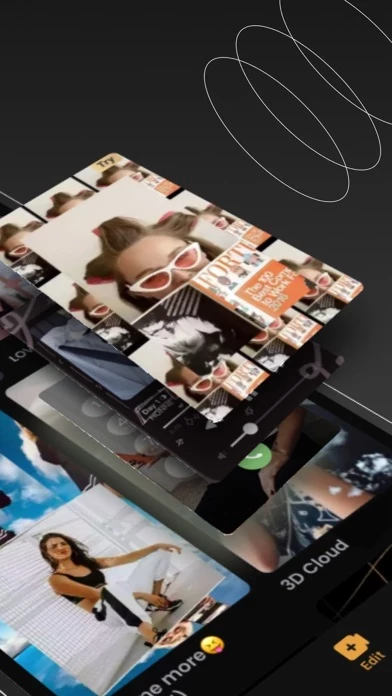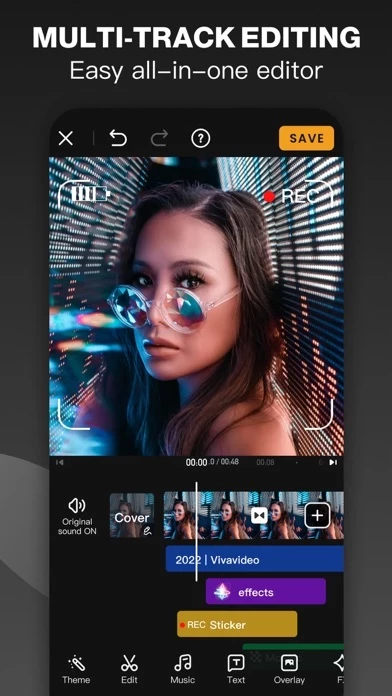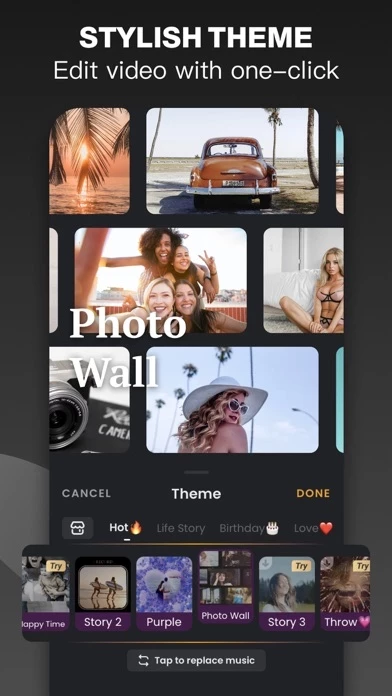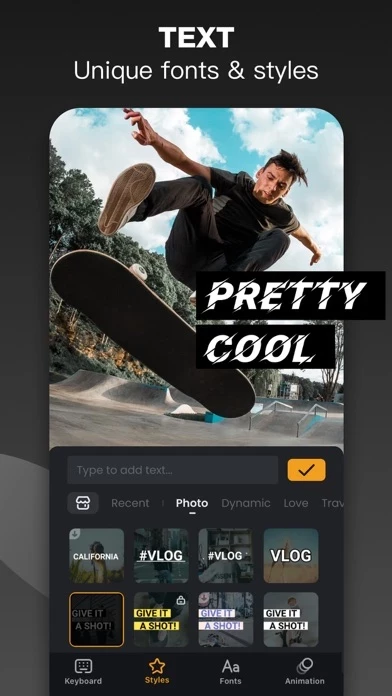VivaVideo - Video Editor&Maker Software
Company Name: QuVideo Inc.
VivaVideo Overview
What is VivaVideo?
VivaVideo is a video editing app that allows users to easily record and edit their videos. It offers a range of features for both amateurs and professionals, including video speed change, high-resolution video output, colorful video decoration, dynamic effects, cool video transitions, cinematic filters, and more. Users can also add music, text, and emoji to their videos, as well as use the toolbox to draw, change their voice, remove backgrounds, and turn selfies into cartoons. The app also supports keyframe transformation and allows users to save and share their videos in various formats, including GIF and 4K Ultra HD.
Features
- Video speed change (0.1 - 10x)
- High-resolution video output and sharing
- Video cropping and rotation
- Colorful video decoration
- Adding photos to make 10-second music videos
- Dynamic effects
- Cool video transitions
- Cinematic filters
- Mosaic effects
- Huge selection of stickers
- Massive text styles
- Graffiti screen recording
- Voice changer
- Eraser pen
- Cartoon feature
- Importing music through iTunes, recording, and videos
- Audio separation and variable speed
- Keyframe transformation
- GIF export
- 4K Ultra HD saving
- Subscription for unlimited access to all features and content offered for purchase within VivaVideo.
Official Screenshots
VivaVideo Pricing Plans
| Duration | Amount (USD) |
|---|---|
| Billed Once | $27.81 |
| Weekly Subscription | $12.53 |
| Monthly Subscription | $16.80 |
| Yearly Subscription | $22.06 |
**Pricing data is based on average subscription prices reported by Justuseapp.com users..
Product Details and Description of
this app - Powerful and easy-to-use video editing app that helps you easily record and show your life. Amateurs can cut and combine simple and intuitive clips anytime and anywhere, while professionals can have unlimited editing fun with powerful high-end editing functions. Download now and start making amazing videos. [Key Feature] [Edit Video] -0.1 - 10x video speed change -High resolution video output and sharing -Arbitrarily crop and rotate the video area -Colorful video decoration -Easily add photos to make 10 seconds cool-short music video [Filters & Effects] -Dynamic effects -Cool video transition -Cinematic filters -Mosaic effects, like 'circle' [Texts & Emoji] -Huge selection of stickers -Massive text styles [Toolbox] -Graffiti Screen Recording realizing shooting while drawing! -Voice Changer: Kudo Shinichi, Crayon Shinichi, one click to conversion! -Eraser pen: Remove the background of any of your pictures with just a few taps. -Cartoon: Turn your selfies into cartoons. [Add Music] -Import music through iTunes, recording & videos -Explore more music rhythm changes in 'Audio Separation' and 'Audio Variable Speed' [Keyframe] -All tracks such as main track, picture-in-picture, etc., support keyframe transformation of screen drag, rotation, transparency and other operations. [Save & Share] -Support GIF export: popular effects and styles, come and have fun! -Support 4K Ultra HD saving #this app Subscription: - You can subscribe for unlimited access to all features and content offered for purchase within this app. - Subscriptions are billed monthly or annually at the rate selected depending on the subscription plan. - Payments will be charged to iTunes Account at the point of purchase confirmation. Subscriptions automatically renew unless auto-renew is turned off at least 24-hours before the end of the current period. Your account will be charged for renewal within 24-hours prior to the end of the current period, and you will be charged according to your payment plan selection. Subscriptions may be managed by the user and auto-renewal may be turned off by going to the user's Account Settings after purchase. Any unused portion of a free trial period will be annulled when the user purchases a subscription to that publication. Terms of Use: https://rc.veresource.com/web/this app/TermsPrivacy.html Privacy: https://rc.veresource.com/web/h5template/9b808c1d-df92-4dea-8488-0bcb41c7aca7-language=en/dist/index.html Email: support@this app.tv Acknowledgements: FUGUE Music https://icons8.com/music/ We provide computer software design, computer software's update, computer programming and related services to users based on this app's powerful technical capability.
Top Reviews
By Sammithekitty
Can I restore my purchases?
So I got this app a little while ago, before you had to pay for membership to get the adjustment buttons. I had it on my iPad and it was working great! (Note: I didn’t make an account because it wasn’t needed.) Then I got a new iPhone. I downloaded this app and I didn’t get my adjustment buttons. I saw that I had to pay for membership to get my adjustment buttons on my phone. I decided it wasn’t worth my time to get it on my phone too, so all of my editing when to my iPad. Now just a few days ago my iPad got reset because it was stuck, it wouldn’t let me get in. And by reset, I mean delete all the apps and photos. In the process of getting my iPad back up, I had to restore a time where I saved my information. And that time was on my iPhone and way back in March, but I restored it there anyways. When I got back on my iPad, everything seemed fine. I had another editor app called: “Video Star” and all the purchases were there. Then I tapped on the “this app” app and tried to edit a video I did. I lost my purchase of my adjustment buttons. I don’t know where to restore your purchases or even does this have to do with not making an account. I have many questions but not a lot of answers. Please, app creators read this and help me, and even if it takes for me to buy it again I will. Thanks for reading, A confused app user. Edit: I finally was able to restore my Adjustment buttons (wohoo!) I was thrilled to see that I got it back.
By KittyCatPlays13
Please reconsider!
Please please please... reconsider what you’re doing and keep the community going! I’ve lost so many good friends from this platform and I don’t want to lose more. Yes, there’s been drama, bad reviews, innapropriate videos, but that doesn’t mean anything..! It’s still perfect in our communities eyes, but our description of “perfect” might not be what everyone agrees with. We think its perfect because of our friends, and some would even go as far to say family. We are the viva fam, and i don’t want you to take that away from us, we can stand strong and push through ANYTHING together, we LOVE eachother! We have so many memories together, and this is not the way or time it will be taken away. Taking away the community feature doesn’t help anything, it just makes your app less popular. You’re leaving out so many people who haven’t gotten to get to know us, or get to know anyone. Please read this, please reconsider.
By ReplyingCay
Why a time limit?
I love this app. I have been using this app for about 2 years. But there is one thing that I dislike about this app. Why is there a time limit? I don’t understand why this app has a time limit? When I make great videos that are longer than 5 mins it tells me to trim it down or to take off the time limit. I don’t want to pay because I don’t think it will last a long period of time. I just hope that this app will make an update to take of the time limit for free. The water mark doesn’t bother me but the time limit does. I just hate the time limit. There is literally no reason to have a time limit. Is it because this app does it because you get better stuff? Or is it because of the money? If it is for the money I don’t think I want to use this app anymore. Viva if you read this I love this app. I really do. But I just wish that you would do something about this time limit. Thank your for your time :)