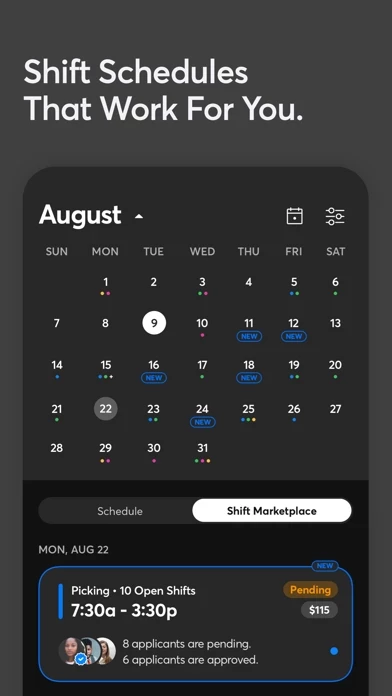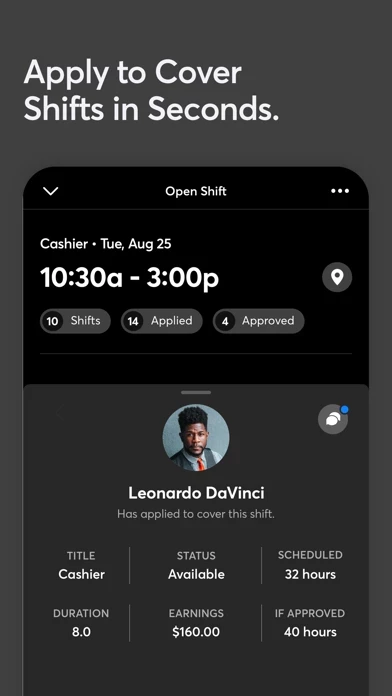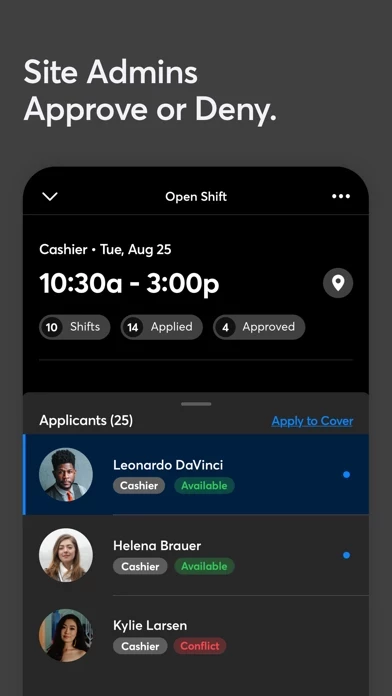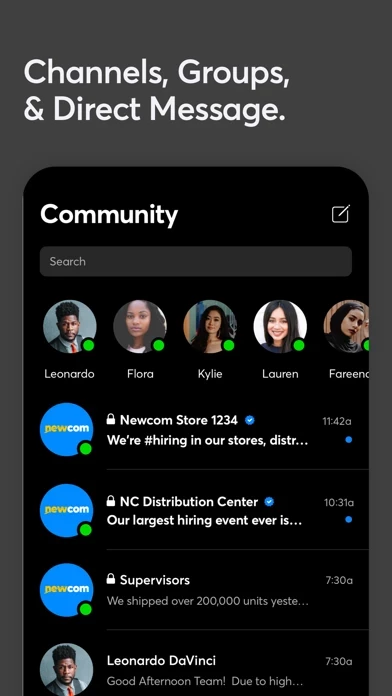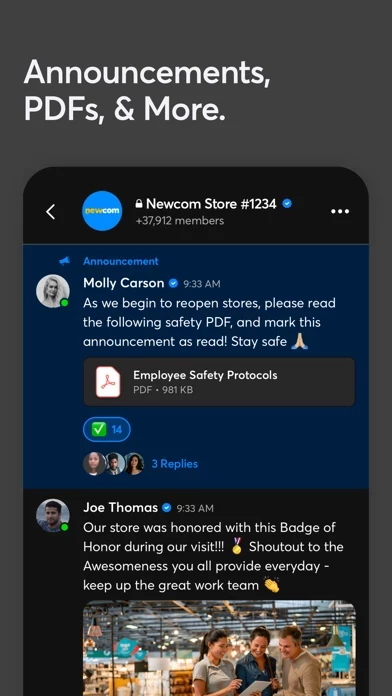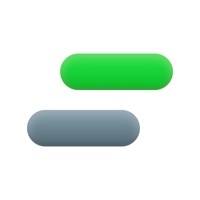Shyft - Shift Swap, Schedule Software
Company Name: Shyft Technologies, Inc.
About: Shyft Technologie is a tech company developing mobile apps for coworkers and teams.
Headquarters: Seattle, Washington, United States.
Shyft Overview
What is Shyft? Shyft is a mobile app that allows employees to manage their work schedules, swap shifts, communicate with team members, and request time off. The app also provides admin features for managers to post open shifts, approve or deny shift swap applications, view team rosters, post announcements, share photo schedules, and manage users and groups.
Features
- Access and manage work schedule on mobile device
- Get push notification reminders before each shift
- Post shifts on Shift Marketplace to find coverage from team members
- Pick up extra work shifts by browsing available opportunities on Shift Marketplace
- Communicate with team members through direct messages or team channels
- Make time off requests and view accrual balances
- Take voluntary time off when opportunities are available
- Admin features for managers to post open shifts, approve or deny shift swap applications, view team rosters, post announcements, share photo schedules, and manage users and groups
- Send feedback through the app or visit support.myshyft.com for assistance.
Official Screenshots
Product Details and Description of
this app empowers employees to swap their shifts, message team members, and manage schedules, all from their mobile device. Every day, users rely on this app to help make real time adjustments to their work schedule and stay connected with their team. Whether you need one important shift covered, or you are looking to broadcast thousands of shifts, this app is here to help. VIEW YOUR WORK SCHEDULE Access and manage your work schedule on your mobile device. View shifts you are working, all shift details, and get push notification reminders before each shift. FIND COVERAGE FOR YOUR SHIFT Can’t make it to work? No problem! Post your shift on the Shift Marketplace and find coverage from another team member. Once a manager approves, you are off the hook! PICK UP EXTRA WORK SHIFTS Looking to earn extra income? Pick up shifts by browsing available work opportunities on the Shift Marketplace. Tap on a shift to apply. Once you are approved, head in to work! COMMUNICATE WITH YOU TEAM Stay connected without trading phone numbers with your coworkers. Access the Community tab to send direct messages or post multimedia on team channels. REQUEST TIME OFF Make time off requests for days you need off in your calendar. View accrual balances, and submit the request for managers to approve. TAKE VOLUNTARY TIME OFF When VTO opportunities are made available, tap to apply and offer to take the day off. Once approved, enjoy your day off! ADMIN FEATURES: POST OPEN SHIFTS Broadcast 1 or 100s of open shifts with the tap of a button. If you need team members to work, post a shift, add a description, and select the group. Then manage applications as they come in. APPROVE AND DENY SHIFTS Review and approve or deny shift swap applications between team members, and for manager posted shifts. Manage multiple applications all on one shift card. VIEW TEAM ROSTERS Manage the daily roster and see which employees are working when. View job positions and shift start/end times. Add Open Shifts and VTOs directly from the roster card. POST ANNOUNCEMENTS Post announcements with read receipts. Send announcements to your location on a team channel, and see who has marked the announcement as read. SHARE PHOTO SCHEDULES Still using paper scheduling? Take a photo of a printed schedule to send to your team. Team members will be able to view the schedule in their shift calendar. MANAGE USERS & GROUPS View all location team members and approve or deny users into the location. Create new groups for shift posting and communication channels to send messages. Have a question? Tap Send Feedback in the app or visit support.myshyft.com.
Top Reviews
By Sarah12345678
Helpful for employees and managers
As a manager I was hesitant when my company rolled out the idea of using this app but it’s been working surprisingly well for us! Our biggest issue is that it is not yet linked to our payroll system - so when someone tries to pick up a shift we have to check against everything in our system that the employee wouldn’t go into overtime or violate any minor laws. Nonetheless it’s been great for employees to easily swap or pick up shifts. As a manager the feature to post open shifts is great too ...we use it often! I think being able to tag people (@ whoever like Facebook/Twitter allows) would be really helpful as we do communicate with employees in the comments of a this app post and this would help ensure they see it.
By Jackie from Old Navy
Thank You
I am a store manager from Chico, CA. We recently had a large wildfire that impacted our community and we needed to quickly and unexpectedly initiate emergency procedures and do safety checks for our team. This app was our most effective way to communicate with our associates quickly. We could announce in the group chat function that we needed everyone to check in and I was able to connect individually with employees who were evacuated from their homes in the private chat. The impacted employees did not have consistent cell service but were able to communicate in this app instead. Thank you for creating a communication channel that helped us in our emergency❤️
By Rallphhie
Great app
I love how easy it is to use and how easy it is to cover someone’s shift just by one click of a button. Of course u have to wait until a manger approves of the shift change but regardless it makes it wayyy easier to talk to other employees and also helps give out information to everyone very fast. You can also put your availability on the app so now you don’t have to drive all the way to the store... I recommend any company looking to find an app that will be helpful when it comes to creating a schedule this app is a must have.