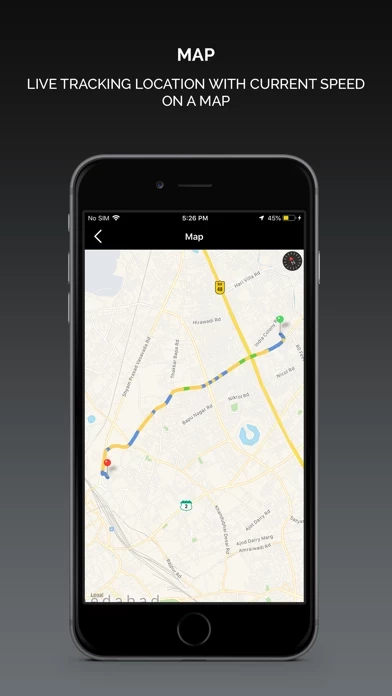Smart GPS Speedometer Overview
What is Smart GPS Speedometer? The Smart GPS Speedometer app is a tool that displays the current speed on a digital/analog speedometer and keeps track of your top speed and average speed. It also allows you to switch between units of measurement (mph or km/h) and track your journey with live tracking on a map. The app has additional features such as GPS indicator, tracking, speed limit alarm, music, map, and weather.
Features
- Displays current speed on a digital/analog speedometer
- Keeps track of top speed and average speed
- Switch between KM/H and MPH mode for speed measurement
- Analog speedometer in portrait mode
- Landscape mode to display digital speedometer in full screen
- Shows average and maximum speed of the trip
- Switch between bike and car mode with 120 km/h to 360 km/h speed range
- GPS accuracy indicator
- Keeps track of travelled distance, average speed, and top speed
- Stores history of tracking data along with real-time data display
- Ability to turn tracking on/off
- Time tracking with total travelled time
- Reset history tracking data quickly and easily
- Option to set speed limit and get notification alarm when you cross the predefined speed limit
- Advanced feature to provide you safely while driving
- Select multiple songs or music track from the music library
- Play music in the background when using Speedometer for live tracking
- Show current speed and distance on the map
- Show current position on the map in real-time with Standard, Satellite, or Hybrid view
- Show weather conditions for the current place
- Show sunrise and sunset time
- Continued use of GPS running in the background can dramatically decrease battery life
- GPS is not always accurate due to device hardware sensor limitations
- Data connection is required to see the map
- Make sure you have enabled the location service for the application. To enable - Settings > Privacy > Location Services > ON
- Terms of Use: https://www.appaspect.com/apps/apple/smartgpsspeedometer/terms.html
Official Screenshots
Product Details and Description of
Displays current speed on a digital/analog speedometer and keeps track of your top speed and average speed. Speedometer also allows you to easily switch between units of measurement (mph or km/h) for use in your vehicle (your cycle, your car, on a boat, or on an airplane) and track your journey with live tracking on a map! ● DISPLAY MODE - Switch between KM/H and MPH mode for speed measurement. - Analog speedometer in portrait mode. - Landscape mode to display digital Speedometer in full screen. - Showing Average and Maximum Speed of the trip. - Switch between bike and car mode with 120 km/h to 360 km/h speed range. ● GPS INDICATOR - Show GPS accuracy indicator. ● TRACKING - Keeps track of travelled distance, average speed and top speed. - Store history of tracking data along with the real time data display. - Ability to turn tracking on/off. - Time tracking with total travelled time. - Reset history tracking data quickly and easily. ● SPEED LIMIT ALARM - Option to set speed limit and get notification alarm when you cross the predefined speed limit. - Advanced feature to provide you safely while driving ● MUSIC - Select multiple songs or music track from the music library - Play music in background when using Speedometer for live tracking ● MAP - Show current speed and distance. - Show current position on map in real time with Standard, Satellite or Hybrid view. ● WEATHER - Show weather conditions for the current place. - Show sunrise and sunset time. ● NOTE: - Continued use of GPS running in the background can dramatically decrease battery life. - GPS is not always accurate due to device hardware sensor limitations. - Data connection is required to see map. - Make sure you have enabled the location service for the application. To enable - Settings > Privacy > Location Services > ON Terms of Use: https://www.appaspect.com/apps/apple/this app/terms.html
Top Reviews
By servant soldier
Cycling2StayHealthy
I only rode for a short distance and time testing out my new bike and this new bike app. It looked like I was riding on a motorcycle love the analog & digital current speed readout. I’m glad it’s free; it’s the best cycling app I’ve tried. Save me wasted money on a bike computer. I’ll update my review when I take my 20+miles ride and test the other features of this app.
By Whisetter1998
Extremely interesting
After a few seconds, it was able to correct itself and display the correct speed. I showed this app for my friends and all of them liked this app.
By Alest1972
Easy to use
I didn’t have to spend much time to figure out how to use this application because the interface is quite clear to understand. This app works very well too.