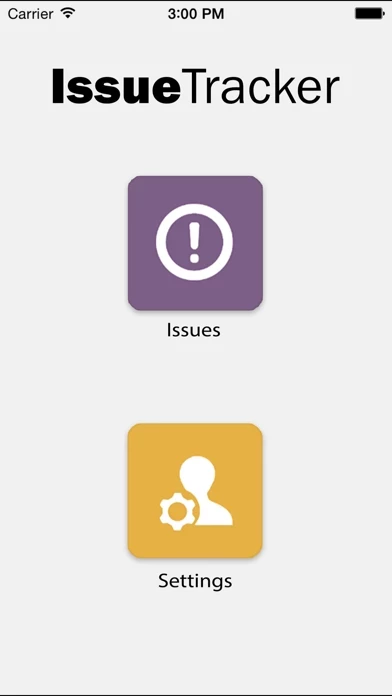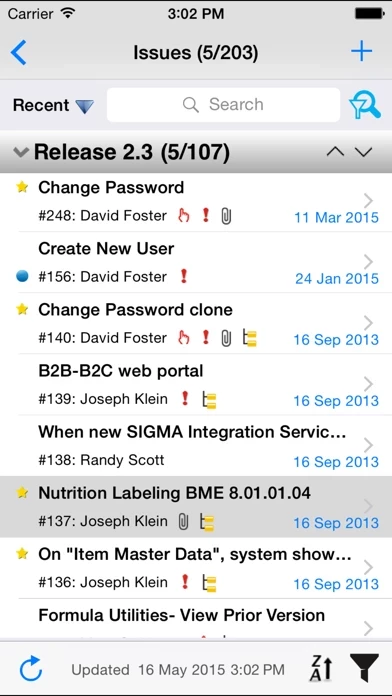IssueTracker Overview
IssueTracker is a collaborative application to manage and track issues and tasks of projects.
Note: iPhone application can only be used to access Issues and Settings sections.
• Issues can be imported from spreadsheet or CSV file into the application for easy migration.
• Customers and their users can check the status of their issues and are notified whenever the status of related issue(s) changes.
Official Screenshots
Product Details and Description of
this app is a collaborative application to manage and track issues and tasks of projects. This is a hosted application and your data is stored in our cloud. The project data is accessible from Apple’s iOS devices as well as most popular web browsers. It is very easy to set up the application and to start using it immediately. Features • Out-of-the-box customization to make the application your own. • Keep a track on your business with real time access to numerous reports and intuitive dashboard. • Customers and their users can check the status of their issues and are notified whenever the status of related issue(s) changes. • Issues can be imported from spreadsheet or CSV file into the application for easy migration. • Issues are organized into projects for better visibility. • Full control over what your users can or cannot do. • Create and finish projects faster by Cloning existing projects and issues. • Easy and quick identification of issues with visual indicators. • Track and deliver the project on-time with time stamps and reminders prior to the due date. • Perform intelligent search instead of drowning deep into huge data. • Bring real-time collaboration with effective communication through notes and attachments. Benefits • A true project oriented issue management tool. • iPhone and iPad friendly. • Stay informed and never miss key events. • SaaS delivery model. • No cost and minimal IT staff. • Free subscription. • Customize to record and report data that matters. • Define your own business rules. • Highly scalable. • Collaborate, co-work and cohere. • Effortless customer engagement. • Supports team learning. Note: iPhone application can only be used to access Issues and Settings sections. Other sections can be accessed from iPad or a Web browser.
Top Reviews
By Johny55utter
Great App
Great Application with lots of good features. Specifically I liked the flexibility provided by Custom Fields feature. Wide range of field types to select from and can be customized as per my project needs.