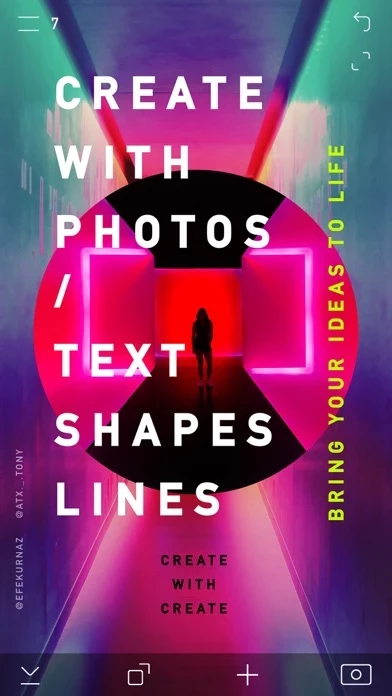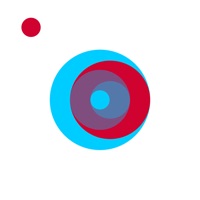CREATE: Graphic Design + Fonts Software
Company Name: Anything is
About: Store-Anything is a logistics company focused on the self-storage growth market.
Headquarters: Berlin, Berlin, Germany.
CREATE Overview
What is CREATE? CREATE is a graphic design and drawing app that allows users to create and share sophisticated projects on their iPhone or iPad. With a variety of features, including the ability to import/export vectors, add fonts and graphics to photos/PDFs, and markup and annotate ideas, CREATE offers both creativity and productivity.
Features
- Use photos, fonts, lines, shapes to create graphics, UIs, logos, social media, vector art, photo collages, mood boards, geofilters, and more
- Design with precision and save/share editable projects
- Import/export vectors and add fonts/graphics to photos/PDFs
- Markup, annotate, and share ideas quickly
- Arrange multiple photo layers and edit text, typography, and fonts
- Edit photos by adjusting contrast, exposure, and more, and blur photos
- Draw lines and edit stroke/fill, and transform shapes by stretching, scaling, and rotating
- Add rounded corners, group layers, and add/subtract layers
- Save reusable components and collaborate on projects
- Import editable .create files to other devices and backup projects to iCloud
- Reorder layers, use hex/RGB colors, and save colors
- Create custom color gradients and make duotone photos
- Add transparent backgrounds (PNG) and export vectors (SVG, PDF)
- Make Snapchat Geofilters and set canvas size/grid spacing
- Zoom canvas and snap to grid/object
- Install fonts and support Apple Pencil
- Comprehensive help and videos available
- Optional subscription to CREATE PRO for $1.99/month, which includes additional features and tools.
Official Screenshots
Product Details and Description of
this app — The powerful and easy to use graphic design + drawing app. this app and share sophisticated projects - design and collaborate anywhere. Use photos, fonts, lines, shapes; this app graphics, UIs, logos, social media, vector art, photo collages, mood boards, geofilters, and much more… Design with precision Save + share editable projects Import / export vectors Add fonts + graphics to photos / PDFs Markup, annotate, share ideas — fast Creativity + productivity! this app gives you the power of desktop design tools on an iPhone / iPad. The this app app is designed using this app! - Arrange multiple photo layers - Edit text, typography, fonts - Edit photos: contrast, exposure, etc - Blur photos - Draw lines, edit stroke / fill - Transform shapes - stretch, scale, rotate - Add rounded corners - Group layers, add / subtract layers - Save reusable components - Share and collaborate on projects - Import editable .this app files to other devices - Backup projects to iCloud - Precise dimensions / positioning - Reorder layers - Hex / RGB colors, save colors - Custom color gradients - Make duotone photos - Add transparent backgrounds - PNG - Export vectors - SVG, PDF - Make Snapchat Geofilters - Set canvas size, grid spacing - Zoom canvas - Snap to grid / object - Install fonts - Supports Apple Pencil - Comprehensive help, videos Work creatively anywhere – improve the world! For the volume purchasing (VPP) version of this app for educational institutions, search in the App Store for ‘this app Pro’ - this app includes an optional subscription: this app PRO for $ 1.99 per month. Payment will be charged to your iTunes Account at the confirmation of purchase. Your subscription will automatically renew unless auto-renew is turned off within your Account Settings, at least 24-hours before the end of the current month. Your iTunes account will be charged for renewal within 24-hours prior to the end of the current period. View our Privacy Policy / Terms of Use here: http://this app.mobi/privacy http://this app.mobi/terms
Top Reviews
By vasquezhector39
Awesome design app!!!
This app rivals a professional design program, and the basic version is FREE! I’ve created my entire small business identity using this app and one other, including business cards. It’s easy to move objects around, edit text, and re-layer, and it comes with a lot of re-sizable shapes that’ll really spruce up your design. Highly recommend, and I’ll definitely be purchasing the paid version, which lets you have more than two saves. Had an earlier question about transparent PNG’s, and the developer had a great response. Please see it if you’re struggling to get transparent images to work!
By Sam Tupy
Love the app, just need one thing...
I’m all about this app! Everything works great and looks amazing. I just wish there was a way to transfer in different fonts from a pdf file. I do the social media for a company that has its own specific fonts for branding, but there’s no way for me to add them to the app. A good example of an app that does this is the app “over”. It allows me to open the file in that app and it sticks in the library! Is that a possible update?
By JoeyCastellon
Worth the upgrade
I LOVE this app, though I found it far from intuitive. At least for me, it was really hard to get used to the interface, but now that I’ve done about 5 projects, I keep getting better and faster. So just bear in mind that at the beginning things MIGHT not be as easy (probably just me 😆) The ONE thing I find missing is the ability to have a custom canvas size, set in pixels, or at least add the 4:5 (or 1080x1350) aspect ratio for Instagram. THIS IS A GREAT APP!