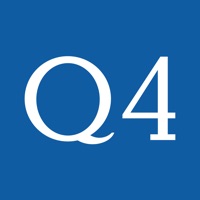Quicken Classic: Companion App Software
Company Name: Quicken Inc.
About: Quicken Loans Is Here to Get You an Affordable Mortgage with Award-Winning Client Service.
Headquarters: Detroit, Michigan, United States.
Quicken Classic Overview
What is Quicken Classic?
The Quicken Desktop Companion App is a personal finance app that syncs with Quicken desktop software. It allows users to stay connected to their finances anytime, anywhere, and view their balances, accounts, transactions, spending trends, and budget. The app also allows users to enter transactions, split transactions, and store pictures of receipts. The app is passcode-protected and backed by 256-bit encryption, and users have full access to and ownership of their data.
Features
- Automatically syncs desktop and mobile data
- View balances, accounts, and transactions
- See spending trends and check budget
- Enter transactions offline
- Search transaction history
- Split transactions
- Snap and store pictures of receipts
- Passcode-protected and backed by 256-bit encryption
- Additional protection with Face ID and Touch ID
- Full access to and ownership of data
- Requires iOS 11 or higher
- Requires Quicken desktop software for Mac or Windows: Starter Edition, Deluxe, Premier, Home & Business, or Rental Property Manager.
Official Screenshots
Quicken Classic Pricing Plans
| Duration | Amount (USD) |
|---|---|
| Billed Once | $51.00 |
**Pricing data is based on average subscription prices reported by Justuseapp.com users..
Product Details and Description of
The Quicken Desktop Companion App is a personal finance app for existing subscribers to use with your Quicken desktop software. Free to download and use with your active Quicken desktop subscription. The Quicken Desktop Companion App for iPhone and iPad syncs with Quicken desktop, so you can make smart decisions with your money no matter where you are. We stand behind our products with over 30 years of experience and a 30-day money back guarantee. STAY CONNECTED TO YOUR MONEY ANYTIME, ANYWHERE • Automatically syncs your desktop and mobile data. • View your balances, accounts, and transactions. • See spending trends and check your budget. • Enter transactions as you spend even when you are not connected to the internet. • Search transaction history. • Split transactions for an accurate view of spending. • Snap and store a picture of your receipt. FEEL CONFIDENT YOUR INFORMATION IS SECURE • Passcode-protected and backed by 256-bit encryption. • Additional protection with Face ID and Touch ID. • Data access guarantee: Always have full access to and ownership of your data. USING THE APP To begin using the Quicken Mobile Companion App, first create a Quicken ID from your Quicken desktop software. You will need this ID to log-in to the app and begin syncing your data. SYSTEM REQUIREMENTS • iPhone, iPod Touch, iPad: Requires iOS 11 or higher. QUICKEN VERSION REQUIREMENTS Supported version of Quicken desktop software for Mac or for Windows: Starter Edition, Deluxe, Premier, Home & Business, or Rental Property Manager is required. To learn how Quicken protects your privacy, please visit http://www.quicken.com/privacy If you are a California resident, please refer to the new privacy guidelines set forth by The California Consumer Privacy Act on information sharing. If you would like to opt-out of the sale of your personal information as defined by these new guidelines, please go to http://www.quicken.com/privacy
Top Reviews
By inthesand
Much improved
Making almost all the quicken fields searchable Is a huge improvement. I also like that I can now restrict searches to a specific account. In previous versions, a search within an account would bring up results from all accounts. I think quicken could make it a little more obvious on how to Search all transactions. I stumbled on it when I pressed "recent transactions." The addition of reminders is welcome. I would like to see a longer history. I realize that takes up storage space but storage is pretty cheap these days. Right now it seems to be limited to around 2 1/2 years whereas I think five years would be far more useful. And if there was anyway to sync some reports so I could run them from my iPad, that would sure be great as well. But, as it is now, it's a lot more useful for me than the app has been in the past
By Average shopper dude
Could be more useful on the go
I enjoyed the Quicken software. The app is nice. But I feel that the app is just a regurgitation of what the desktop version is without customization. I feel that as a mobile app I need more customization. For example, I want to be able to see my budget right up front. When I am out and about, that is the information I care about so as to not blow my budget. The other information is great. And needed to make decisions on finances. But I would much rather just make those big decisions off the desk top version. I would like to see the app customizable so that I can view what I need to view on the main screen. Thank you.
By DerekB12
App is great! But...
I’ve been using quicken for years. I just recently switched to the 2017 version so I could use this app. I like the ability to view all of my information on the app, but I don’t like how static the app is. I can’t change or customize anything in the app. It would be nice to be able to access several different budgets within the app so that I don’t have to go back to my laptop, view the budget I want to see in the app, and then sync with the cloud. It’d be nice to change that. And why is the “Everything Else” category negative on the app budget but like the other categories on the desktop version? That makes no sense and is confusing. When I see two different values that are available for me to spend for one budget, that’s confusing.