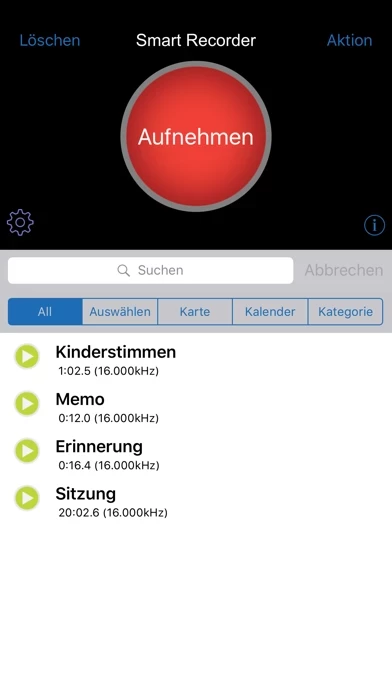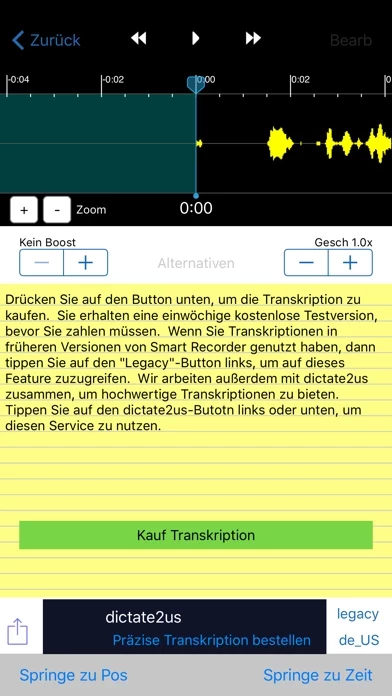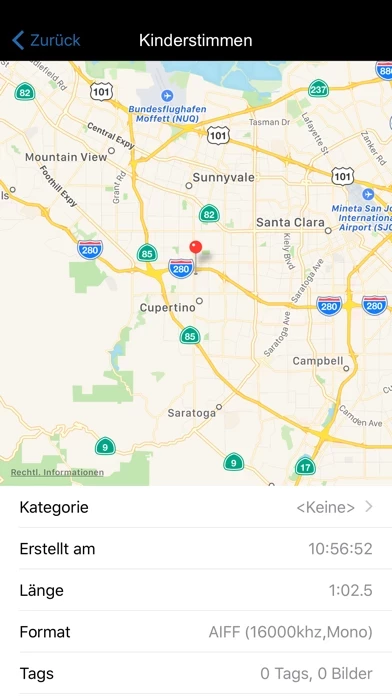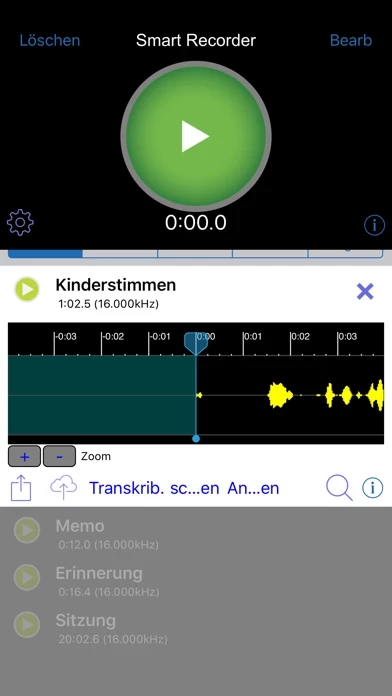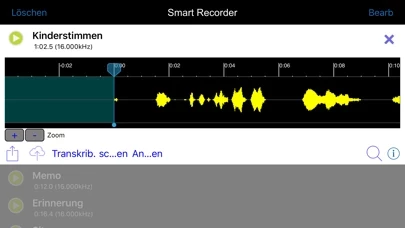Smart Recorder and transcriber Software
Company Name: Roe Mobile Development
About: Roe Mobile Development is an application development company. They develop and market apps such as
Smart Recorde
Headquarters: , , .
Smart Recorder and transcriber Overview
What is Smart Recorder and transcriber? Smart Recorder is a full-featured recorder and transcriber app that allows users to easily create recordings and transcribe them using the high-quality dictate2us. It offers many features beyond what is available in the built-in voice memos app and has been actively marketed and updated for seven years. The app is ideal for recording meetings, interviews, lectures, classes, to-do lists, shopping lists, or even your kids' voices.
Features
- Large record button for easy start and pause recordings
- Main screen with a list of recordings created, each with a play button for easy playback
- Tips and comprehensive help system to get users up to speed quickly
- Background recording and playback
- iTunes file sharing
- Flip mode for putting iPhone microphone on top
- Email/export short recordings
- Support for Dropbox if Dropbox app installed
- Multiple supported mail/export formats including CAF, WAV, AIF, and MP4
- iCloud support
- Generation of ringtones for the iPhone
- Add tags or pictures to mark positions in a recording
- Time slider/forward/back buttons to quickly navigate through recordings
- Bluetooth and external headset support
- Auto pause/voice-activated recording
- Variable speed playback with optional pitch correction
- Many system settings to control the behavior of Smart Recorder
- Stereo support
- Append to existing recordings
- Categorize/sort recordings
- No time limit on recordings
- Universal app for both iPhone and iPad
- Geo-tagging of recordings allows users to keep track of the location where they were created
- Search allows users to search for conversations in a recording or for tags
- Extra features (for purchase): disable advertising, email/export long recordings, voice enhancement, trimming/editing, machine transcription.
Official Screenshots
Product Details and Description of
Record, email/share, transcribe, trim/edit or organize, Smart Recorder allows you to easily create recordings and then transcribe them using the high quality dictate2us. Smart Recorder is a full featured recorder and transcriber offering many features beyond what is available in the built in voice memos app. The Smart Recorder family of products has over 1,000,000 device installs. It has been actively marketed and updated for seven years. Use it to record meetings, interview, lectures, classes, todo lists, shopping lists or even your kids voices. Record, Email/Share, Transcribe, Trim/Edit or Organize. What ever the task, Smart Recorder is the ideal tool. Check out these great features: - A large record button makes it easy to start and pause recordings - A main screen with the list of recordings created, each with a play button for easy playback - Tips and a comprehensive help system to get you up to speed quickly - Background recording and playback (other apps can run while Smart Recorder is recording or playing or your device can be sleeping during recording or playback) - iTunes file sharing - Flip mode for putting iPhone microphone on top - Email/export short recordings - Support for Dropbox if Dropbox app installed - Multiple supported mail/export formats including CAF, WAV, AIF and MP4. - iCloud support - Generation of ringtones for the iPhone - Add tags or pictures to mark positions in a recording - Time slider/forward/back buttons to quickly navigate through your recordings - Bluetooth and external headset support - Auto pause/voice activated recording - Variable speed playback with optional pitch correction - Many system settings to control the behavior of Smart Recorder - Stereo support - Append to existing recordings - Categorize/sort recordings - No time limit on recordings - Universal app for both iPhone and iPad - Geo tagging of recordings allows you to keep track of the location where they were created - Search allows you to search for conversations in a recording (based on the machine transcription) or for tags (or recordings with specific words in the title) Extra features (for purchase): - Disable advertising - Email/export long recordings - Voice enhancement - Trimming/editing - Machine transcription Buy now and you will get free upgrades with many new features!!! If you like this product, check out the Mac Smart Recorder at http://itunes.apple.com/app/smart-recorder/id412615645?mt=12 http://itunes.apple.com/us/app/smart-recorder-lite/id420266239?mt=12
Top Reviews
By Kandityper
Ditto on Ninjasmoke's review - playback not working w/wireless headsets
Since upgrading to my iPhone 7 I have not been able to get playback of recordings to work with any of my wireless headsets. This is one feature I really need and I've written to Roe Mobile but have not received any support. Could my settings be off? Please fix this feature or reply with needed setting corrections. kandityper I’ve used Smart Recorder since I bought my first smart phone about 3-4 years ago. I do not play an instrument or sight read so it’s the best accompaniment I can practice to-for feedback. I used it to record my choir practices and then edited out the unimportant “chat.” It helps me to learn a lot of detail more correctly and I do t know what I’d do without it. I use it for so many other things too and am so thankful for Roe Development for making this “multi- wonderful” App. Thank you!
By Curves gal
Mileage varies with user
As with all software you need to investigate and define your needs before you get unraveled. This software answers my needs by allowing me to take notes without constantly hitting the record button when I want to pause. The voice recognition setting saves valuable time. And no, quality transcription services are not free so stop complaining.
By rtfvdhyi
Volume
I just bought all the features now I can’t get any volume when I play a recording back sound is very low. Is there something in the setting to fix this please help