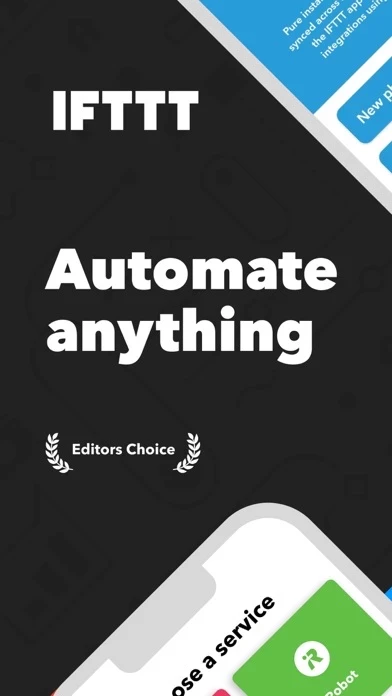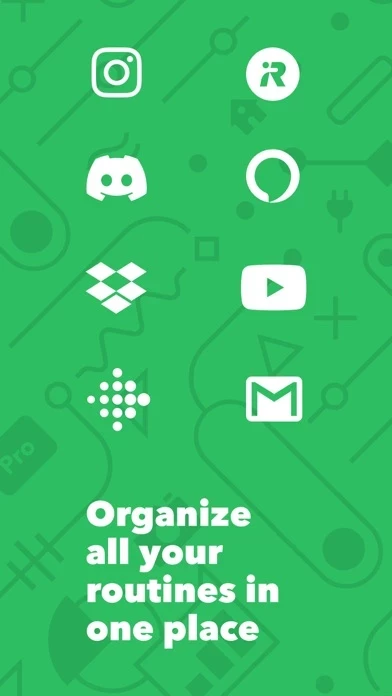IFTTT - Automate work and home Software
Company Name: IFTTT
About: Every thing works better together.
Headquarters: San Francisco, California, United States.
IFTTT Overview
What is IFTTT? IFTTT is an app that allows users to connect and automate their favorite apps and devices with a simple no-code interface. It offers over 700 popular services to automate practically everything in your life. Users can turn on any of the 100,000’s of pre-built automations, or build their own.
Features
- Connect over 700 popular services to automate tasks
- Create custom workflows that involve multiple services and conditional logic
- Control every aspect of your smart home using Siri, Alexa, or Google Assistant
- Back up files, iOS photos, and iOS contacts to cloud-storage solutions, such as Dropbox or Google Drive
- Use location to automatically trigger your Hue lights and Spotify playlist
- Prepare for bad weather with custom Weather Underground notifications
- Stay safe with automated home security alerts
- Streamline social media by cross-posting to multiple platforms like Twitter, Instagram, Facebook, etc.
- Integrate with your iPhone and Apple Watch's Health app to track your health
- Connect and integrate services not yet on IFTTT using Webhooks
- Discover automations for the home, office, and car, staying informed on news and politics, your iOS devices, exploring outer space, and improving how you use social media.
Official Screenshots
IFTTT Pricing Plans
| Duration | Amount (USD) |
|---|---|
| Billed Once | $5.00 |
| Yearly Subscription | $24.00 |
**Pricing data is based on average subscription prices reported by Justuseapp.com users..
Product Details and Description of
Connect and automate your favorite apps and devices with a simple no-code interface. With this app you can combine over 700 popular services to automate practically everything in your life. Turn on any of the 100,000’s of pre-built automations, or get creative, and build your own. Automations can be as simple as connecting two services, or as sophisticated as workflows that involve multiple services and conditional logic. Integration and automation ideas to get you started: • Control every aspect of your smart home using Siri, Alexa, or Google Assistant • Add an iOS Reminder with your voice assistant • Back up files, iOS photos, and iOS contacts to cloud-storage solutions, such as Dropbox or Google Drive • Use location to automatically trigger your Hue lights and Spotify playlist • Prepare for bad weather with custom Weather Underground notifications • Stay safe with automated home security alerts • Share on Discord when you post your latest YouTube video • Streamline social media by cross-posting to multiple platforms like Twitter, Instagram, Facebook, etc. • Integrate with your iPhone and Apple Watch's Health app to track your health • Save time and money by automating your smart home • Connect and integrate services not yet on this app using Webhooks Our 25 most popular apps span health, productivity, smart home and social media: Alexa, Coinbase, Discord, Dropbox, Facebook, FitBit, Google (Assistant, Calendar, Docs, Drive, Gmail, Nest, Sheets, Tasks and Wifi), Instagram, iRobot, LIFX, LINE, Microsoft, Philips Hue, RSS, Twitter, Siri, Slack, SMS, Spotify, Strava, Weather Underground, Webhooks, Wyze, YouTube, and Zoom. Discover automations for: • The home, office, and car • Staying informed on news and politics • Your iOS devices • Exploring outer space • Improving how you use social media Get help https://help.this app.com Terms of Use: https://this app.com/terms
Top Reviews
By Mifl343
Wow
I just love this app. I have used prebuilt applets and developed my own. And they all work great. What I really appreciate is how many different ways this app can be used to make my life easier. And, I’ve got to tell you that having the lights blink when the ISS passes overhead never fails to impress my guests 😉. I am currently using, at least, a dozen applets and have used, at least, 2 dozen others. It just never gets old trying new prebuilt applets and writing new ones. New applets are released by the thousands of applet developers every day and new systems are linking to the this app environment constantly. I now link to my lights, doorbell, Google Home, thermostat and TV. This has become a more complete link to my stuff than Apple HomeKit. OH, AND IT IS FREE.
By sauceydigital
OG of Automation
after using this app for almost it's entirety of its existence on iOS, I'm finally writing a review as I'm now recommending to clients in this over saturated world of "there's an app for that". this app has run in the background and saved myself (and my no technically advanced family and friends) countless hours, dollars, headaches and has even made me a healthier more organized individual with only minutes of setup. I haven't lost a photo in almost a decade thanks to this app and though the app has had some quirks with Google and Craigslist this past year it still trumps most apps it's age and is honestly an enormous reason to why I am as successful of a young, independent entrepreneur that I am today.
By Nate the Great’s Hit Parade
Great service but latest app impossible to navigate
Preface: I love this app. However our relationship is more difficult now that you made this app so convoluted. It used to be so simple. “Here are all your applets and here’s how to make a new one”. Now I’m shown some inexplicable services screen where to find my applet I have to remember at guess at which services it used and to manage any applet takes at least 3 taps if not 4 or 5. The “Get More” bar that comes up gets stuck every time and I have to kill the app to bring back my personal page, which is still just as vague and non-descript as it was before. Bring back the old design!