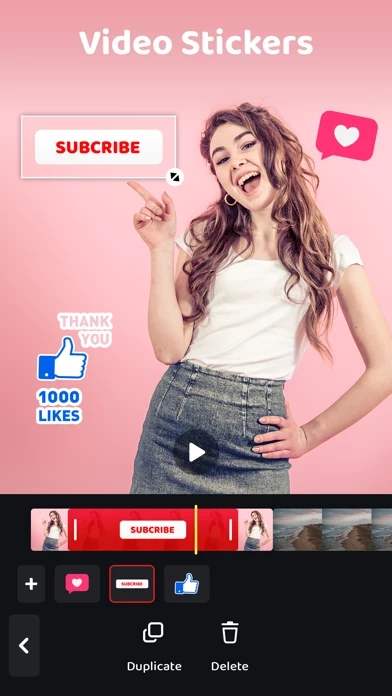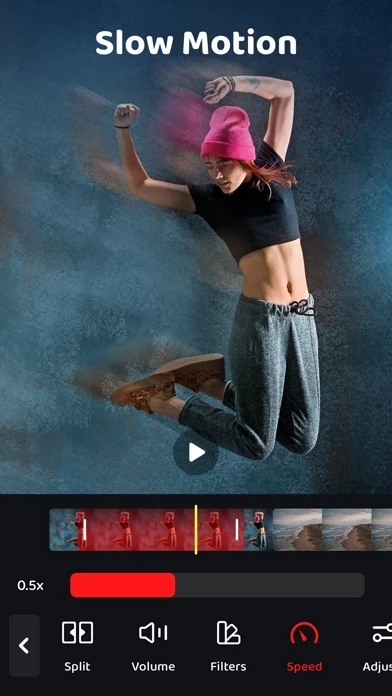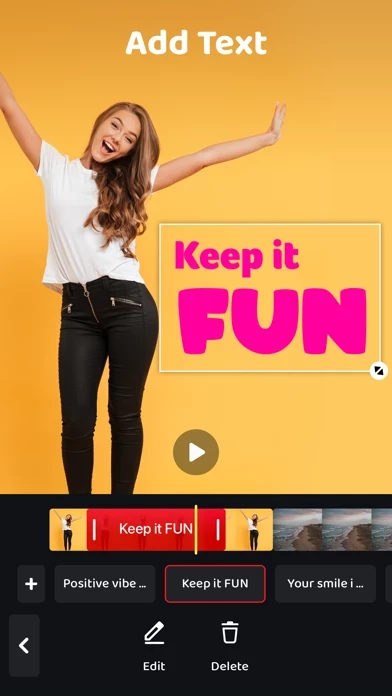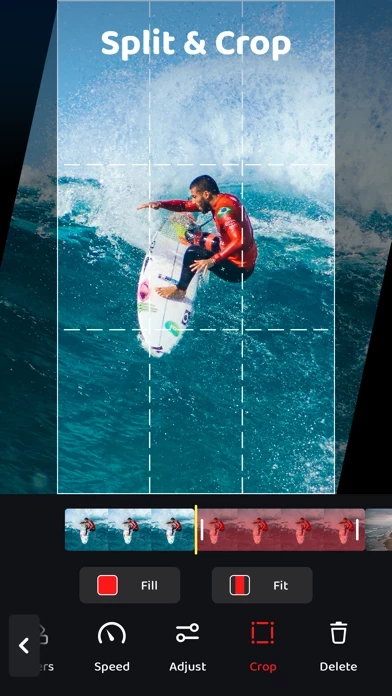Pocket Video Editor & Maker Software
Company Name: Pocket Supernova, Inc.
About: Pocket Supernova develops video-messaging and other mobile applications.
Headquarters: Minato, Chiba, Japan.
Pocket Video Editor Maker Overview
We support any kind of video format: Horizontal (Landscape), Vertical (Portrait) or Square videos.
PocketVideo is the most powerful video editing app specifically designed for iPhone video creators.
‣Create, edit, and cut your videos with our powerful precision editing tools.
● Edit your HD video, perfect for your Youtube Vlog, Instagram or Snapchat.
Official Screenshots
Product Details and Description of
PocketVideo is the most powerful video editing app specifically designed for iPhone video creators. If you want to create compelling and professional looking Youtube Vlogs, Snapchat Memories, Instagram Stories, Facebook Videos, and more, then this is your app! With PocketVideo you can create, shoot, and edit your videos easily. Main Features: ● Edit your HD video, perfect for your Youtube Vlog, Instagram or Snapchat. We support any kind of video format: Horizontal (Landscape), Vertical (Portrait) or Square videos. ●All the tools you need: ‣Create, edit, and cut your videos with our powerful precision editing tools. ‣Render in HD quality, and share anywhere you want. Privacy Policy: http://braincake.net/pocketvideo_privacy.html Terms and Conditions: http://braincake.net/pocketvideo_terms.html
Top Reviews
By dinokid1
Nice but.....
So I love the app, it’s awesome with the green screen and how easy it is,but I have a few problems. It gets super annoying when it shoots you out of the app and it doesn’t save your work. This doesn’t happen on my iPad, but on my phone, literally EVERY TIME I OPEN THE APP, IT SAYS “downloading assets, be patient it may take a while and it will only happen once” but it doesn’t happen once, it happens all the time! Over all I would recommend this app it’s just glitches some times. If the developer would fix these I would bring my rating up to five stars. 🙂
By BigmanDiesman
This app is great but..
I think that this app is amazing! You can use green screen, add background music, export it to any social media’s, overlays... this is the app that I have been looking for! But, there are some pros and cons about this app. Pros: You can use a iTune music for free even though you can use just a part of the song. You can use green screen (it helps me a lot). You can overlay videos over photos or videos. it’s easy to use. Cons: It glitches and crashes ALOT! It makes annoying after a couple of times😒. The green screen looks a little choppy sometimes and it’s pretty noticeable. You can only export videos and photos 6 times a time (and for it to finish downloading, it takes a lot of time) I hope they can make it faster💦. I hope the creator fixes some bugs and crashes soon. Even though there are a lot of cons, I still love this app and I hope this app will be live by others too😊
By Emperor Palpatine Rules
Good App, But...
This apps pretty good. It’s not the most refined or professional, but it’s a good app for beginners or people just wanting to lightly edit their videos. There are a few things that I’ve had a hard time with though. The overlay feature is a little unrefined. What I mean by this is that you overlay a picture on a video scene and you’ll painstakingly set the overlay to end right before the scene changes, but then the overlaid pic goes into the next scene. The other issue I’ve found is that when I download a video to edit, the app actually brightens the video without my consent. I couldn’t find a way to undo this and when I’d try to download again, the app still brightened my videos. Now, this probably wouldn’t be too bad for an amateur edit, but, in my particular case, the auto-brightening effects just made my clips look washed out. This is a pretty solid app for amateur editors. One thing I’d wish more apps incorporated though is animation effects to the overlay. I’ve found a few that do this, but they only add an intro, outro, or idle animation. The thing I’m looking for and I think more apps need to incorporate is the ability to make a path for the overlaid pic to follow on and being able to adjust the speed. This would’ve saved a LOT of time in my frame by frame edits.